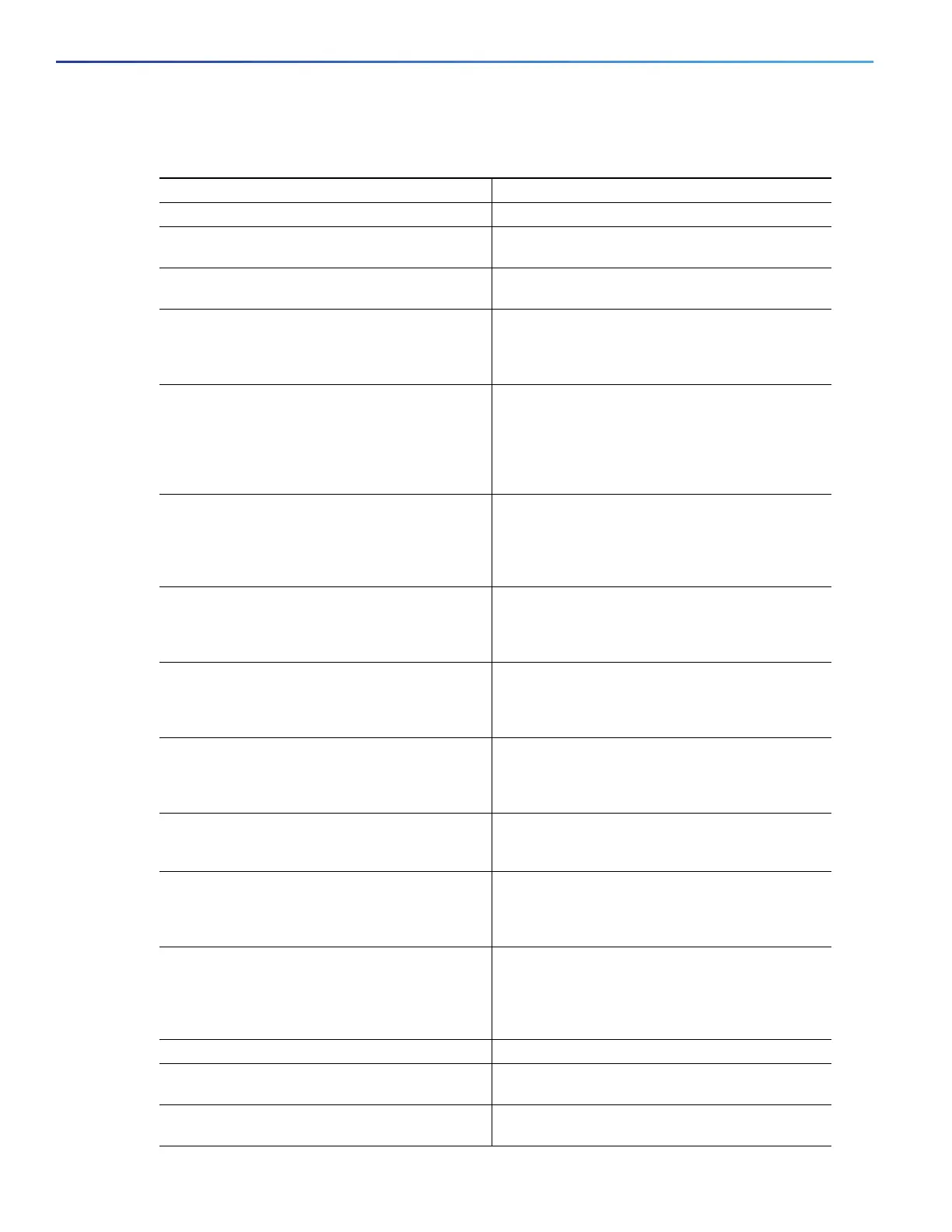856
Configuring IP Unicast Routing
Configuring BGP
DETAILED STEPS
Command Purpose
1. configure terminal Enter global configuration mode.
2. router bgp autonomous-system Enable a BGP routing process, assign it an AS
number, and enter router configuration mode.
3. bgp best-path as-path ignore (Optional) Configure the router to ignore AS path
length in selecting a route.
4. neighbor {ip-address | peer-group-name}
next-hop-self
(Optional) Disable next-hop processing on BGP
updates to a neighbor by entering a specific IP
address to be used instead of the next-hop
address.
5. neighbor {ip-address | peer-group-name}
weight weight
(Optional) Assign a weight to a neighbor
connection. Acceptable values are from 0 to
65535; the largest weight is the preferred route.
Routes learned through another BGP peer have a
default weight of 0; routes sourced by the local
router have a default weight of 32768.
6. default-metric number (Optional) Set a MED metric to set preferred paths
to external neighbors. All routes without a MED will
also be set to this value. The range is 1 to
4294967295. The lowest value is the most
desirable.
7. bgp bestpath med missing-as-worst (Optional) Configure the switch to consider a
missing MED as having a value of infinity, making
the path without a MED value the least desirable
path.
8. bgp always-compare med (Optional) Configure the switch to compare MEDs
for paths from neighbors in different autonomous
systems. By default, MED comparison is only done
among paths in the same AS.
9. bgp bestpath med confed (Optional) Configure the switch to consider the
MED in choosing a path from among those
advertised by different subautonomous systems
within a confederation.
10. bgp deterministic med (Optional) Configure the switch to consider the
MED variable when choosing among routes
advertised by different peers in the same AS.
11. bgp default local-preference value (Optional) Change the default local preference
value. The range is 0 to 4294967295; the default
value is 100. The highest local preference value is
preferred.
12. maximum-paths number (Optional) Configure the number of paths to be
added to the IP routing table. The default is to only
enter the best path in the routing table. The range
is from 1 to 8. Having multiple paths allows load
balancing among the paths.
13. end Return to privileged EXEC mode.
14. show ip bgp
show ip bgp neighbors
Verify the reset by checking information about the
routing table and about BGP neighbors.
15. copy running-config startup-config (Optional) Save your entries in the configuration
file.