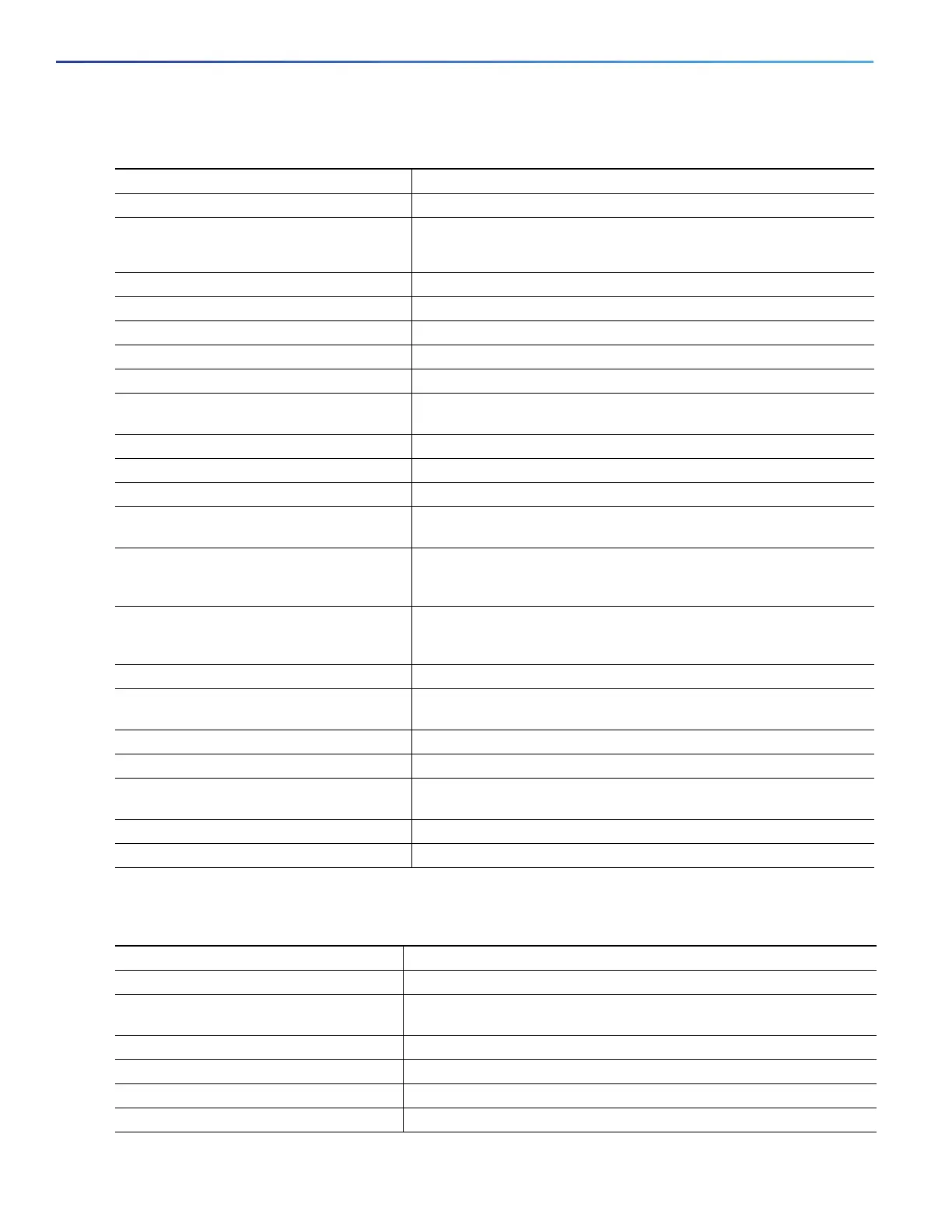288
Configuring VLANs
How to Configure VLANs
Load Sharing Using STP Port Priorities
Configuring Load Sharing Using STP Path Cost
Command Purpose
1. configure terminal Enters global configuration mode on Switch A.
2. vtp domain domain-name Configures a VTP administrative domain.
The domain name can be 1 to 32 characters.
3. vtp mode server Configures Switch A as the VTP server.
4. end Returns to privileged EXEC mode.
5. show vtp status Verifies the VTP configuration on both Switch A and Switch B.
6. show vlan Verifies that the VLANs exist in the database on Switch A.
7. configure terminal Enters global configuration mode.
8. interface interface-id_1 Defines the interface to be configured as a trunk, and enters interface
configuration mode.
9. switchport mode trunk Configures the port as a trunk port.
10. end Returns to privileged EXEC mode.
11. show interfaces interface-id_1 switchport Verifes the VLAN configuration.
12. Repeat Steps 7 through 10 on Switch A for
a second port in the switch.
13. Repeat Steps 7 through 10 on Switch B to
configure the trunk ports that connect to the
trunk ports configured on Switch A.
14. show vlan When the trunk links come up, VTP passes the VTP and VLAN
information to Switch B. Verifies that Switch B has learned the VLAN
configuration.
15. configure terminal Enters global configuration mode on Switch A.
16. interface interface-id_1 Defines the interface to set the STP port priority, and enters interface
configuration mode.
17. spanning-tree vlan 8-10 port-priority 16 Assigns the port priority of 16 for VLANs 8 through 10.
18. exit Returns to global configuration mode.
19. interface interface-id_2 Defines the interface to set the STP port priority, and enters interface
configuration mode.
20. spanning-tree vlan 3-6 port-priority 16 Assigns the port priority of 16 for VLANs 3 through 6.
21. end Returns to privileged EXEC mode.
Command Purpose
1. configure terminal Enters global configuration mode on Switch A.
2. interface interface-id_1 Defines the interface to be configured as a trunk, and enters interface
configuration mode.
3. switchport mode trunk Configures the port as a trunk port.
4. exit Returns to global configuration mode.
5. Repeat Steps 2 through 4 on a second interface in Switch A.
6. end Returns to privileged EXEC mode.