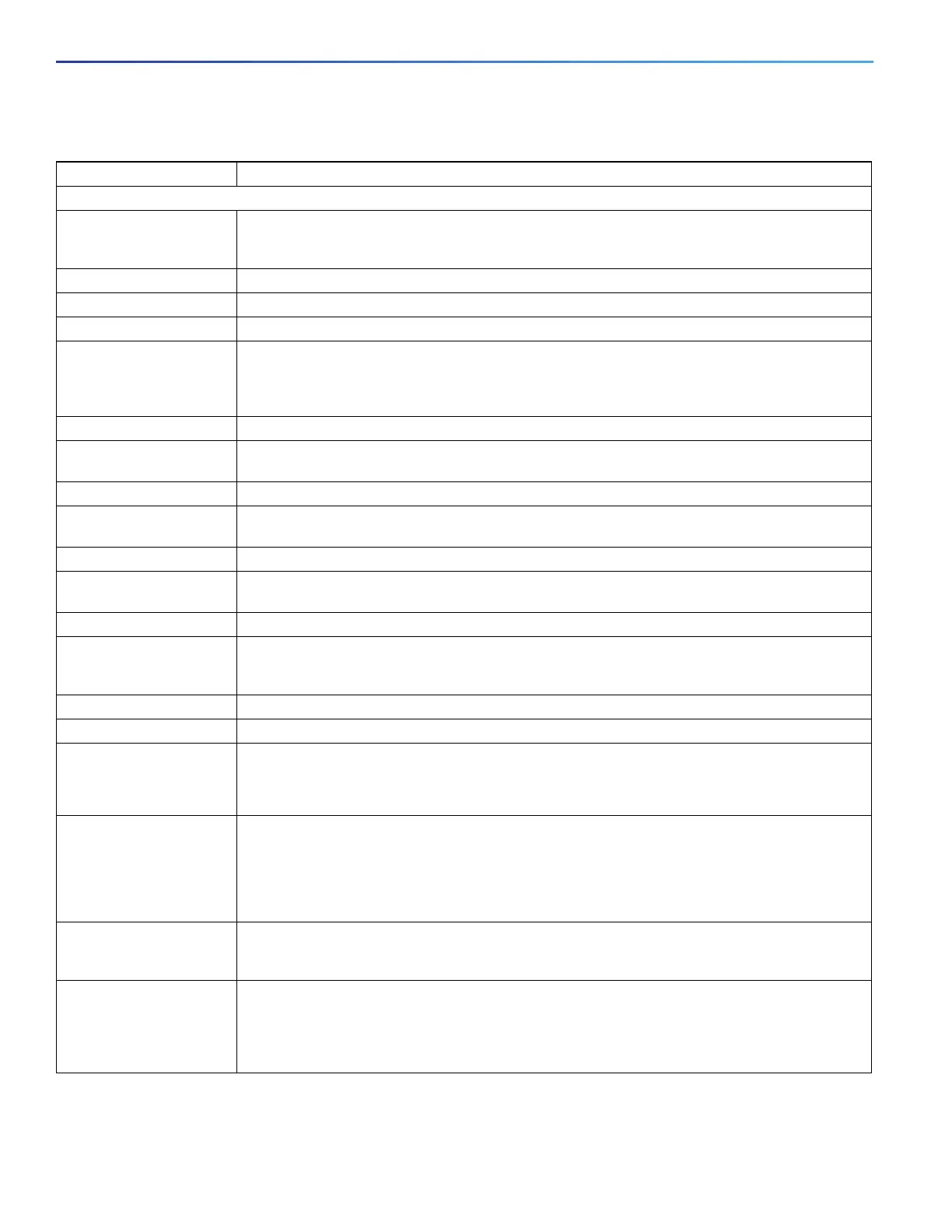258
Configuring Smartports Macros
How to Configure Smartports Macros
cisco-cg-hmi Use this interface configuration macro for increased network security and reliability when
connecting a desktop device, such as a PC, to a switch port. This macro is optimized for utility
deployments.
no-cisco-cg-hmi Use the no form of this interface configuration macro to delete the macro from the switch.
cisco-cg-ied Use this interface configuration macro when connecting the switch to an IED.
no-cisco-cg-ied Use the no form of this interface configuration macro to delete the macro from the switch.
cisco-ie-phone Use this interface configuration macro when connecting a desktop device such as a PC with a
Cisco IP Phone to a switch port. This macro is an extension of the cisco-desktop macro and
provides the same security and resiliency features, but with the addition of dedicated voice
VLANs to ensure proper treatment of delay-sensitive voice traffic.
no-cisco-ie-phone Use the no form of this interface configuration macro to delete the macro from the switch.
cisco-cg-router Use this interface configuration macro when connecting the switch and a WAN router. This macro
is optimized for utility deployments.
no-cisco-cg-router Use the no form of this interface configuration macro to delete the macro from the switch.
cisco-cg-switch Use this interface configuration macro when connecting a ring of switches. This macro is
optimized for utility deployments.
no-cisco-cg-switch Use the no form of this interface configuration macro to delete the macro from the switch.
cisco-cg-wireless Use this interface configuration macro when connecting the switch and a wireless access point.
This macro is optimized for utility deployments.
no-cisco-cg-wireless Use the no form of this interface configuration macro to delete the macro from the switch.
cisco-desktop Use this interface configuration macro for increased network security and reliability when
connecting a desktop device, such as a PC, to a switch port. This macro is optimized for utility
deployments.
no-cisco-desktop Use the no form of this interface configuration macro to delete the macro from the interface.
cisco-ie-none The None Smartport is used to clear all Smartport configurations from the port.
cisco-ethernetip Use this interface configuration macro when connecting the switch to an EtherNet IP device.
Note: You must first apply the cisco-ie-global macro for the cisco-ethernetip macro to work
properly.
cisco-ie-global Use this global configuration macro to configure the switch settings for the industrial Ethernet
environment. This macro is automatically applied when you use Express Setup to initially
configure the switch.
Note: You must first apply the cisco-ie-global macro for the cisco-ethernetip macro to work
properly.
cisco-ie-desktop Use this interface configuration macro for increased network security and reliability when
connecting a desktop device, such as a PC, to a switch port. This macro is optimized for
industrial automation traffic.
cisco-ie-phone
Use this interface configuration macro when connecting a desktop device such as a PC with a
Cisco IP Phone to a switch port. This macro is an extension of the cisco-ie-desktop macro and
provides the same security and resiliency features, but with the addition of dedicated voice
VLANs to ensure proper treatment of delay-sensitive voice traffic. This macro is optimized for
industrial automation traffic.
Table 31 Default Smartports Macros (continued)
Macro Name
1
Description
Global Configuration Macros