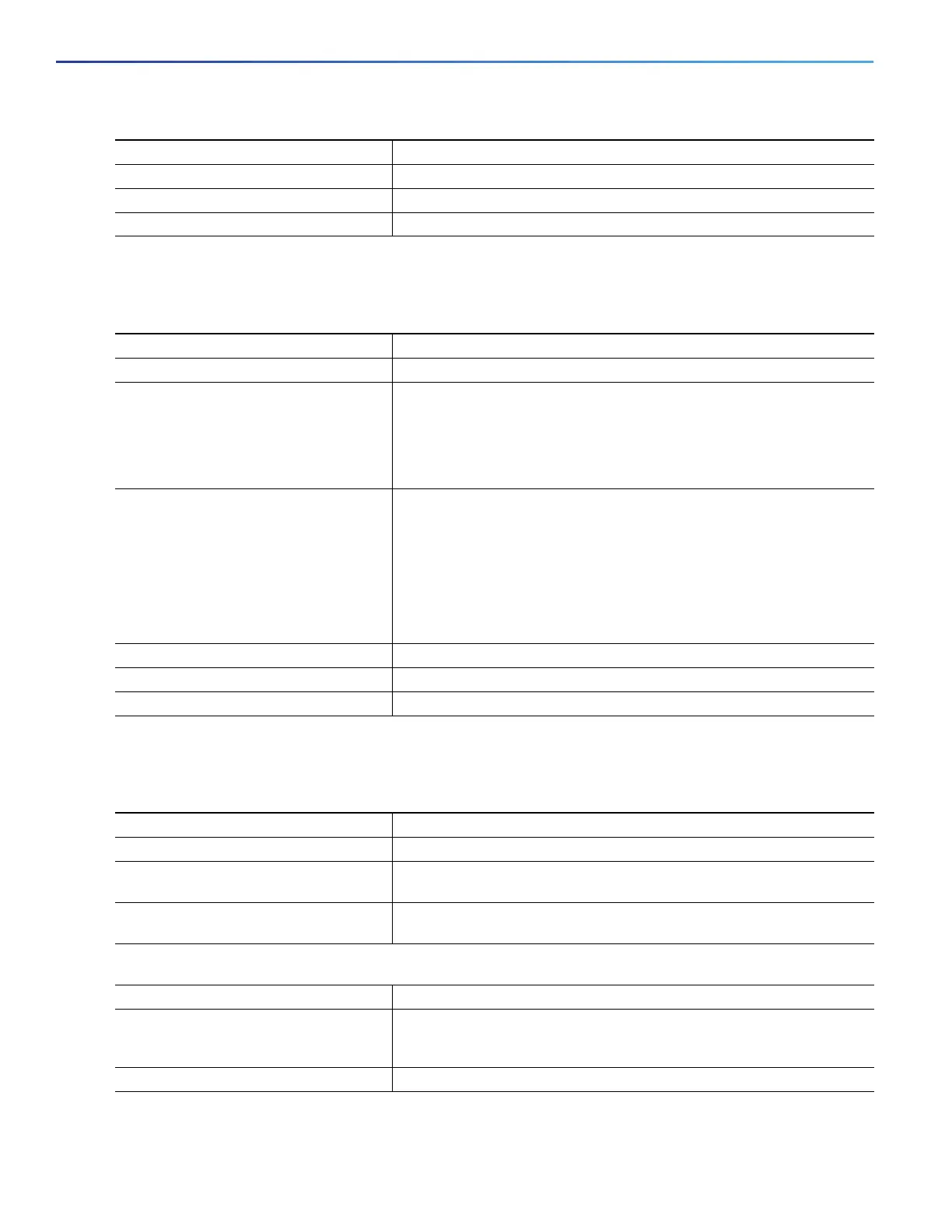626
Configuring QoS
Configuring QoS
Creating Parent-Policy Class Maps
Beginning in privileged EXEC mode, follow these steps to create one or more parent-policy class maps:
Creating Child Policy Maps
Beginning in privileged EXEC mode, follow these steps to create one or more child policy maps:
4. end Return to privileged EXEC mode.
5. show class-map Verify your entries.
6. copy running-config startup-config (Optional) Save your entries in the configuration file.
Command Purpose
Command Purpose
1. configure terminal Enter global configuration mode.
2. class-map match-any
parent-class-map-name
Create a match-any class map for the parent policy, and enter
class-map configuration mode.
Note: You ca n enter match-all or not enter either match-any or
match-all (to default to match-all) if you are going to match only one
VLAN ID.
3. match vlan vlan-id Define the VLAN or VLANs on which to classify traffic.
For vlan-id, specify a VLAN ID, a series of VLAN IDs separated by a
space, or a range of VLANs separated by a hyphen to be used in a parent
policy map for per-port, per-VLAN QoS on a trunk port. The VLAN ID
range is 1 to 4094.
You can also enter the match vlan command multiple times to match
multiple VLANs.
4. end Return to privileged EXEC mode.
5. show class-map Verify your entries.
6. copy running-config startup-config (Optional) Save your entries in the configuration file.
Command Purpose
1. configure terminal Enter global configuration mode.
2. policy-map child-policy-map-name Create a child policy map by entering the policy map name, and enter
policy-map configuration mode.
3. class {child-class-map-name |
class-default}
Enter a child class-map name or class-default to match all unclassified
packets, and enter policy-map class configuration mode.
4. Use the police policy-map class configuration command to configure policers and the action to take for a class of
traffic, or use the set policy-map class configuration command to mark traffic belonging to the class.
5. end Return to privileged EXEC mode.
6. show policy-map [child-
policy-map-name [class
class-map-name]]
Verify your entries.
7. copy running-config startup-config (Optional) Save your entries in the configuration file.