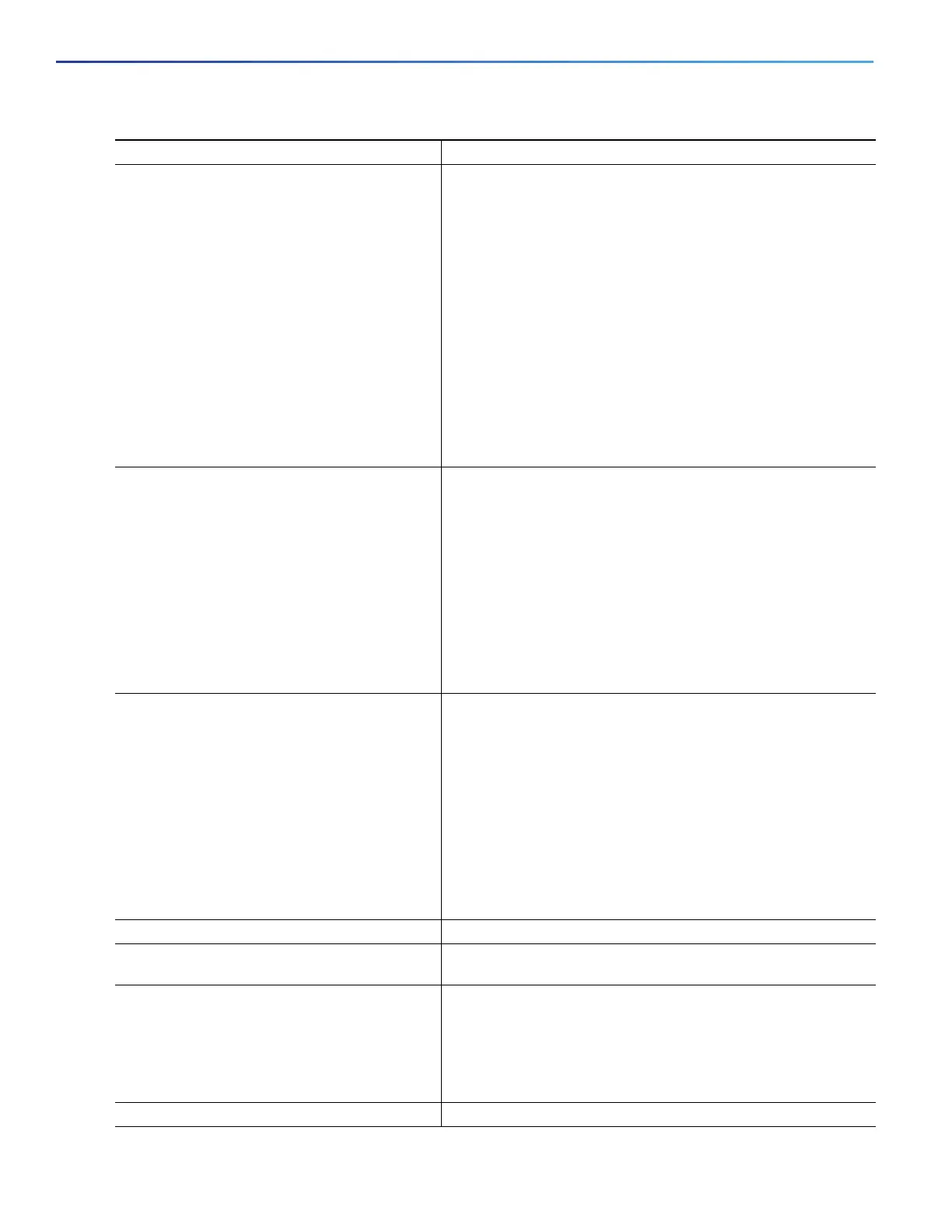636
Configuring QoS
Configuring QoS
6. police {rate-bps | cir cir-bps} Define a policer for the priority class of traffic.
For rate-bps, specify average traffic rate in bits per second
(bps). The range is 64000 to 1000000000.
Note: When you use the police command with the priority
command in an output policy, the police rate range and the CIR
range is 64000 to 1000000000 bps, even though the range that
appears in the CLI help is 8000 to 1000000000. You cannot
attach an output service policy with an out-of-range rate.
For cir cir-bps, specify a committed information rate (CIR) in
bits per second (bps). The range is 64000 to 1000000000.
Note: Although visible in the command-line help string, the
burst-size option is not supported in output policy maps. You
cannot attach an output service policy map that has a configured
burst size.
7. conform-action [transmit] (Optional) Enter the action to be taken on packets that conform to
the CIR. If no action is entered, the default action is to send the
packet.
Note: You can enter a single conform-action as part of the
command string following the police command. You can also
enter a carriage return after the police command and enter
policy-map class police configuration mode to enter the
conform-action. When the police command is configured with
priority in an output policy map, only the default conform-action
of transmit is supported. Although visible in the command-line
help string, the other police conform actions are not supported in
output policy maps.
8. exceed-action [drop] (Optional) Enter the action to be taken for packets that do not
conform to the CIR. If no action is entered, the default action is to
drop the packet.
Note: You can enter a single exceed-action as part of the
command string following the police command. You can also
enter a carriage return after the police command and enter
policy-map class police configuration mode to enter the
exceed-action. When the police command is configured with
priority in an output policy map, only the default exceed-action of
drop is supported. Although visible in the command-line help
string, the other police exceed actions are not supported in
output policy maps.
9. exit Exit policy-map class configuration mode for the priority class.
10. class class-map-name Enter the name of the first nonpriority class, and enter policy-map
class configuration mode for that class.
11. bandwidth {rate | percent value}
or
shape average target bps
Set output bandwidth limits for the policy-map class in kilobits
per second (the range is 64 to 1000000) or a percentage of the
total bandwidth (the range is 1 to 100 percent) or specify the
average class-based shaping rate in bits per second (the range
is 64000 to 1000000000).
12. exit Return to policy-map configuration mode.
Command Purpose