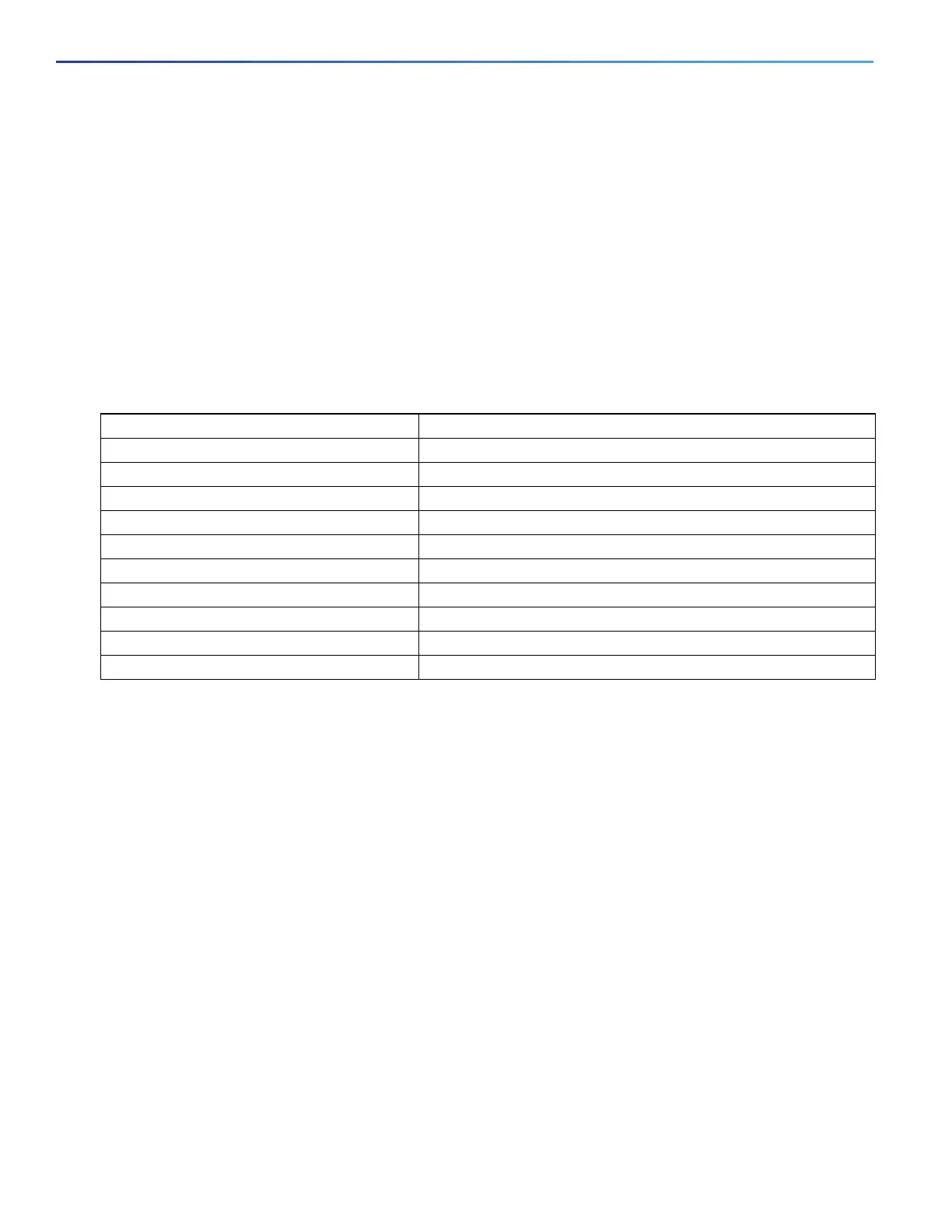688
Configuring IP Multicast Routing
Default Settings
SSM Mapping Configuration Guidelines
Guidelines and limitations for SSM mapping:
The SSM mapping feature does not have all the benefits of full SSM. Because SSM mapping takes a group join from
a host and identifies this group with an application associated with one or more sources, it can only support one
such application per group. Full SSM applications can still share the same group as in SSM mapping.
Enable IGMPv3 with care on the last hop router when you rely solely on SSM mapping as a transition solution for full
SSM. When you enable both SSM mapping and IGMPv3 and the hosts already support IGMPv3 (but not SSM), the
hosts send IGMPv3 group reports. SSM mapping does not support these IGMPv3 group reports, and the router does
not correctly associate sources with these reports.
Default Settings
Configuring IP Multicast Routing
This section includes the following topics:
Configuring Basic Multicast Routing, page 689 (required)
Configuring PIM Stub Routing, page 691 (optional)
Configuring Source-Specific Multicast, page 692
Configuring SSM Mapping, page 693
Configuring a Rendezvous Point, page 697 (required if the interface is in sparse-dense mode, and you want to treat
the group as a sparse group)
Using Auto-RP and a BSR, page 709 (required for non-Cisco PIMv2 devices to interoperate with Cisco PIM v1
devices))
Monitoring the RP Mapping Information, page 709 (optional)
Troubleshooting PIMv1 and PIMv2 Interoperability Problems, page 710 (optional)
Feature Default Setting
Multicast routing Disabled on all interfaces.
PIM version Version 2.
PIM mode No mode is defined.
PIM RP address None configured.
PIM domain border Disabled.
PIM multicast boundary None.
Candidate BSRs Disabled.
Candidate RPs Disabled.
Shortest-path tree threshold rate 0 kbps.
PIM router query message interval 30 seconds.