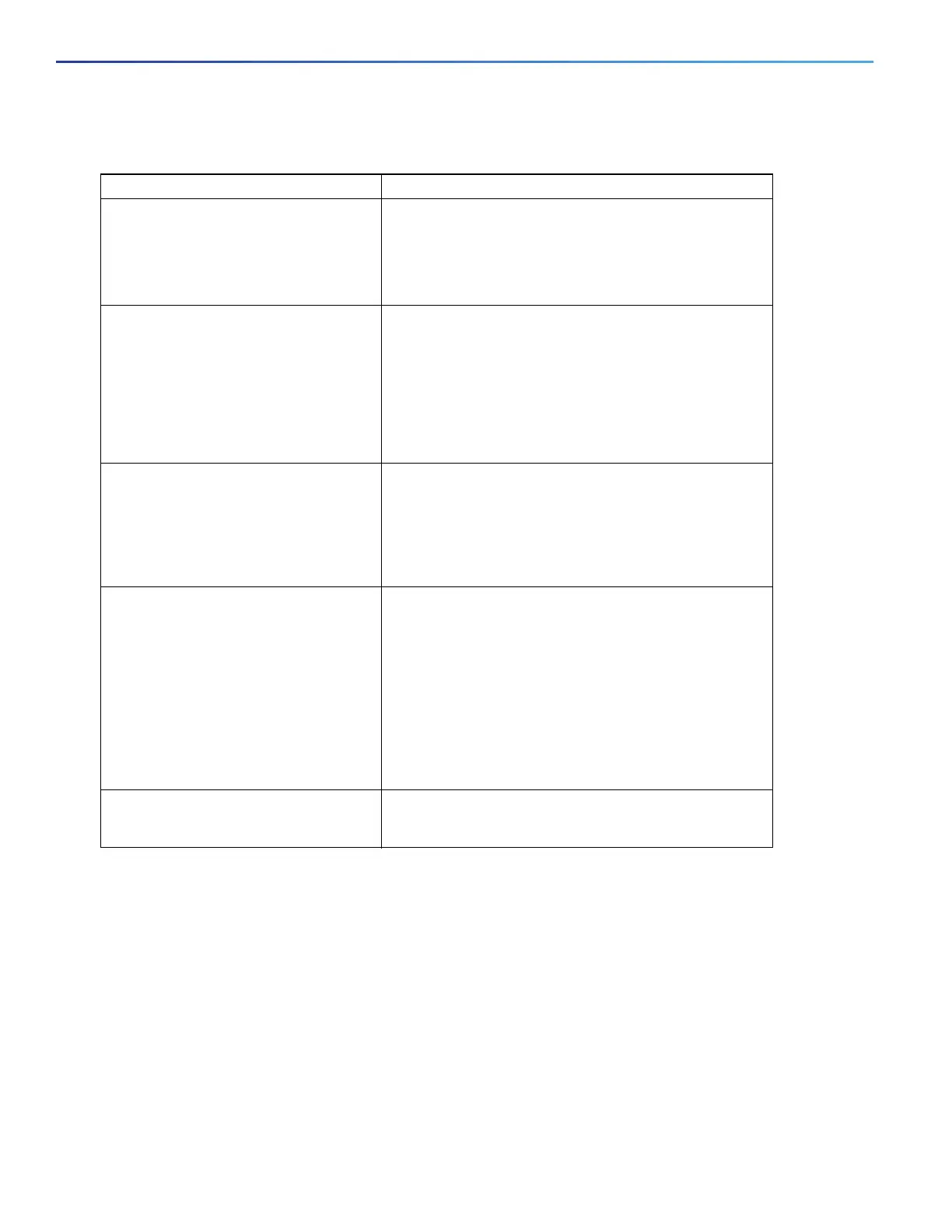764
Configuring IPv6 MLD Snooping
Configuration Example
Configuration Example
This example shows how to enable MLD snooping globally:
Switch(config)# ipv6 mld snooping
This example shows how to enable MLD snooping on a VLAN:
Switch(config)# ipv6 mld snooping vlan 100
This example shows how to statically configure an IPv6 multicast group:
Switch# configure terminal
Switch(config)# ipv6 mld snooping vlan 2 static FF12::3 interface gigabitethernet0/1
Switch(config)# end
Table 46-61
Command Purpose
show ipv6 mld snooping [vlan vlan-id] Display the MLD snooping configuration information for all
VLANs on the switch or for a specified VLAN.
(Optional) Enter vlan vlan-id to display information for a
single VLAN. The VLAN ID range is 1 to 1001 and 1006 to
4094.
show ipv6 mld snooping mrouter [vlan
vlan-id]
Display information on dynamically learned and manually
configured multicast router interfaces. When you enable
MLD snooping, the switch automatically learns the
interface to which a multicast router is connected. These
are dynamically learned interfaces.
(Optional) Enter vlan vlan-id to display information for a
single VLAN. The VLAN ID range is 1 to 1001 and 1006 to
4094.
show ipv6 mld snooping querier [vlan
vlan-id]
Display information about the IPv6 address and incoming
port for the most-recently received MLD query messages
in the VLAN.
(Optional) Enter vlan vlan-id to display information for a
single VLAN.The VLAN ID range is 1 to 1001 and 1006 to
4094.
show ipv6 mld snooping
multicast-address [vlan vlan-id] [count
| dynamic | user]
Display all IPv6 multicast address information or specific
IPv6 multicast address information for the switch or a
VLAN.
Enter count to show the group count on the switch or
in a VLAN.
Enter dynamic to display MLD snooping learned
group information for the switch or for a VLAN.
Enter user to display MLD snooping user-configured
group information for the switch or for a VLAN.
show ipv6 mld snooping
multicast-address vlan vlan-id
[ipv6-multicast-address]
Display MLD snooping for the specified VLAN and IPv6
multicast address.