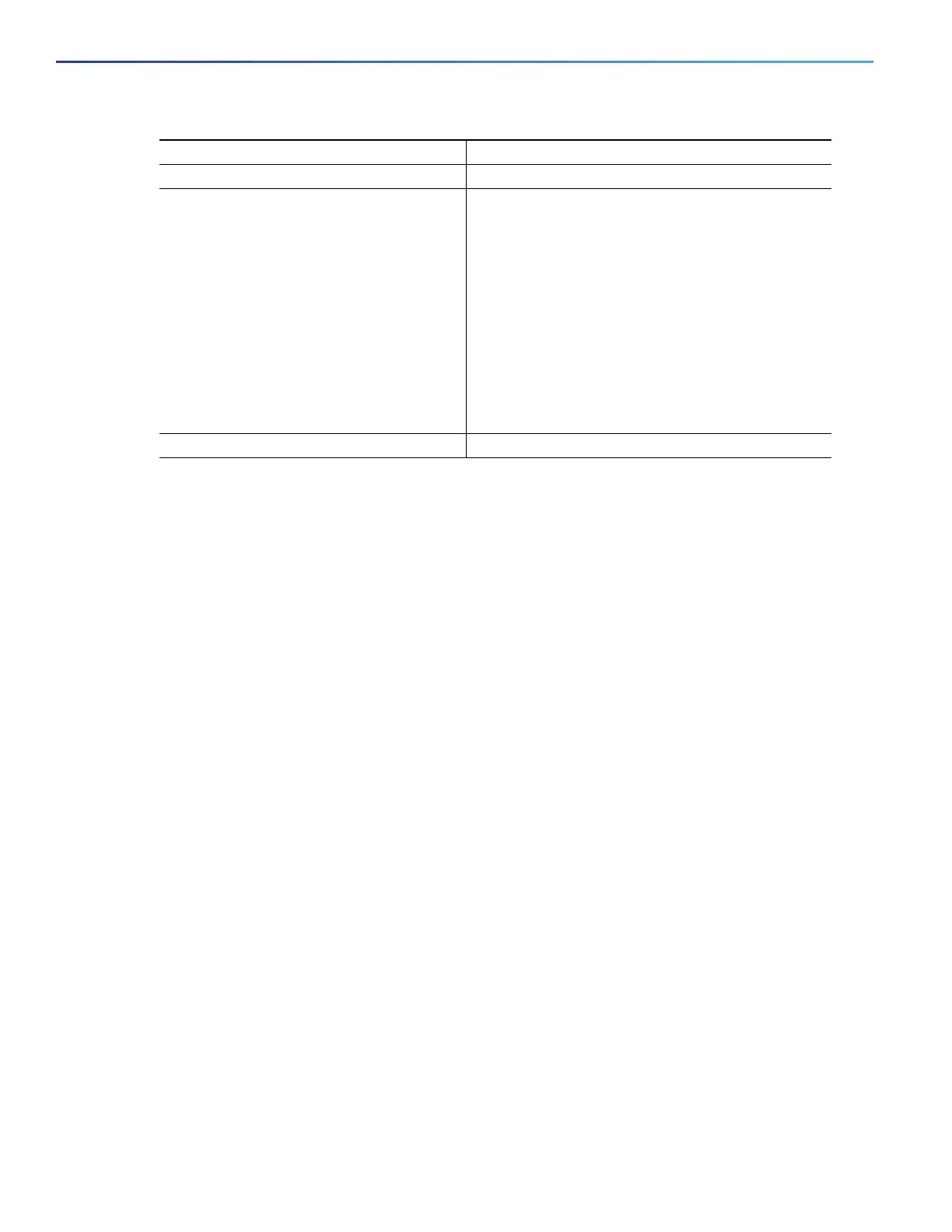852
Configuring IP Unicast Routing
Configuring BGP
Use the no router bgp autonomous-system global configuration command to remove a BGP AS. Use the no network
network-number router configuration command to remove the network from the BGP table. Use the no neighbor
{ip-address | peer-group-name} remote-as number router configuration command to remove a neighbor. Use the no
neighbor {ip-address | peer-group-name} remove-private-as router configuration command to include private AS
numbers in updates to a neighbor. Use the synchronization router configuration command to re-enable synchronization.
EXAMPLE
These examples show how to configure BGP on the routers in Figure 101 on page 846.
Router A:
Switch(config)# router bgp 100
Switch(config-router)# neighbor 129.213.1.1 remote-as 200
Router B:
Switch(config)# router bgp 200
Switch(config-router)# neighbor 129.213.1.2 remote-as 100
Switch(config-router)# neighbor 175.220.1.2 remote-as 200
Router C:
Switch(config)# router bgp 200
Switch(config-router)# neighbor 175.220.212.1 remote-as 200
Switch(config-router)# neighbor 192.208.10.1 remote-as 300
Router D:
Switch(config)# router bgp 300
Switch(config-router)# neighbor 192.208.10.2 remote-as 200
To verify that BGP peers are running, use the show ip bgp neighbors privileged EXEC command. This is the output of
this command on Router A:
Switch# show ip bgp neighbors
BGP neighbor is 129.213.1.1, remote AS 200, external link
BGP version 4, remote router ID 175.220.212.1
BGP state = established, table version = 3, up for 0:10:59
Last read 0:00:29, hold time is 180, keepalive interval is 60 seconds
Minimum time between advertisement runs is 30 seconds
11. end Return to privileged EXEC mode.
12. show ip bgp network network-number
or
show ip bgp neighbor
Verify the configuration.
Verify that NSF awareness (Graceful Restart) is
enabled on the neighbor.
If NSF awareness is enabled on the switch and the
neighbor, this message appears:
Graceful Restart Capability: advertised and
received
If NSF awareness is enabled on the switch, but not on
the neighbor, this message appears:
Graceful Restart Capability: advertised
13. copy running-config startup-config (Optional) Save your entries in the configuration file.
Command Purpose