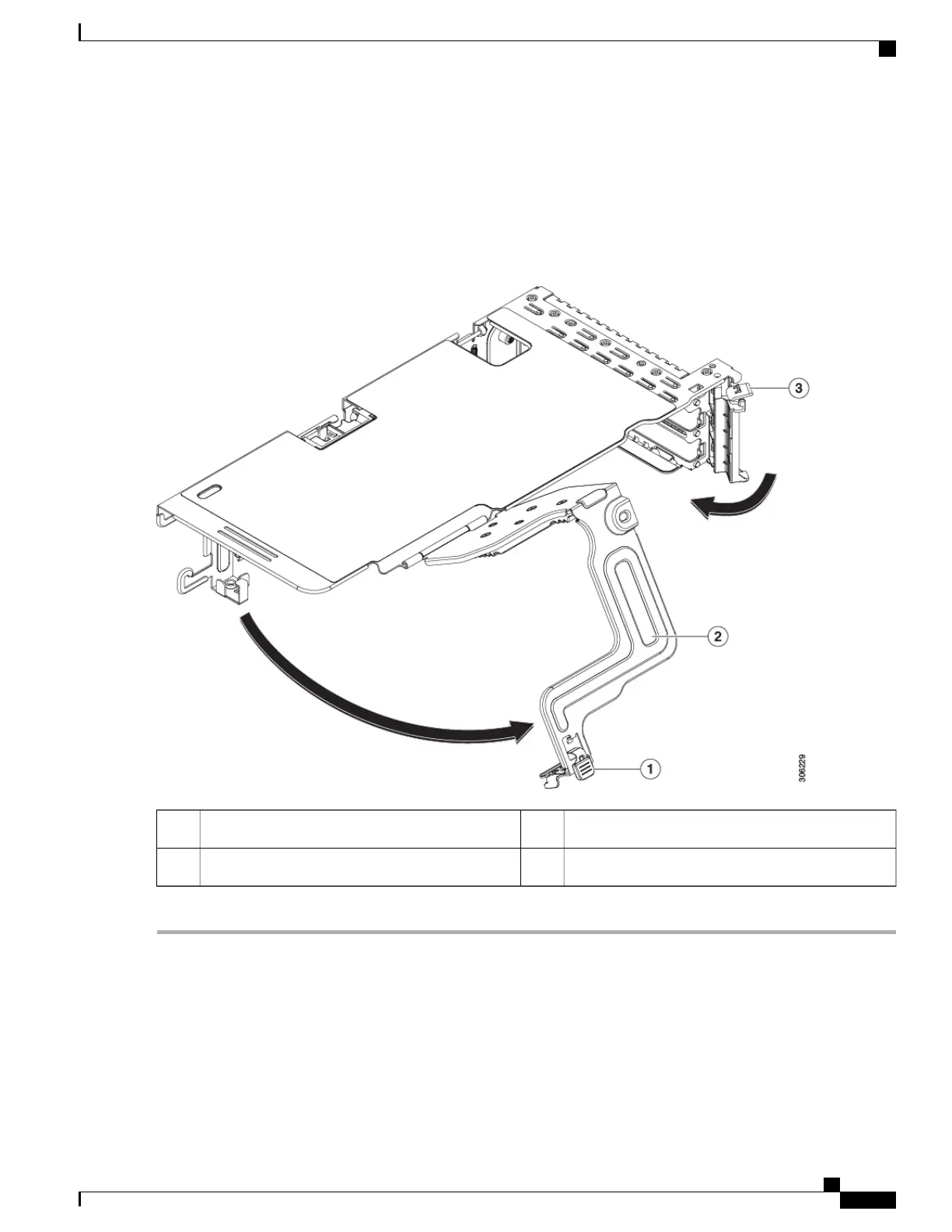f) Carefully push down on both ends of the PCIe riser to fully engage its connector with the sockets on the motherboard.
Step 6
Replace the top cover to the server.
Step 7
Replace the server in the rack, replace cables, and then fully power on the server by pressing the Power button.
Figure 43: PCIe Riser Card Securing Mechanisms
Hinged card-tab retainer3Release latch on hinged securing plate1
-Hinged securing plate2
Cisco Virtual Interface Card (VIC) Considerations
This section describes VIC card support and special considerations for this server.
Cisco UCS C240 M5 Server Installation and Service Guide
99
Maintaining the Server
Replacing a PCIe Card