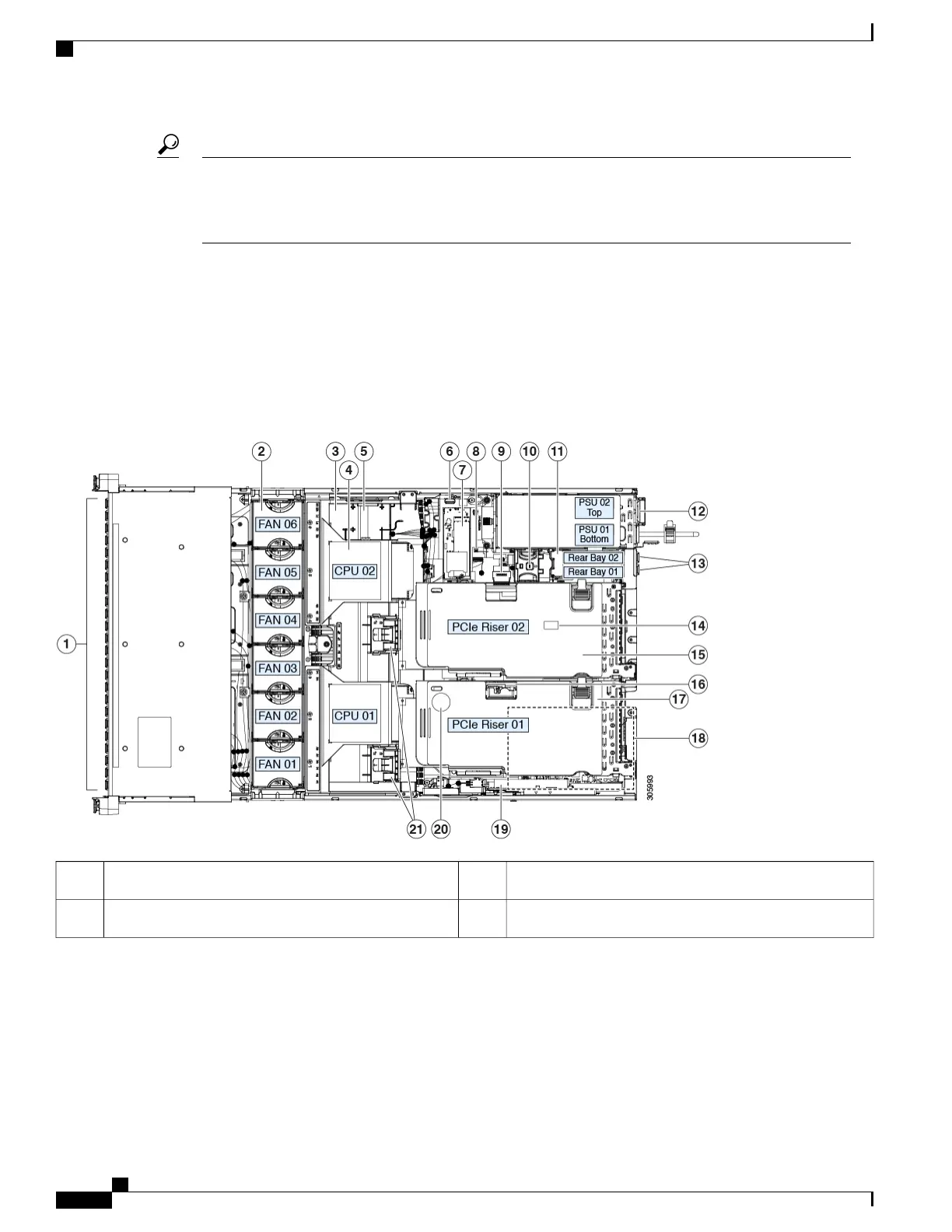You can press the unit identification button on the front panel or rear panel to turn on a flashing, blue unit
identification LED on both the front and rear panels of the server. This button allows you to locate the
specific server that you are servicing when you go to the opposite side of the rack. You can also activate
these LEDs remotely by using the Cisco IMC interface.
Tip
This section describes how to install and replace server components.
Serviceable Component Locations
This topic shows the locations of the field-replaceable components and service-related items. The view in the
following figure shows the server with the top cover removed.
Figure 15: Cisco UCS C240 M5 Server, Serviceable Component Locations
Rear-drive backplane assembly11Front-loading drive bays.1
Power supplies (hot-swappable when redundant as 1+1)12Cooling fan modules (six, hot-swappable)2
Cisco UCS C240 M5 Server Installation and Service Guide
44
Maintaining the Server
Serviceable Component Locations