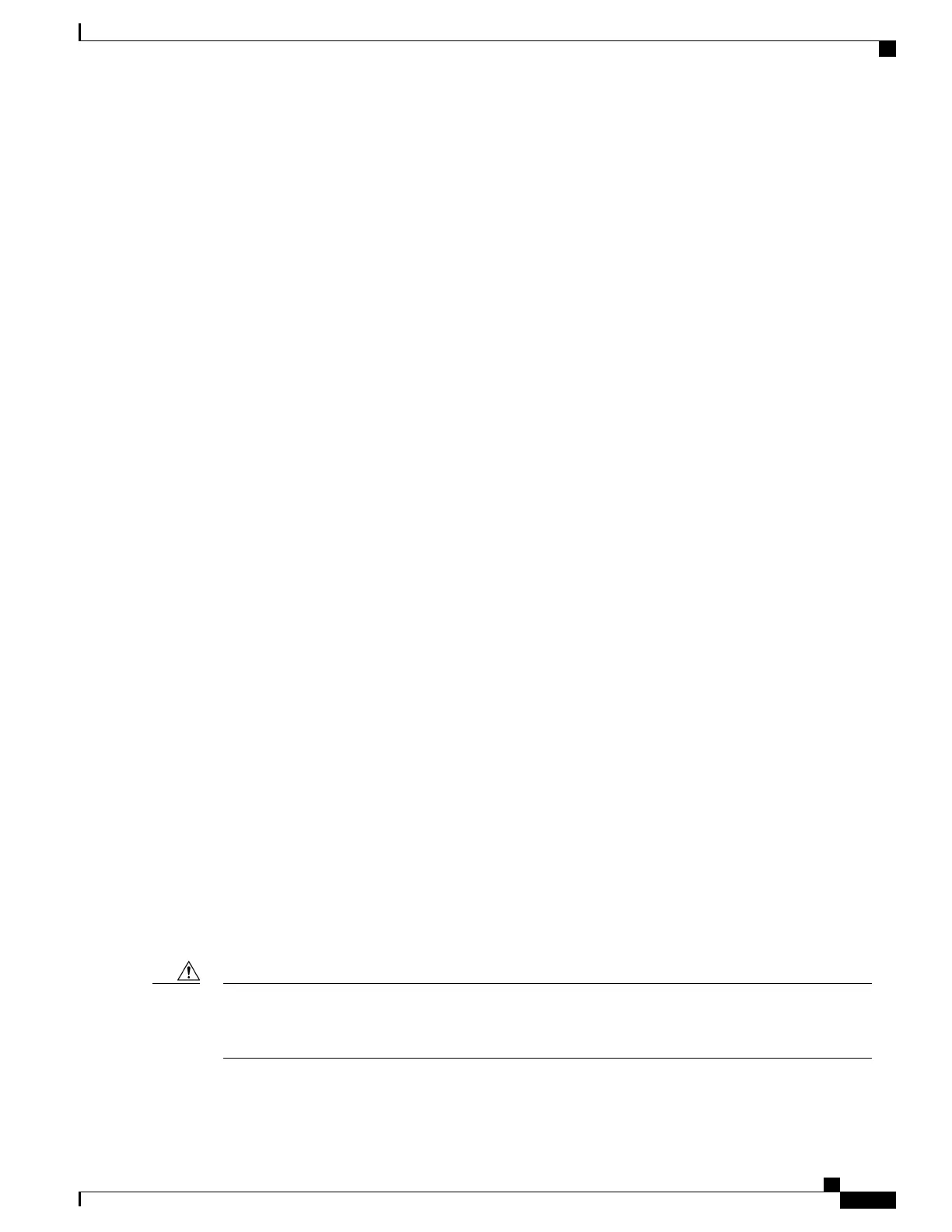CPU Configuration Rules
This server has two CPU sockets on the motherboard. Each CPU supports six DIMM channels (12 DIMM
slots). See DIMM Population Rules and Memory Performance Guidelines , on page 70.
•
The server can operate with one CPU or two identical CPUs installed.
•
The minimum configuration is that the server must have at least CPU 1 installed. Install CPU 1 first,
and then CPU 2.
•
The maximum combined memory allowed in the 12 DIMM slots controlled by any one CPU is 768 GB.
To populate the 12 DIMM slots with more than 768 GB of combined memory, you must use a
high-memory CPU that has a PID that ends with an "M", for example, UCS-CPU-6134M.
•
The following restrictions apply when using a single-CPU configuration:
◦
The maximum number of DIMMs is 12 (only CPU 1 channels A, B, C, D, E, F).
◦
PCIe riser 2 (slots 4, 5, 6) is unavailable.
◦
You must use PCIe riser 1B (UCSC-PCI-1B-C240M5) to have support for all three slots (PCIe 1,
2, 3). In PCIe riser 1 (UCSC-PCI-1-C240M5), slot 3 is unavailable because it is controlled by CPU
2.
◦
Front- and rear-loading NVMe drives are unavailable (they require PCIe riser 2B or 2C).
Tools Required For CPU Replacement
You need the following tools and equipment for this procedure:
• T-30 Torx driver—Supplied with replacement CPU.
• #1 flat-head screwdriver—Supplied with replacement CPU.
• CPU assembly tool—Supplied with replacement CPU. Orderable separately as Cisco PID UCS-CPUAT=.
• Heatsink cleaning kit—Supplied with replacement CPU. Orderable separately as Cisco PID
UCSX-HSCK=.
• Thermal interface material (TIM)—Syringe supplied with replacement CPU. Use only if you are reusing
your existing heatsink (new heatsinks have a pre-applied pad of TIM). Orderable separately as Cisco
PID UCS-CPU-TIM=.
See also Additional CPU-Related Parts to Order with RMA Replacement Motherboards, on page 80.
Replacing a CPU and Heatsink
CPUs and their sockets are fragile and must be handled with extreme care to avoid damaging pins. The
CPUs must be installed with heatsinks and thermal interface material to ensure cooling. Failure to install
a CPU correctly might result in damage to the server.
Caution
Cisco UCS C240 M5 Server Installation and Service Guide
73
Maintaining the Server
Replacing CPUs and Heatsinks