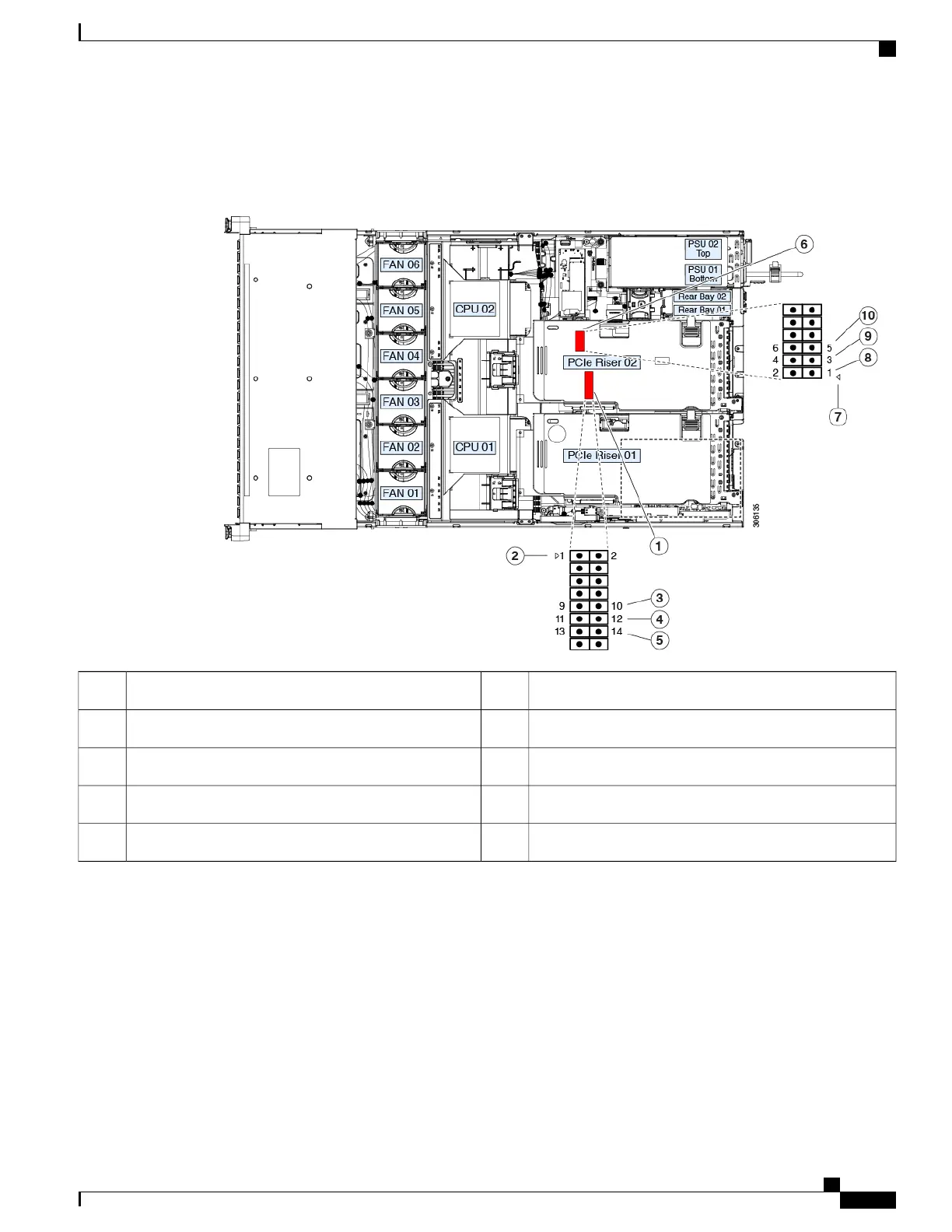•
Using the Reset Cisco IMC to Defaults Header (J39, Pins 5 - 6), on page 118
Figure 50: Location of Service Header Blocks J38 and J39
Location of header block J396Location of header block J381
J39 pin 1 arrow printed on motherboard7J38 pin 1 arrow printed on motherboard2
Boot Cisco IMC from alternate image: J39 pins 1 - 28Clear CMOS: J38 pins 9 - 103
Reset Cisco IMC password to default: J39 pins 3 - 49Recover BIOS: J38 pins 11 - 124
Reset Cisco IMC to defaults: J39 pins 5 - 610Clear password: J38 pins 13 - 145
Using the Clear CMOS Header (J38, Pins 9 - 10)
You can use this switch to clear the server’s CMOS settings in the case of a system hang. For example, if the
server hangs because of incorrect settings and does not boot, use this jumper to invalidate the settings and
reboot with defaults.
Cisco UCS C240 M5 Server Installation and Service Guide
113
Maintaining the Server
Using the Clear CMOS Header (J38, Pins 9 - 10)