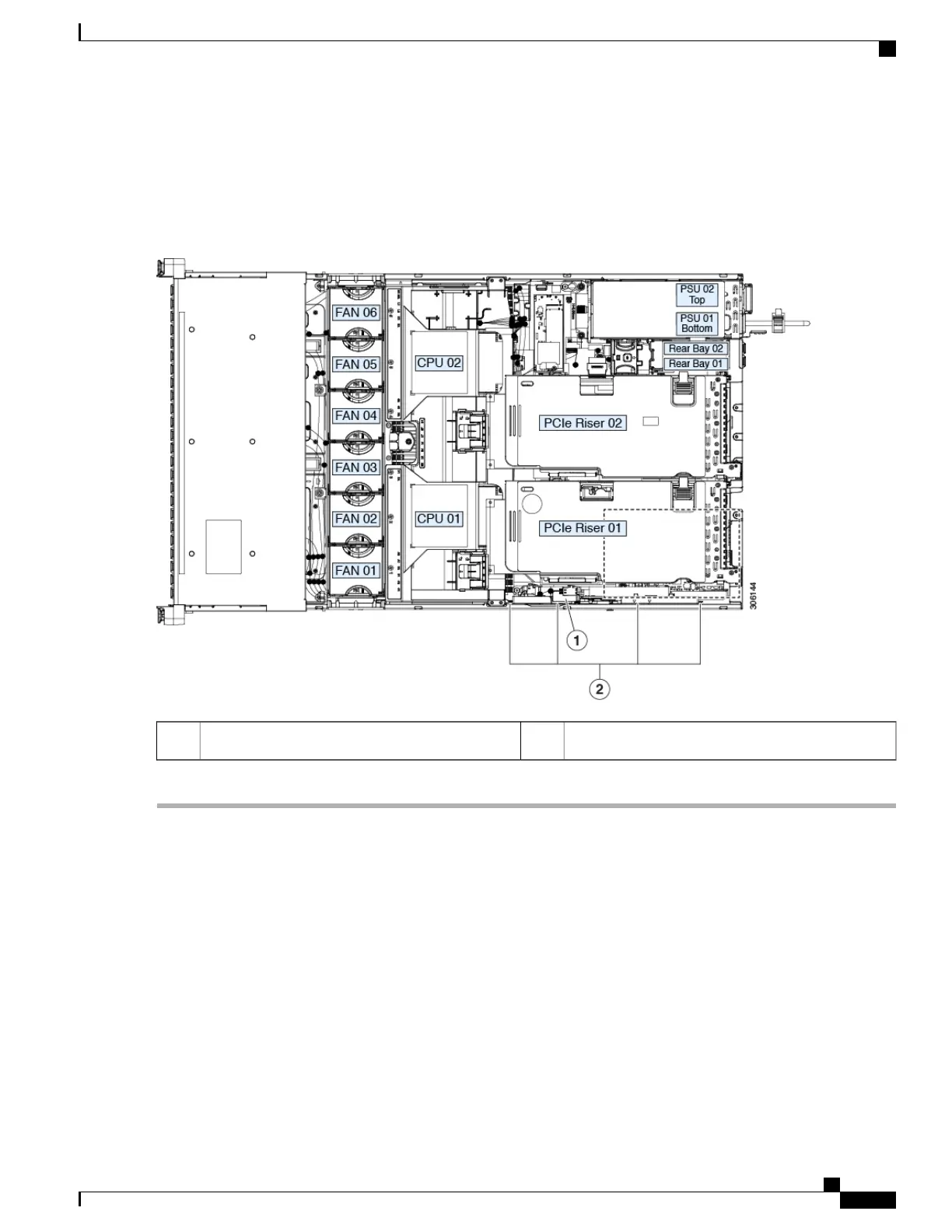Step 4
Replace the top cover to the server.
Step 5
Replace the server in the rack, replace cables, and then fully power on the server by pressing the Power button.
Figure 45: Replacing a Storage Controller Card
Pegs on inner chassis wall (four)2Blue ejector lever on card top edge1
Replacing the Supercap (RAID Backup)
This server supports installation of one supercap unit. The unit mounts to a bracket on the removable air baffle.
The supercap provides approximately three years of backup for the disk write-back cache DRAM in the case
of a sudden power loss by offloading the cache to the NAND flash.
Cisco UCS C240 M5 Server Installation and Service Guide
103
Maintaining the Server
Replacing the Supercap (RAID Backup)