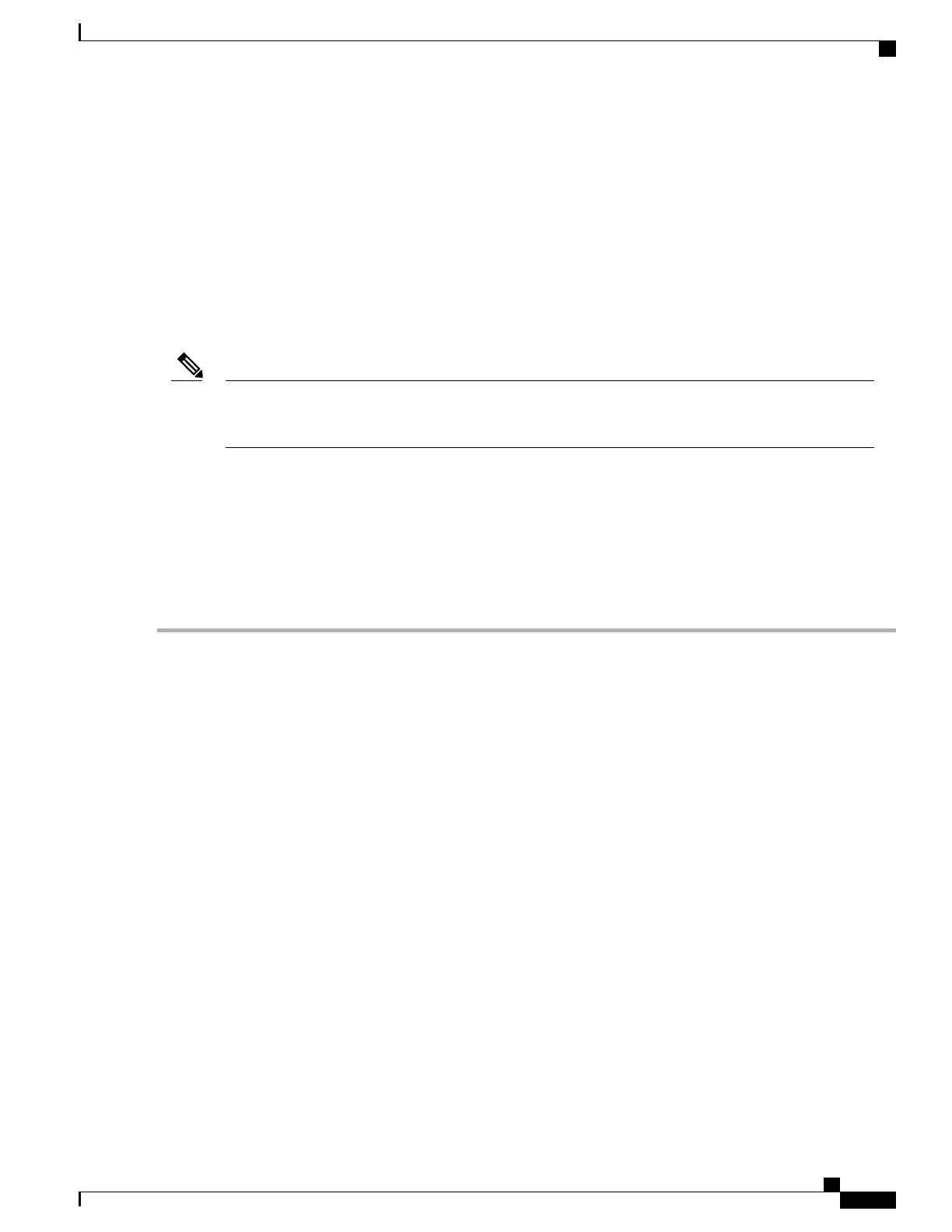Grounding for DC Power Supplies
AC power supplies have internal grounding and so no additional grounding is required when the supported
AC power cords are used.
When using a DC power supply, additional grounding of the server chassis to the earth ground of the rack is
available. Two screw holes for use with your dual-hole grounding lug and grounding wire are supplied on the
chassis rear panel.
The grounding points on the chassis are sized for M5 screws. You must provide your own screws, grounding
lug, and grounding wire. The grounding lug must be dual-hole lug that fits M5 screws. The grounding
cable that you provide must be 14 AWG (2 mm), minimum 60° C wire, or as permitted by the local code.
Note
Replacing a PCIe Riser
This server has two toolless PCIe risers for horizontal installation of PCIe cards. Each riser is available in
multiple versions. See PCIe Slot Specifications, on page 95 for detailed descriptions of the slots and features
in each riser version.
Step 1
Shut down and remove power from the server as described in Shutting Down and Removing Power From the Server,
on page 39.
Step 2
Slide the server out the front of the rack far enough so that you can remove the top cover. You might have to detach
cables from the rear panel to provide clearance.
If you cannot safely view and access the component, remove the server from the
rack.
Caution
Step 3
Remove the top cover from the server as described in Removing the Server Top Cover, on page 41.
Step 4
Remove the PCIe riser that you are replacing:
a) Grasp the flip-up handle on the riser and the blue forward edge, and then lift up evenly to disengage its circuit board
from the socket on the motherboard. Set the riser on an antistatic surface.
b) If the riser has a card installed, remove the card from the riser. See Replacing a PCIe Card, on page 97.
Step 5
Install a new PCIe riser:
The PCIe risers are not interchangeable. If you plug a PCIe riser into the wrong socket, the server will not boot.
Riser 1 must plug into the motherboard socket labeled “RISER1.” Riser 2 must plug into the motherboard socket
labeled “RISER2.”
Note
a) If you removed a card from the old PCIe riser, install the card to the new riser. See Replacing a PCIe Card, on page
97.
b) Position the PCIe riser over its socket on the motherboard and over its alignment slots in the chassis.
Cisco UCS C240 M5 Server Installation and Service Guide
93
Maintaining the Server
Replacing a PCIe Riser