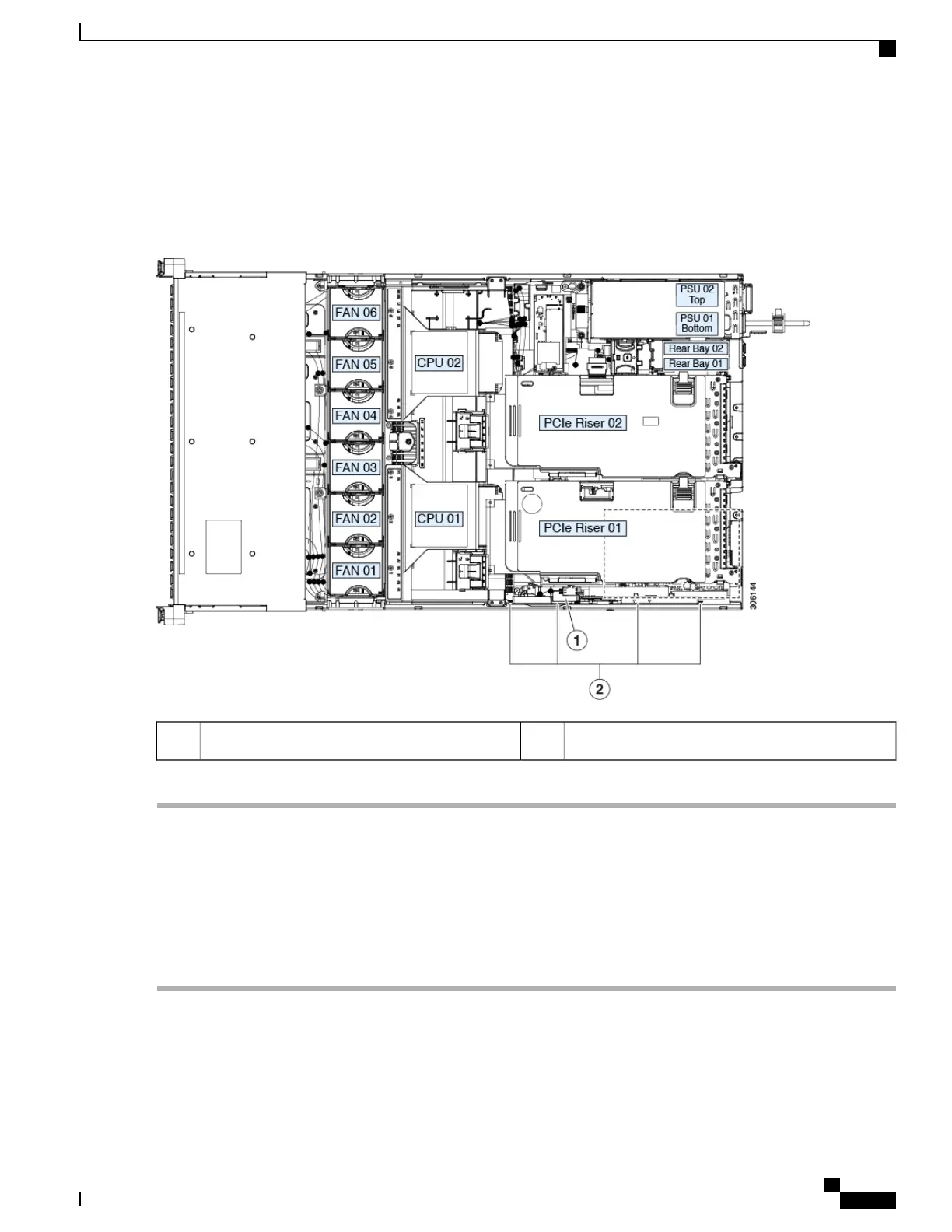Step 4
Replace the top cover to the server.
Step 5
Replace the server in the rack, replace cables, and then fully power on the server by pressing the Power button.
Figure 47: Replacing SATA Interposer Card
Pegs on inner chassis wall (four)2Blue ejector lever on card top edge1
Replacing a Chassis Intrusion Switch
The chassis intrusion switch in an optional security feature that logs an event in the system event log (SEL)
whenever the cover is removed from the chassis.
Step 1
Prepare the server for component installation:
a) Shut down and remove power from the server as described in Shutting Down and Removing Power From the Server,
on page 39.
Cisco UCS C240 M5 Server Installation and Service Guide
107
Maintaining the Server
Replacing a Chassis Intrusion Switch