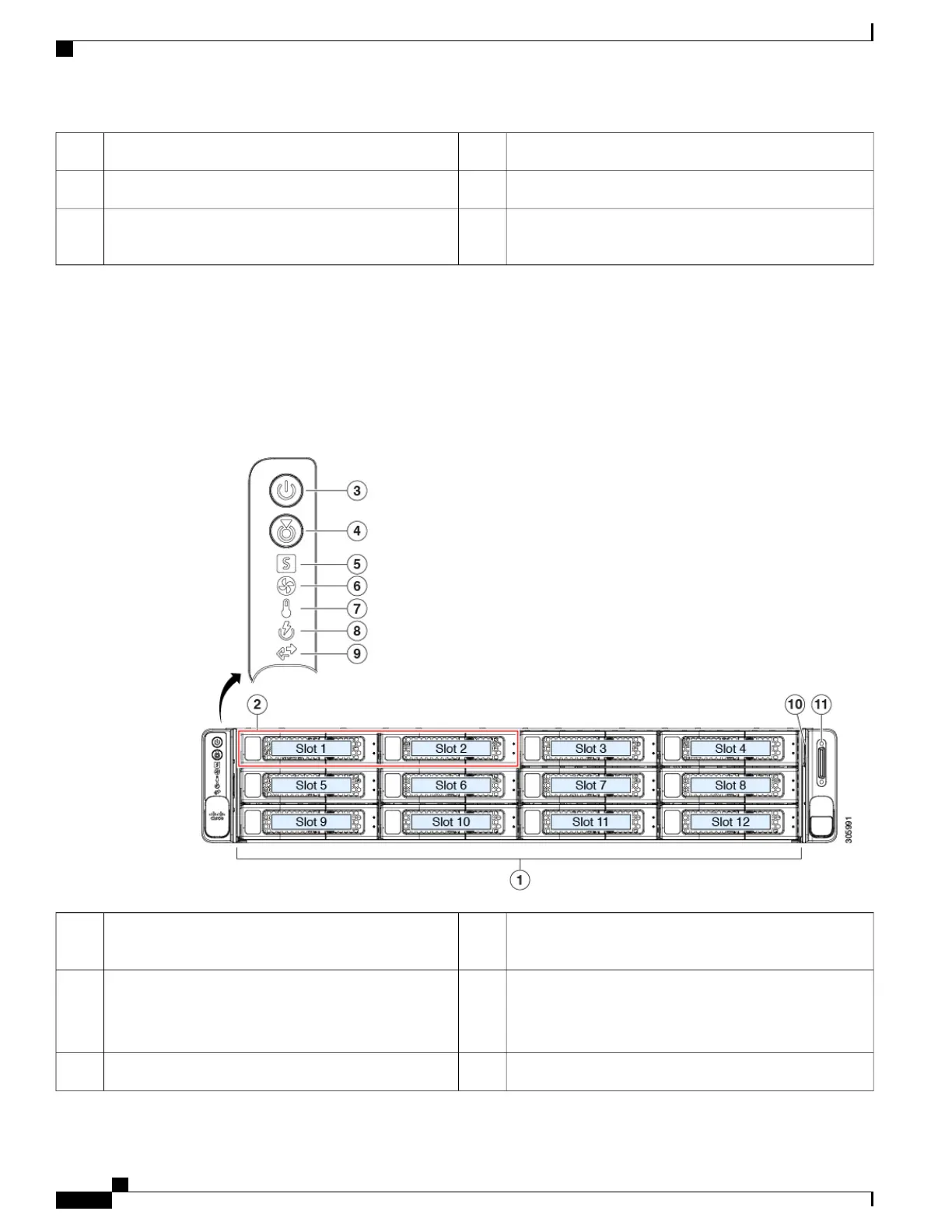DVD player10Unit identification button/LED4
Pull-out asset tag11System status LED5
KVM connector (used with KVM cable that provides one
DB-15 VGA, one DB-9 serial, and two USB connectors)
-Fan status LED6
Cisco UCS C240 M5 Server (LFF Drives, 12-Drive) Front Panel Features
The following figure shows the front panel features of the large form-factor (LFF) drive version of the server
(UCSC-C240-M5L).
For definitions of LED states, see Front-Panel LEDs, on page 32.
Figure 3: Cisco UCS C240 M5 Server (LFF Drives) Front Panel
Temperature status LED7
UCSC-C240-M5L: Drive bays 1—12 support 3.5-inch
SAS/SATA drives.
1
Power supply status LED8Drive bays 1 and 2 support 3.5-inch NVMe SSDs.
A size-converter drive sled is required to hold 2.5-inch
SSDs.
2
Network link activity LED9Power button/power status LED3
Cisco UCS C240 M5 Server Installation and Service Guide
4
Overview
External Features