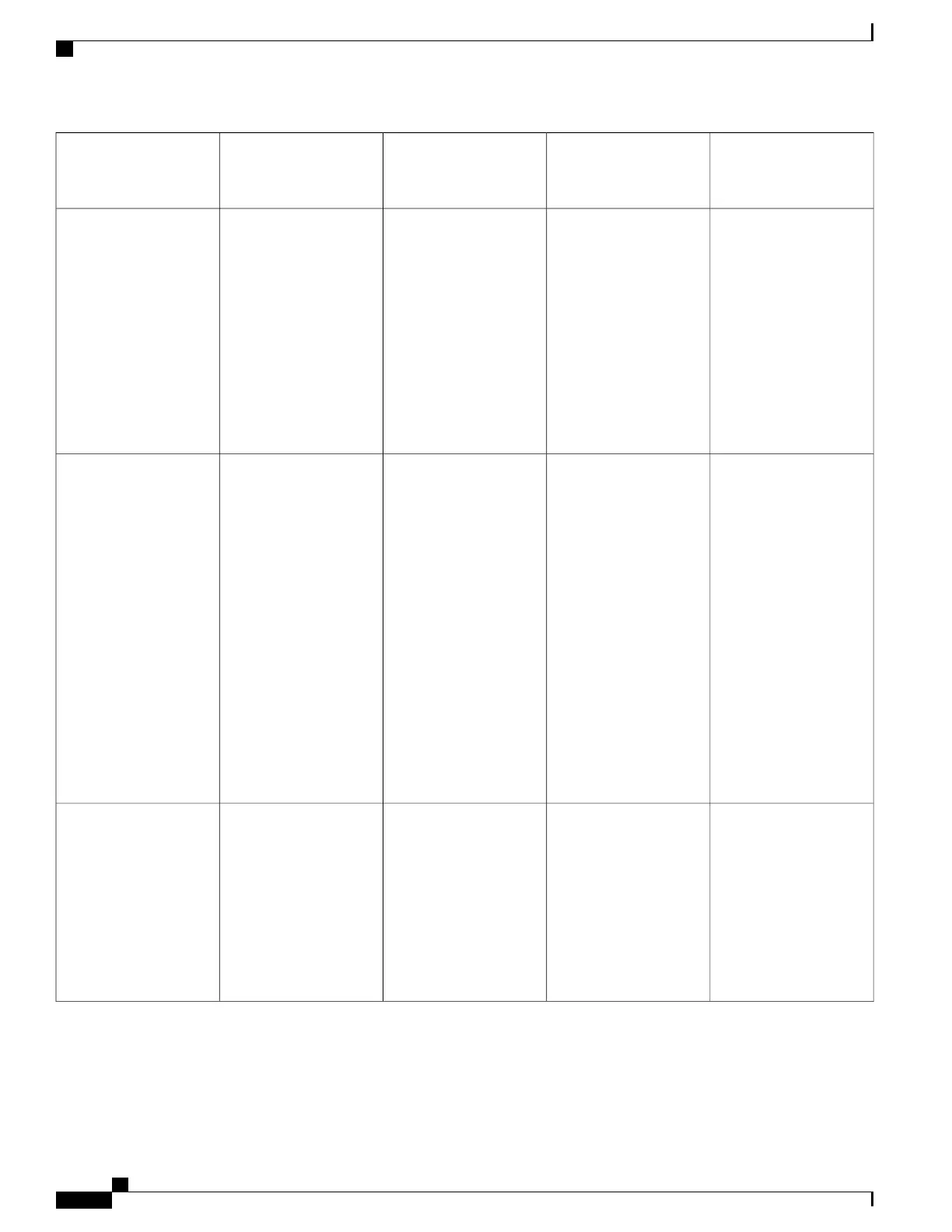Required CablesOptional Supercap
Backup?
RAID LevelsServer
Version/Maximum
Drives Controlled
Controller
UCSC-C240-M5S only:
Use the SAS/SATA
cable included with the
chassis to connect the
interposer to the front
drive backplane.
No cables are required
for control of internal
SATA M.2 drives.
No0, 1, 10
•
All server versions
can use the
embedded SATA
controller to
control two internal
SATA M.2 drives.
•
SFF 8-drives only
(UCSC-C240-M5S):
8 front-loading,
SATA-only drives
Embedded RAID (PCH
SATA)
Use SAS/SATA cable
included with chassis to
connect controller to
drive backplanes.
Yes0, 1, 5, 6, 10, 50, 60This controller is
supported only in the
following server
versions:
•
•
SFF 8-drives
(UCSC-C240-M5S):
8 front-loading,
plus 2 rear-loading
SAS/SATA drives
•
LFF 12-drives
(UCSC-C240-M5L):
12 front-loading,
plus 2 rear-loading
SAS/SATA drives
Cisco 12G Modular
RAID Controller
UCSC-RAID-M5
Includes 2-GB cache;
controls up to 16 drives.
Use SAS/SATA cable
included with chassis to
connect controller to
drive backplanes.
Yes0, 1, 5, 6, 10, 50, 60This controller is
supported only in the
following server version:
•
SFF 24-drives
(UCSC-C240-M5SX):
24 front-loading,
plus 2 rear-loading
SAS/SATA drives
Cisco 12G Modular
RAID Controller
UCSC-RAID-M5HD
Includes 4-GB cache;
controls up to 26 drives
Cisco UCS C240 M5 Server Installation and Service Guide
130
Storage Controller Considerations
Supported Storage Controllers and Cables