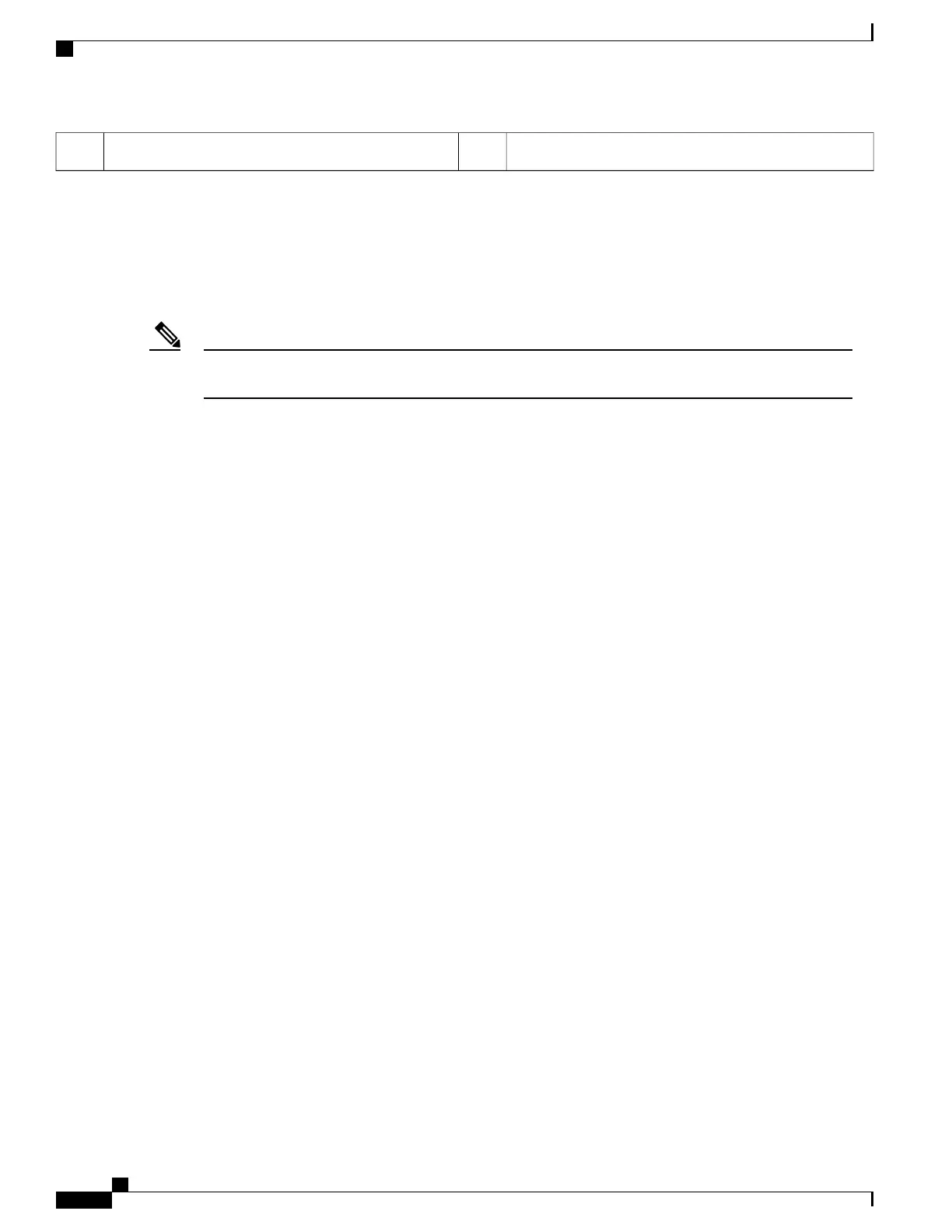Securing clips for GPU cards on air baffle21
The Technical Specifications Sheets for all versions of this server, which include supported component part
numbers, are at Cisco UCS Servers Technical Specifications Sheets (scroll down to Technical Specifications).
Replacing Front-Loading SAS/SATA Drives
You do not have to shut down the server or drive to replace SAS/SATA hard drives or SSDs because they
are hot-swappable.
Note
To replace rear-loading SAS/SATA drives, see #unique_71.
Front-Loading SAS/SATA Drive Population Guidelines
The server is orderable in four different versions, each with a different front panel/drive-backplane configuration.
• Cisco UCS C240 M5 (UCSC-C240-M5SX)—Small form-factor (SFF) drives, with 24-drive backplane.
◦ Front-loading drive bays 1—24 support 2.5-inch SAS/SATA drives.
◦
Optionally, front-loading drive bays 1 and 2 support 2.5-inch NVMe SSDs.
• ◦
◦
• Cisco UCS C240 M5 (UCSC-C240-M5S)—SFF drives, with 8-drive backplane and DVD drive option.
◦ Front-loading drive bays 1—8 support 2.5-inch SAS/SATA drives.
◦
Optionally, front-loading drive bays 1 and 2 support 2.5-inch NVMe SSDs.
• Cisco UCS C240 M5 (UCSC-C240-M5L)—Large form-factor (LFF) drives, with 12-drive backplane.
◦ Front-loading drive bays 1—12 support 3.5-inch SAS/SATA drives.
◦
Optionally, front-loading drive bays 1 and 2 support 3.5-inch NVMe SSDs.
Cisco UCS C240 M5 Server Installation and Service Guide
46
Maintaining the Server
Replacing Front-Loading SAS/SATA Drives