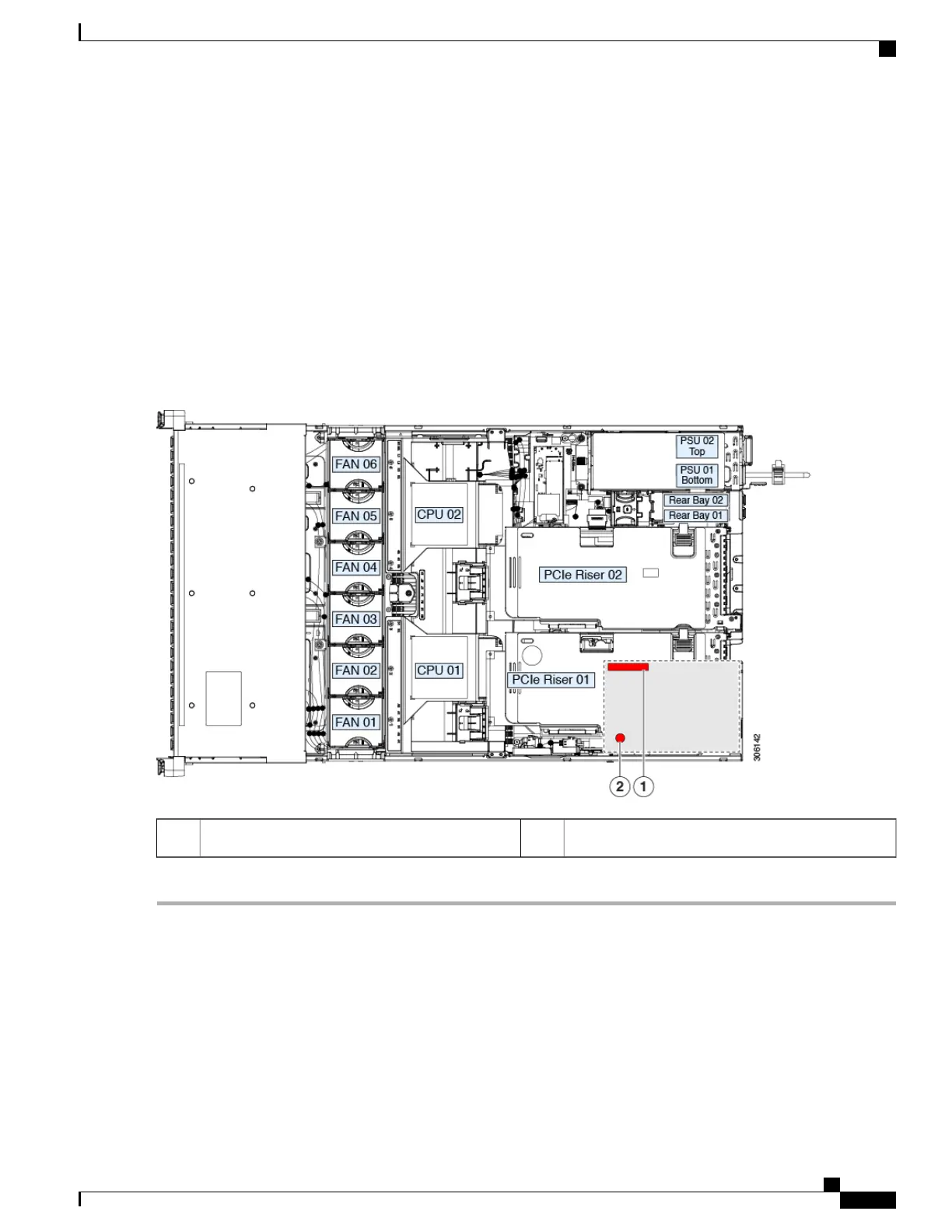f) Slide the mLOM card horizontally to free it from the socket, then lift it out of the server.
Step 2
Install a new mLOM card:
a) Set the mLOM card on the chassis floor so that its connector is aligned with the motherboard socket.
b) Push the card horizontally to fully engage the card's edge connector with the socket.
c) Tighten the captive thumbscrew to secure the card to the chassis floor.
d) Return the storage controller card to the server. See Replacing a SAS Storage Controller Card (RAID or HBA), on
page 101.
e) Replace the top cover to the server.
f) Replace the server in the rack, replace cables, and then fully power on the server by pressing the Power button.
Figure 44: Location of the mLOM Card Socket Below the Storage Controller Card
Position of mLOM card thumbscrew2Position of horizontal mLOM card socket1
Replacing a SAS Storage Controller Card (RAID or HBA)
For hardware-based storage control, the server can use a Cisco modular SAS RAID controller or SAS HBA
that plugs into a dedicated, vertical socket on the motherboard.
Cisco UCS C240 M5 Server Installation and Service Guide
101
Maintaining the Server
Replacing a SAS Storage Controller Card (RAID or HBA)