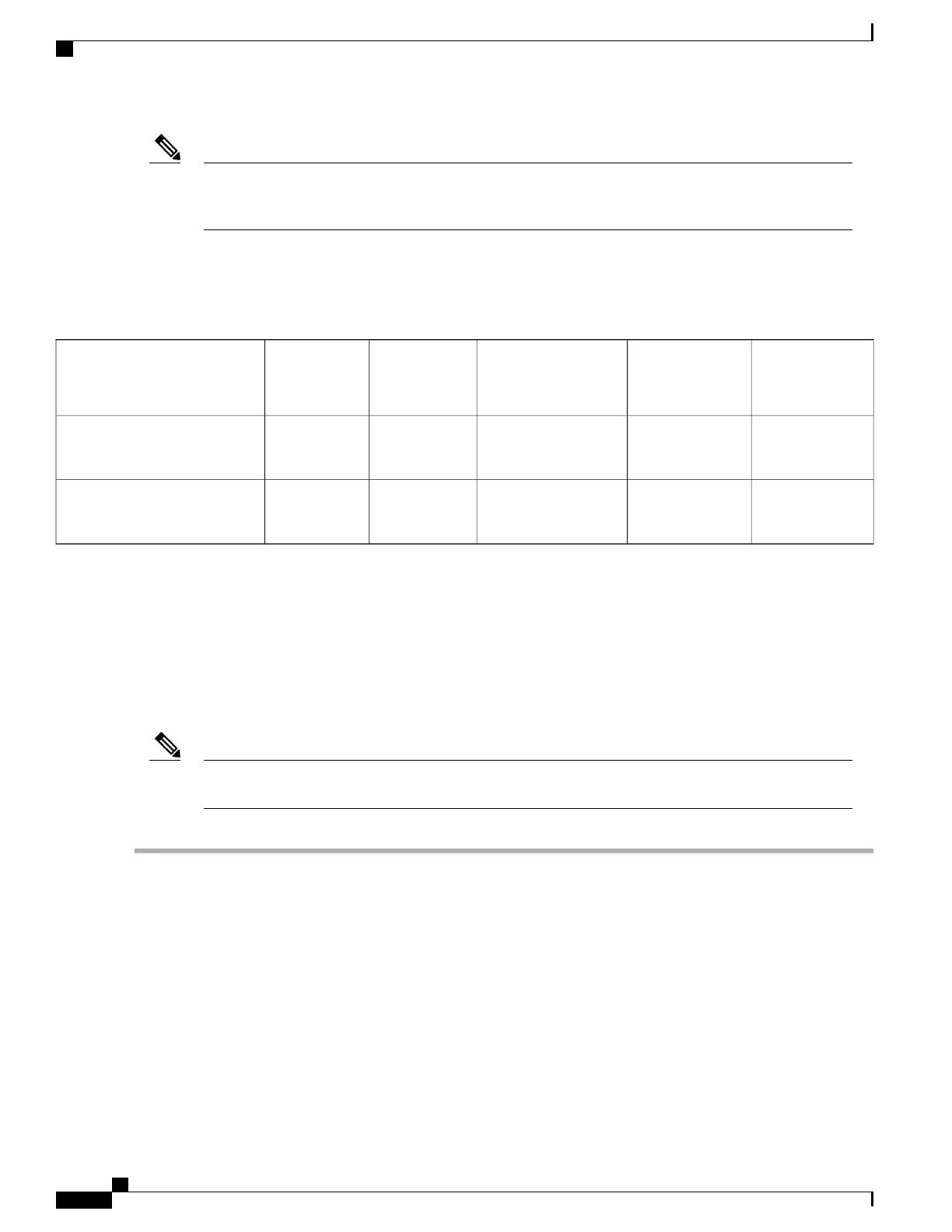If you use the Cisco Card NIC mode, you must also make a VIC Slot setting that matches where your VIC
is installed. The options are Riser1, Riser2, and Flex-LOM. See NIC Mode and NIC Redundancy Settings,
on page 25 for more information about NIC modes.
Note
If you want to use the Cisco UCS VIC card for Cisco UCS Manager integration, see also the Cisco UCS
C-Series Server Integration with Cisco UCS Manager Guides for details about supported configurations,
cabling, and other requirements.
Table 10: VIC Support and Considerations in This Server
Minimum Cisco
IMC Firmware
Primary Slot For
Cisco Card NIC
Mode
Primary Slot For
Cisco UCS Manager
Integration
Slots That
Support VICs
How Many
Supported in
Server
VIC
3.1(1)PCIe 2PCIe 2PCIe 2
PCIe 5
2 PCIeCisco UCS VIC 1385
UCSC-PCIE-C40Q-03
3.1(1)mLOM
mLOM
mLOM1 mLOMCisco UCS VIC 1387
UCSC-MLOM-C40Q-03
Replacing an mLOM Card
The server supports a modular LOM (mLOM) card to provide additional rear-panel connectivity. The mLOM
socket is on the motherboard, under the storage controller card.
The mLOM socket provides a Gen-3 x16 PCIe lane. The socket remains powered when the server is in 12 V
standby power mode and it supports the network communications services interface (NCSI) protocol.
If your mLOM card is a Cisco UCS Virtual Interface Card (VIC), see Cisco Virtual Interface Card (VIC)
Considerations, on page 99 for more information and support details.
Note
Step 1
Remove any existing mLOM card (or a blanking panel):
a) Shut down and remove power from the server as described in Shutting Down and Removing Power From the Server,
on page 39.
b) Slide the server out the front of the rack far enough so that you can remove the top cover. You might have to detach
cables from the rear panel to provide clearance.
If you cannot safely view and access the component, remove the server from the
rack.
Caution
c) Remove the top cover from the server as described in Removing the Server Top Cover, on page 41.
d) Remove any storage controller (RAID or HBA card) to provide clearance to the mLOM socket on the motherboard.
See Replacing a SAS Storage Controller Card (RAID or HBA), on page 101.
e) Loosen the single captive thumbscrew that secures the mLOM card to the threaded standoff on the chassis floor.
Cisco UCS C240 M5 Server Installation and Service Guide
100
Maintaining the Server
Replacing an mLOM Card