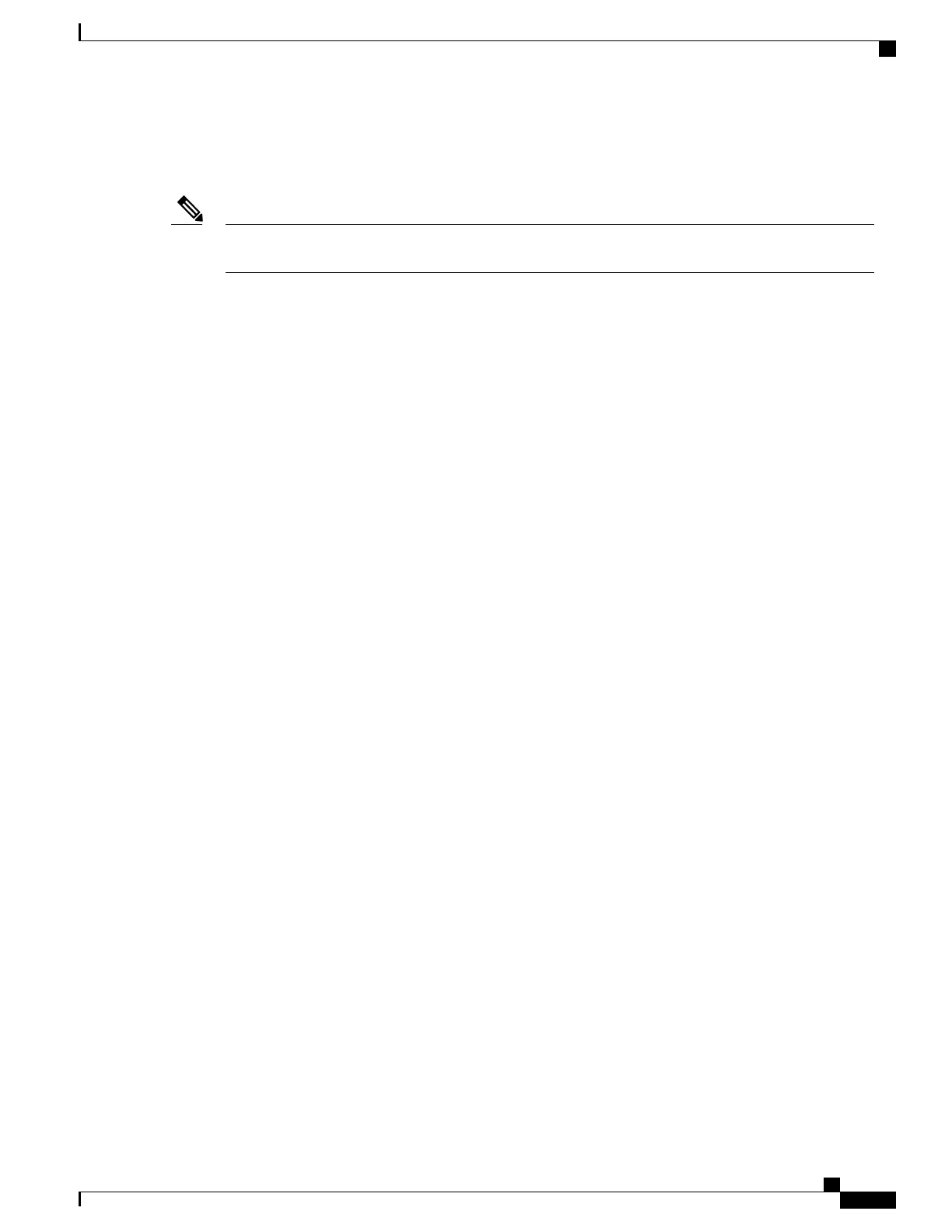Replacing Rear-Loading SAS/SATA Drives
You do not have to shut down the server or drive to replace SAS/SATA hard drives or SSDs because they
are hot-swappable.
Note
Rear-Loading SAS/SATA Drive Population Guidelines
The rear drive bay support differs by server PID and which type of RAID controller is used in the server:
• UCSC-C240-M5SX—Small form-factor (SFF) drives, with 24-drive backplane.
◦ Hardware RAID—Rear drive bays support SAS or NVMe drives
◦ Embedded software RAID—Rear drive bays support NVMe drives only.
• ◦
• UCSC-C240-M5S—SFF drives, with 8-drive backplane and DVD drive option.
◦ Hardware RAID—Rear drive bays support SAS or NVMe drives
◦ Embedded software RAID—Rear drive bays support NVMe drives only.
• UCSC-C240-M5L—Large form-factor (LFF) drives, with 12-drive backplane.
◦ Hardware RAID—Rear drive bays support SAS or NVMe drives
◦ Embedded software RAID—Rear drive bays support NVMe drives only.
•
The rear drive bay numbering follows the front-drive bay numbering in each server version:
◦ 8-drive server—rear bays are numbered bays 9 and 10.
◦ 12-drive server—rear bays are numbered bays 13 and 14.
◦ 24-drive server—rear bays are numbered bays 25 and 26.
•
When populating drives, add drives to the lowest-numbered bays first.
•
Keep an empty drive blanking tray in any unused bays to ensure proper airflow.
•
You can mix SAS/SATA hard drives and SAS/SATA SSDs in the same server. However, you cannot
configure a logical volume (virtual drive) that contains a mix of hard drives and SSDs. That is, when
you create a logical volume, it must contain all SAS/SATA hard drives or all SAS/SATA SSDs.
Cisco UCS C240 M5 Server Installation and Service Guide
51
Maintaining the Server
Replacing Rear-Loading SAS/SATA Drives