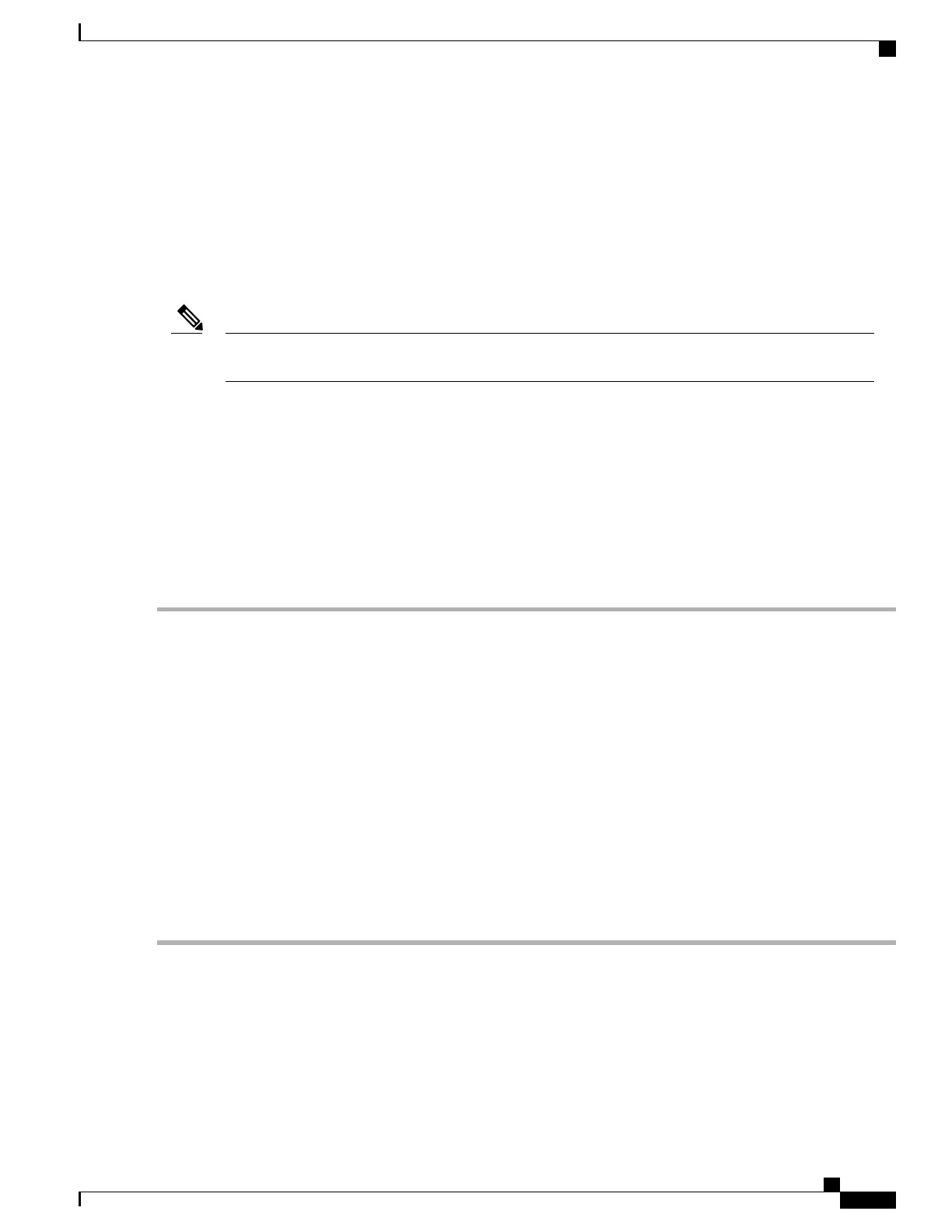Linux Drivers
Dowloading the Driver Image File
See Downloading the MegaSR Drivers, on page 141 for instructions on downloading the drivers. The Linux
driver is included in the form of dud-[driver version].img, which is the boot image for the embedded
MegaRAID stack.
The LSI MegaSR drivers that Cisco provides for RHEL and SLES are for the original GA versions of
those distributions. The drivers do not support updates to those OS kernels.
Note
Preparing Physical Thumb Drive for Linux
This topic describes how to prepare physical Linux thumb drive from the driver image files.
This procedure requires a CD or DVD drive that you can use to burn the ISO image to disk; and a USB thumb
drive.
Alternatively, you can mount the dud.img file as a virtual floppy disk, as described in the installation procedures.
For RHEL and SLES, you can use a driver disk utility to create disk images from image files.
Step 1
Download the Cisco UCS C-Series drivers ISO, as described in Downloading the MegaSR Drivers, on page 141 and
save it to your Linux system.
Step 2
Extract the dud.img file:
a) Burn the ISO image to a disc.
b) Browse the contents of the drivers folders to the location of the embedded MegaRAID drivers:
/<OS>/Storage/Intel/C600/
c) Expand the Zip file, which contains the folder with the driver files.
Step 3
Copy the driver update disk image dud-[driver version].img to your Linux system.
Step 4
Insert a blank USB thumb drive into a port on your Linux system.
Step 5
Create a directory and mount the DUD image to that directory:
Example:
mkdir <destination_folder>
mount -oloop <driver_image> <destination_folder>
Step 6
Copy the contents in the directory to your USB thumb drive.
Installing the Red Hat Enterprise Linux Driver
For the specific supported OS versions, see the Hardware and Software Compatibility Matrix for your server
release.
Cisco UCS C240 M5 Server Installation and Service Guide
143
Storage Controller Considerations
Installing LSI MegaSR Drivers For Windows and Linux