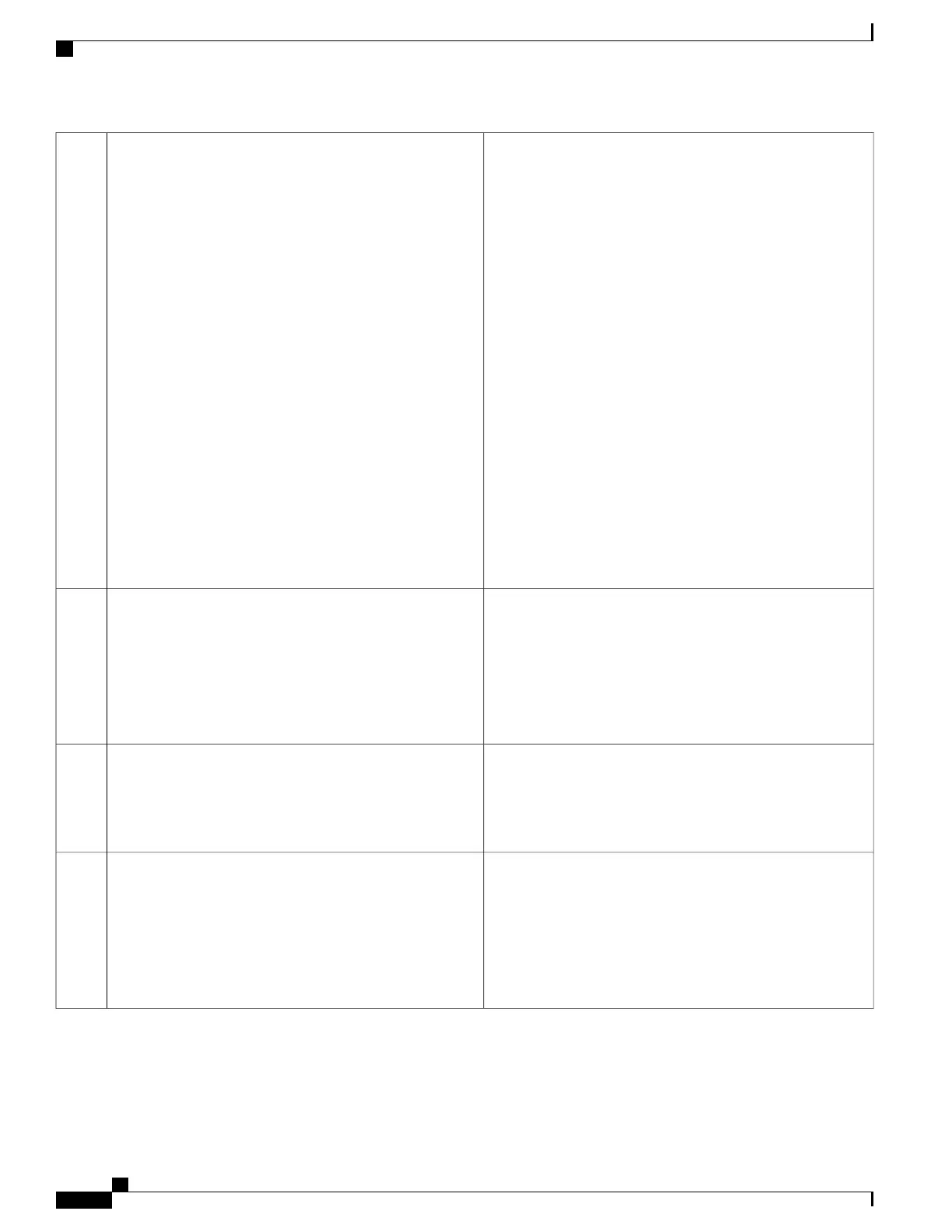• Green—The server is running in normal operating
condition.
• Green, blinking—The server is performing system
initialization and memory check.
• Amber, steady—The server is in a degraded operational
state (minor fault). For example:
◦
Power supply redundancy is lost.
◦
CPUs are mismatched.
◦
At least one CPU is faulty.
◦
At least one DIMM is faulty.
◦
At least one drive in a RAID configuration failed.
• Amber, 2 blinks—There is a major fault with the system
board.
• Amber, 3 blinks—There is a major fault with the memory
DIMMs.
• Amber, 4 blinks—There is a major fault with the CPUs.
System health5
• Green—All power supplies are operating normally.
• Amber, steady—One or more power supplies are in a
degraded operational state.
• Amber, blinking—One or more power supplies are in a
critical fault state.
Power supply status6
• Green—All fan modules are operating properly.
• Amber, blinking—One or more fan modules breached
the non-recoverable threshold.
Fan status7
• Off—The Ethernet LOM port link is idle.
• Green—One or more Ethernet LOM ports are link-active,
but there is no activity.
• Green, blinking—One or more Ethernet LOM ports are
link-active, with activity.
Network link activity8
Cisco UCS C240 M5 Server Installation and Service Guide
34
Maintaining the Server
Front-Panel LEDs