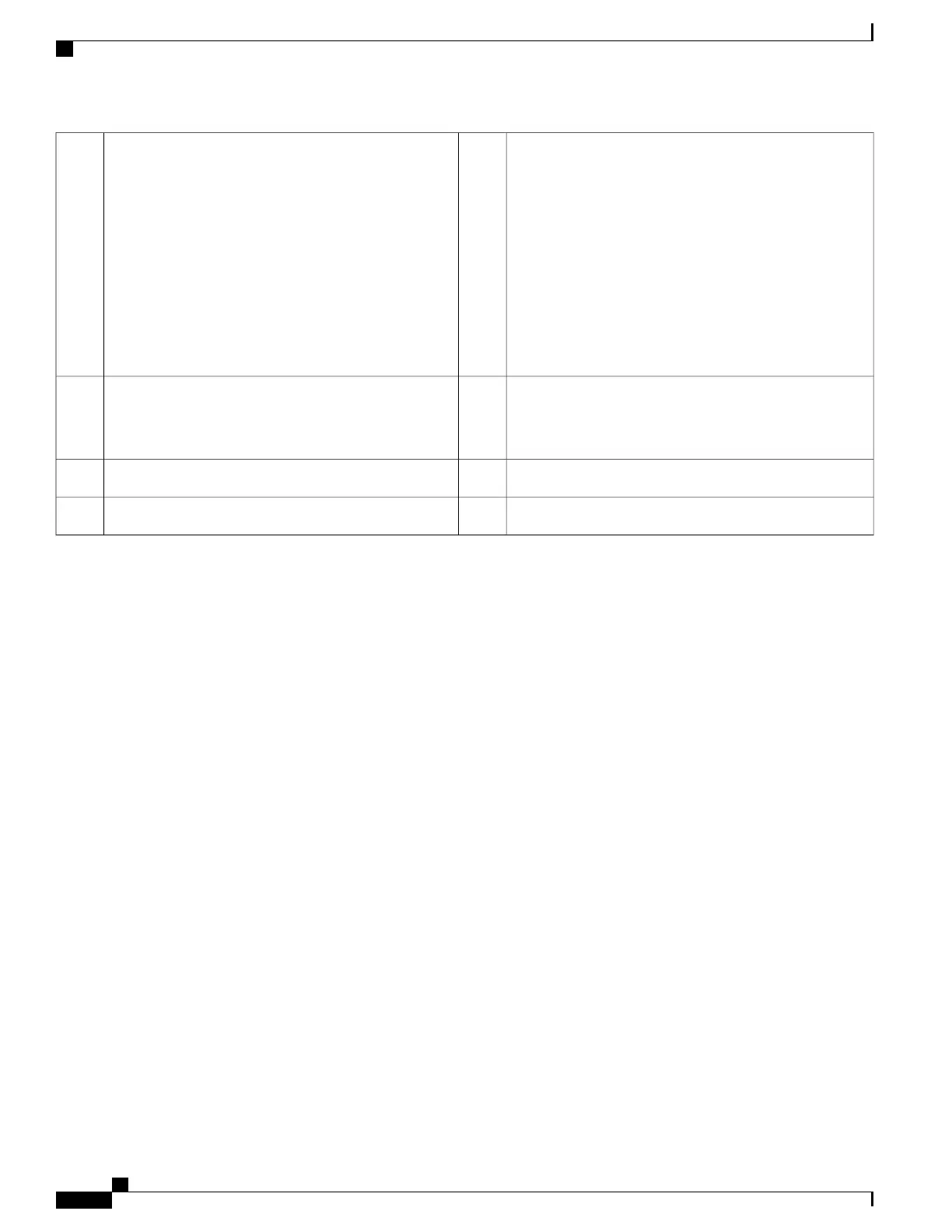VGA video port (DB-15 connector)9Rear 2.5-inch drive bays:
•
•
All other C240 M5 PIDs support up to two drives:
◦
When using a hardware-RAID controller card
in the server, SAS/SATA drives or NVMe
SSDs are supported in the rear bays.
◦
When using software RAID in the server,
only NVMe SSDs are supported in the rear
bays.
3
1-Gb Ethernet dedicated management port10Power supplies (two, redundant as 1+1)
See Power Specifications, on page 122 for specifications
and supported options.
4
Serial port (RJ-45 connector)11Threaded holes for dual-hole grounding lug.5
Rear unit identification button/LED12Modular LAN-on-motherboard (mLOM) card slot (x16)6
Cisco UCS C240 M5 Server Installation and Service Guide
6
Overview
External Features