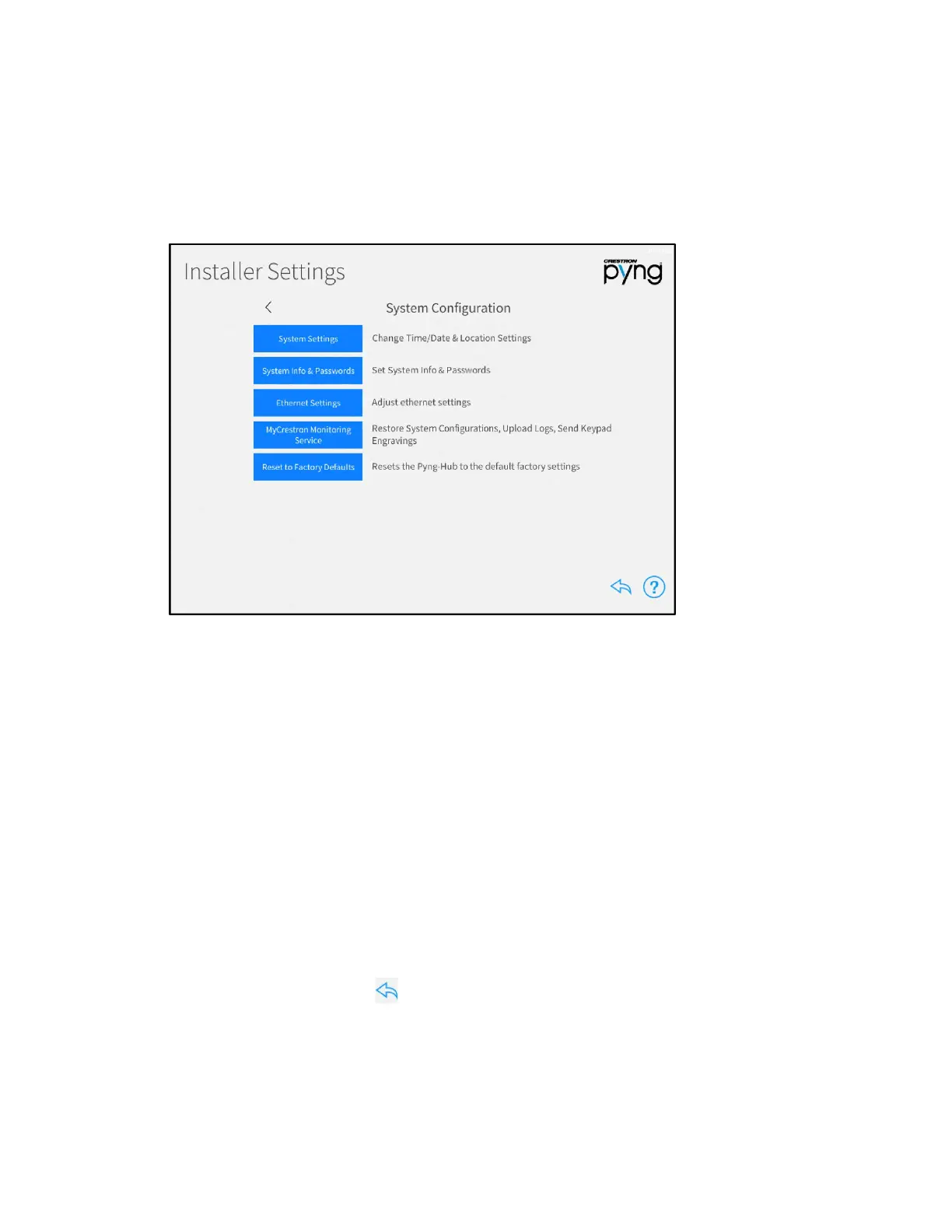102 • Crestron Pyng OS 2 for CP4-R Product Manual – DOC. 8432A
System Configuration
Tap System Configuration on the Installer Settings screen to display the Installer
Settings - System Configuration screen.
Installer Settings - System Configuration Screen
Use the Installer Settings - System Configuration screen to configure various Crestron
Pyng system settings.
• Tap System Settings to configure the time and date, location settings, time of
day settings, and the system language.
• Tap System Info & Passwords to update the system information and to change
the user password.
• Tap Ethernet Settings to view and configure the Ethernet settings for the
CP4-R.
• Tap MyCrestron Monitoring Service to obtain a registration code for registering
the CP4-R with a MyCrestron domain and to access various MyCrestron services.
• Tap Reset to Factory Defaults to reset the CP4-R to its factory default settings.
Tap the back arrow (<) next to System Configuration to return to the main Installer
Settings screen.
Tap the back arrow button to return to the main Setup screen.
