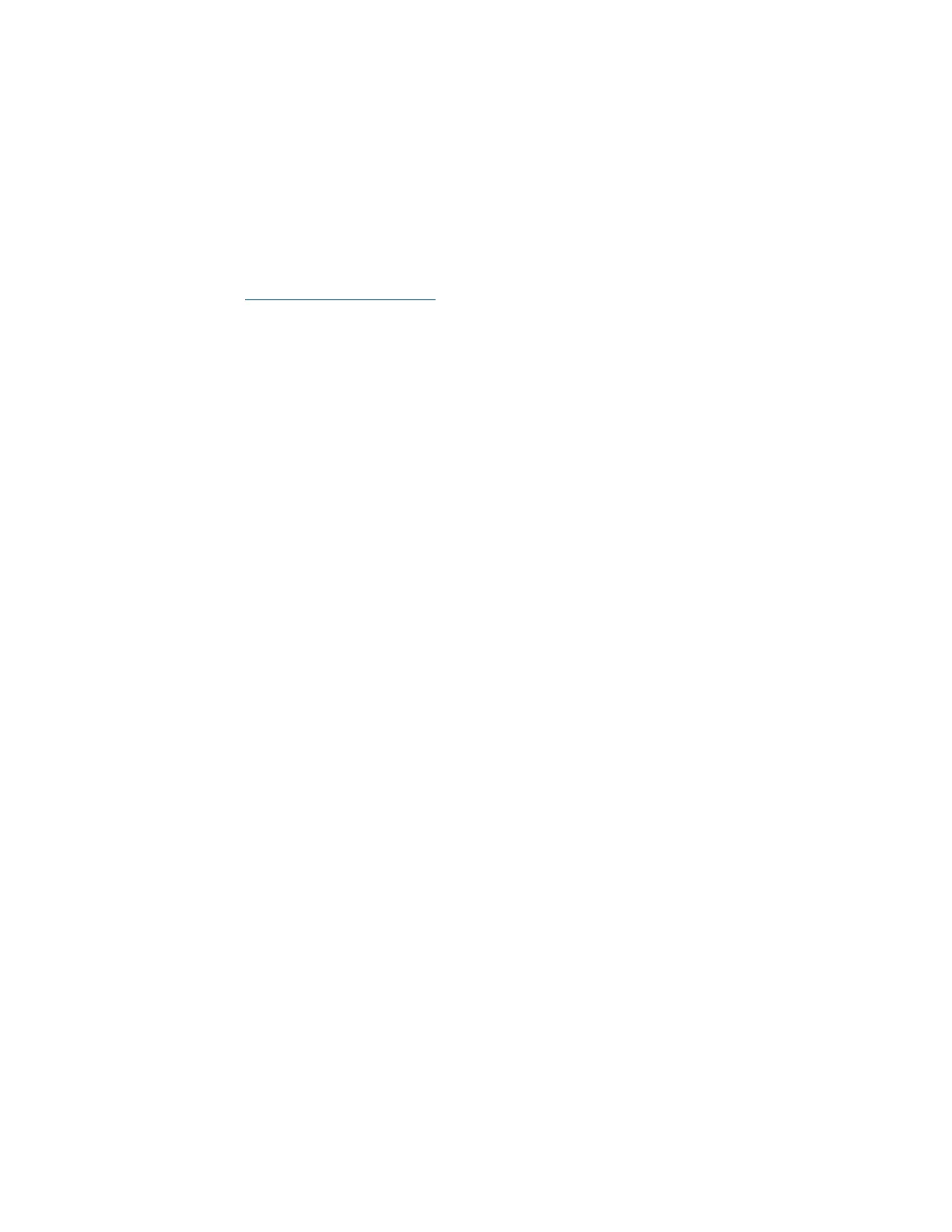Product Manual – DOC. 8432A Crestron Pyng OS 2 for CP4-R • 203
Solution
1. Connect a PC that is wired to the same network switch as the CP4-R.
2. Open the Sonos app on the PC.
3. Verify that the Sonos devices are listed in the Sonos app.
4. If no devices are listed, the Sonos household must be reconfigured until the Sonos
devices are discovered. For more information, refer to the Sonos support pages
at www.sonos.com/support
.
No Online Devices Found
This issue occurs when the discovered Sonos devices do not report as online.
Issue(s)
The Crestron Pyng system was able to discover Sonos devices but is unable connect to
any of the devices for setup.
Explanation
After a successful Sonos discovery scan, the Crestron Pyng system selects one of the
Sonos devices as the primary device. The system then connects to the device and
subscribes for the Favorites event (used to retrieve and update the Favorites list) and
the Group Configuration event (used to retrieve and update the group and player
configuration).
If one of these three processes fails, the Crestron Pyng system assumes that the device
is offline and moves to the next Sonos device that was discovered. If one of these three
processes fails for all discovered Sonos devices, the Sonos system cannot be created,
and a "No Online Devices Found" error is raised. The Crestron Pyng system provides a
notification of this issue on the
Diagnostics screen.
