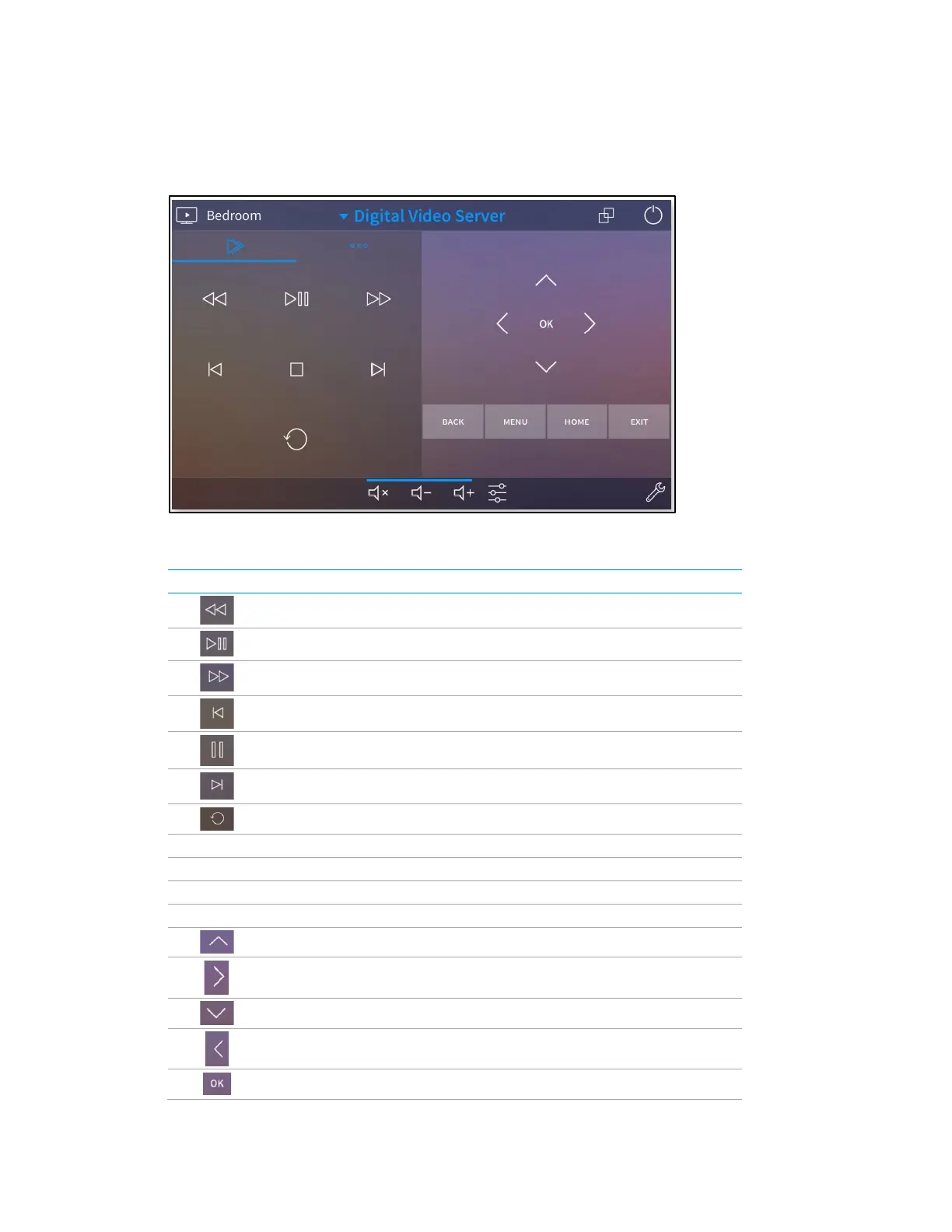220 • Crestron Pyng OS 2 for CP4-R Product Manual – DOC. 8432A
Digital Video Server Button Mapping
Digital Video Server User Interface Buttons
Digital Video Server Button Mapping
BUTTON PYNG COMMAND DRIVER COMMAND STANDARD COMMAND
ReverseScan Rscan
1
Not supported Play
ForwardScan Fscan
ReverseSkip R_Step
Pause Pause
ForwardSkip F_Step
Replay Replay
Home Home
Menu Menu
Back Back
Exit Exit
Up Up_Arrow
Right Right_Arrow
Down Down_Arrow
Left Left_Arrow
Select Select
1
If this command does not exist for the device, this button is mapped to the Play command instead.
