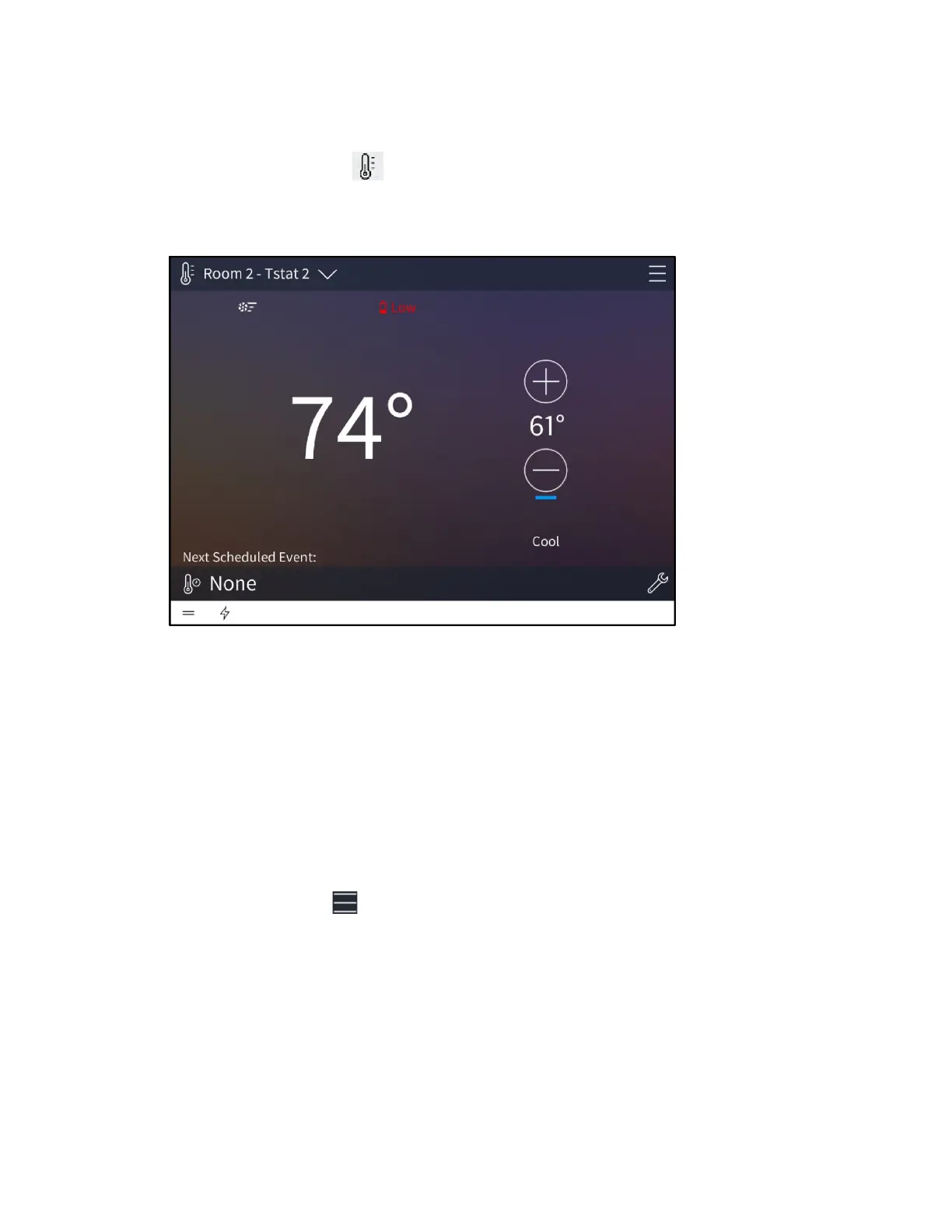162 • Crestron Pyng OS 2 for CP4-R Product Manual – DOC. 8432A
Climate
Tap the Climate button on the Home screen or select Climate from the Devices
section of the user menu to display the climate screen.
Room 2 - Tstat 2 Screen
Use the climate screen to select and play any climate event in the Crestron Pyng system
and to adjust the behavior of configured thermostats. The climate screen also allows the
homeowner to schedule climate events. This process is similar to creating thermostat
events in the setup pages.
Use the drop-down menu on the top left of the screen to select a thermostat. The
current thermostat settings and the next scheduled thermostat event are displayed.
• Tap the plus button (+) to raise the temperature set point of the thermostat
mode configured for the room.
• Tap the minus button (-) to lower the temperature set point of the thermostat
mode configured for the room.
Tap the menu button on the top right of the screen to display a menu for configuring
the mode, fan, and schedule settings for the selected thermostat.
