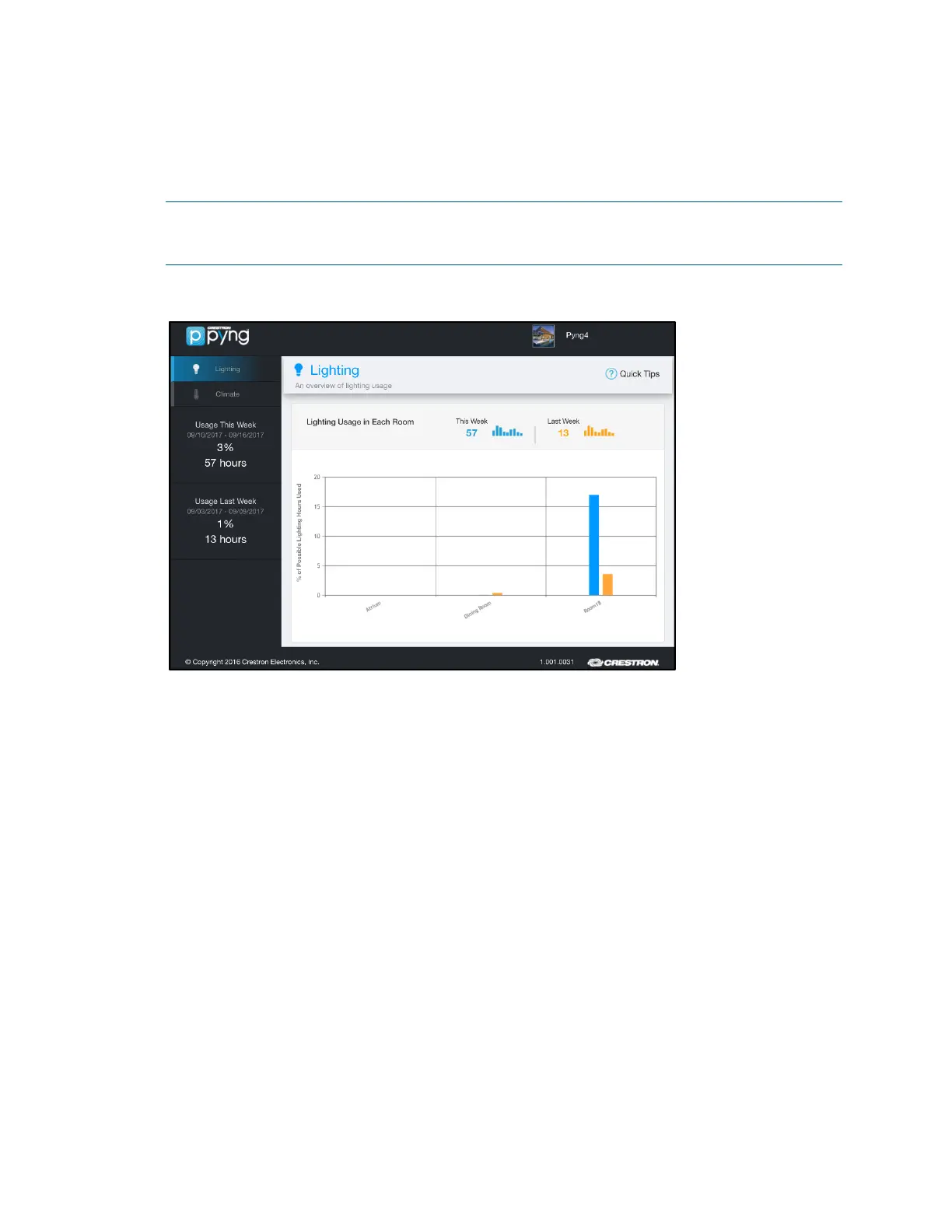Product Manual – DOC. 8432A Crestron Pyng OS 2 for CP4-R • 183
Metrics
Tap Metrics on the user menu to open the metrics page for the Crestron Pyng system in
a web browser.
NOTE: The Metrics feature requires the Crestron Pyng system to be registered with a
MyCrestron account and for the user control device to be connected to the network. For
more information, refer to "MyCrestron Settings" on page
122.
Crestron Pyng Metrics Page - Lighting
The Crestron Pyng metrics page provides an overview of lighting and climate usage for
the entire Crestron Pyng system.
• Tap the Lighting tab to view the lighting usage for each configured room and to
compare the lighting hours used during the current week to the prior week.
• Tap the Climate tab to view the daily, monthly, or yearly climate usage for each
configured thermostat.
• Tap Quick Tips to display tips for optimizing energy and climate usage.
