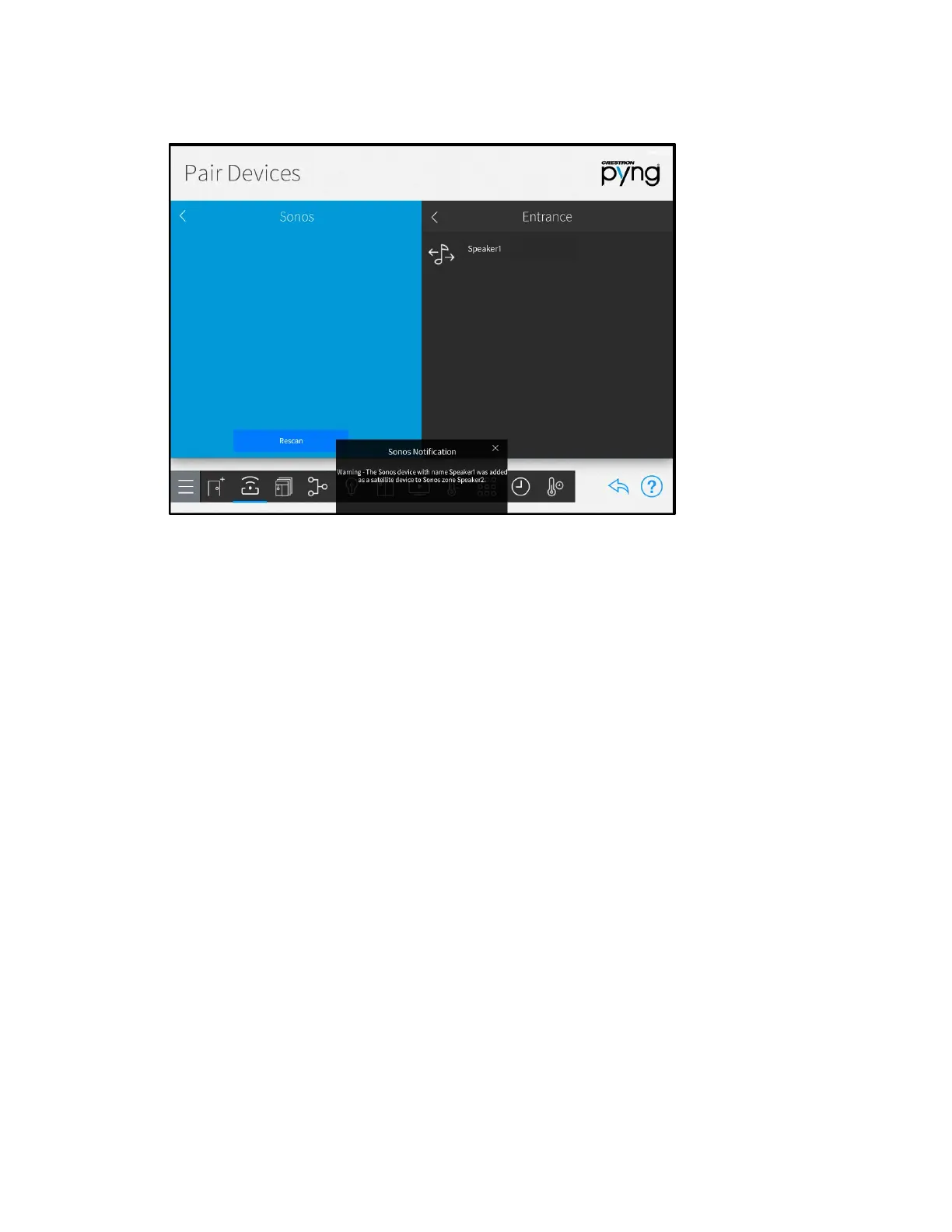Product Manual – DOC. 8432A Crestron Pyng OS 2 for CP4-R • 209
Pair Devices Screen - Sonos (Speaker1 Pair)
Surround Speakers
In the Sonos app, it is possible to assign two PLAY:1, PLAY:3, or PLAY:5 speaker devices
as surround speakers for a Beam, PLAYBAR, or PLAYBASE device.
The two speakers that are selected as surround speakers are hidden in the Sonos app
and may no longer be controlled.
If any of the surround speakers were assigned in the Crestron Pyng system, and a pop-
up dialog is displayed stating the Sonos device was added as a satellite device to the
Beam, PLAYBAR, or PLAYBASE device.
