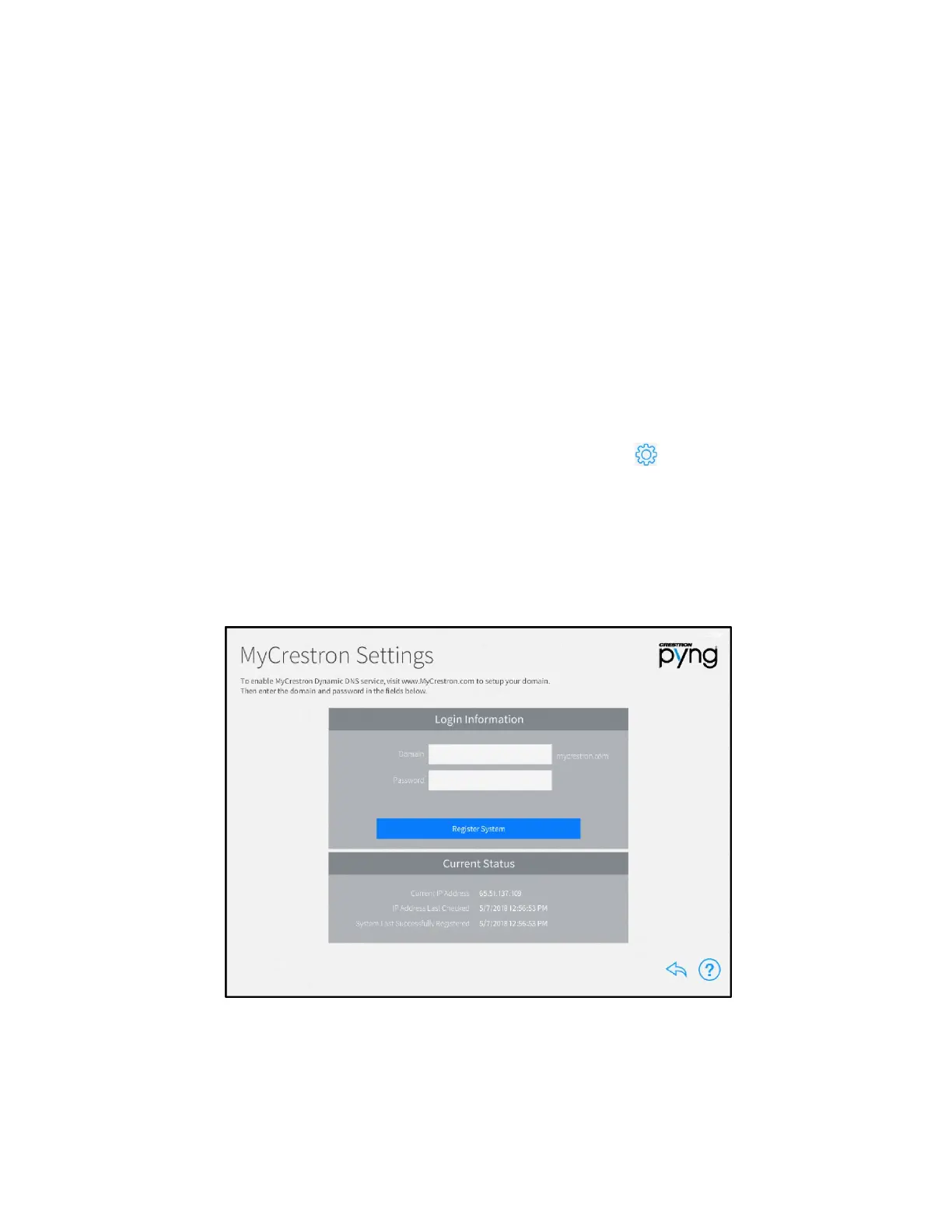Product Manual – DOC. 8432A Crestron Pyng OS 2 for CP4-R • 257
12. Reboot the appropriate components:
a. Reboot the CP4-R by issuing the reboot command in the console.
b. Restart the DNS server. In most cases, this is accomplished by rebooting the
router.
c. Reboot all connected touch screens and Ethernet devices.
d. Register Alexa to the CP4-R. For more information, refer to "Voice Control
Services" on page 124.
e. Reconfigure the MyCrestron DNS service (if applicable). For more information,
refer to "Reconfigure MyCrestron DDNS" on page 257.
Reconfigure MyCrestron DDNS
To reconfigure MyCrestron DDNS using the Crestron Pyng configuration utility:
1. In the CP3-R configuration utility, tap the gear button on the bottom right of
the
Setup screen to display the Installer Settings screen.
2. Navigate to System Control Options > MyCrestron Dynamic DNS to display the
MyCrestron Settings screen.
3. Record the domain and password shown for the CP3-R.
MyCrestron Settings Screen
4. Disconnect the CP3-R from the network.
