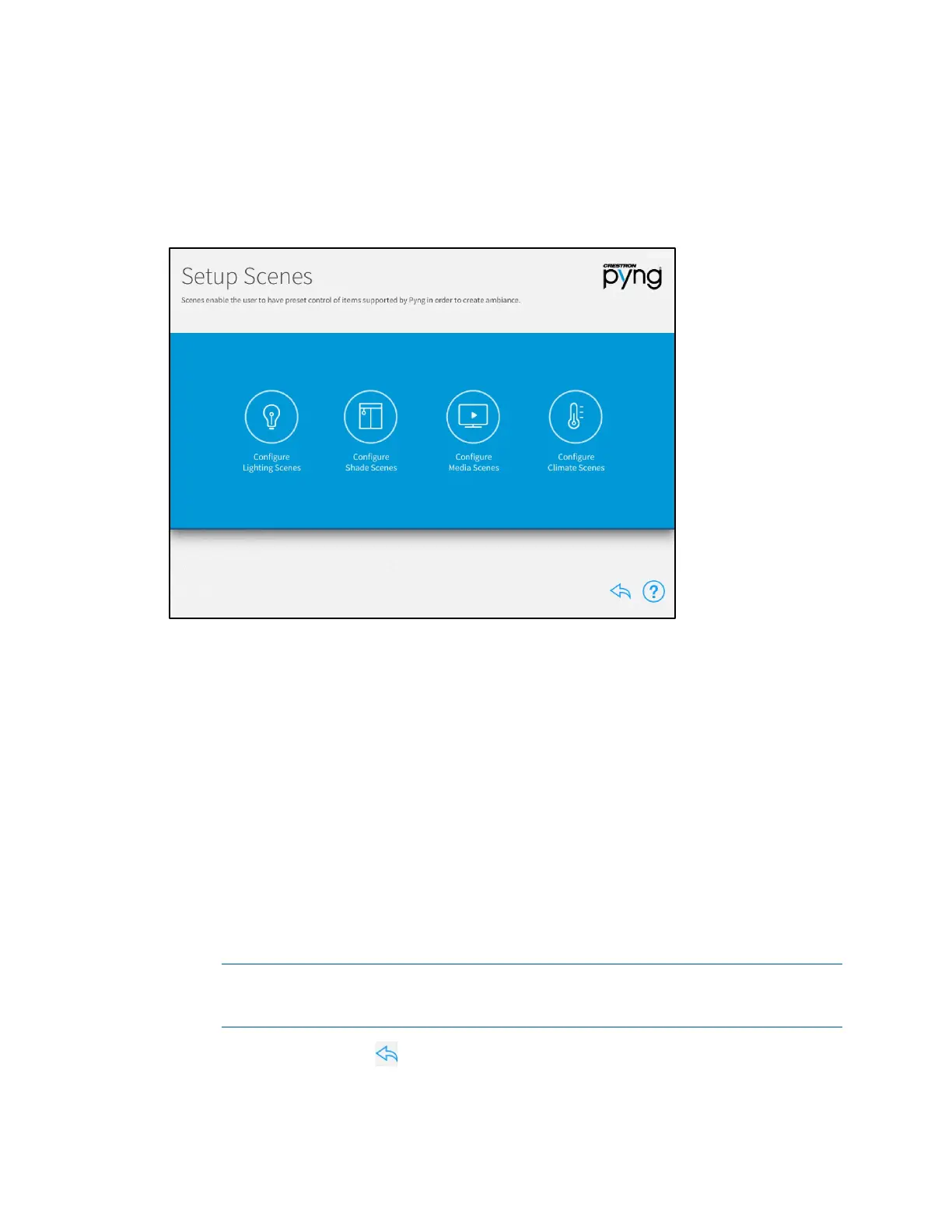Product Manual – DOC. 8432A Crestron Pyng OS 2 for CP4-R • 133
Setup Scenes
Tap the Setup Lighting & Shading Scenes button on the user Setup screen to display
the
Setup Screens screen.
Setup Scenes Screen
Use the Setup Scenes screen to create and configure scenes for the Crestron Pyng
system, including lighting scenes, shade scenes, and climate scenes.
Scenes are preset configurations for different device types that create a specific
ambiance when recalled. Scenes may be recalled from keypads, from touch screens, and
from scheduled events.
Scenes are created and configured the same way in the user setup screens as they are in
the installer setup screens. For more information on creating specific scenes, refer to the
following sections:
• For lighting scenes, refer to "Light Scenes" starting on page 54.
• For shade scenes, refer to "Shade Scenes" starting on page 59.
• For media scenes, refer to "Media Scenes" starting on page 64.
• For climate scenes, refer to "Climate Scenes" starting on page 67.
NOTE: Each room may contain a maximum of 24 scenes for each scene type. (For
example, a room may contain up to 24 lighting scenes, up to 24 shade scenes, and
so forth.)
Tap the back arrow button to return to the main Setup screen.
