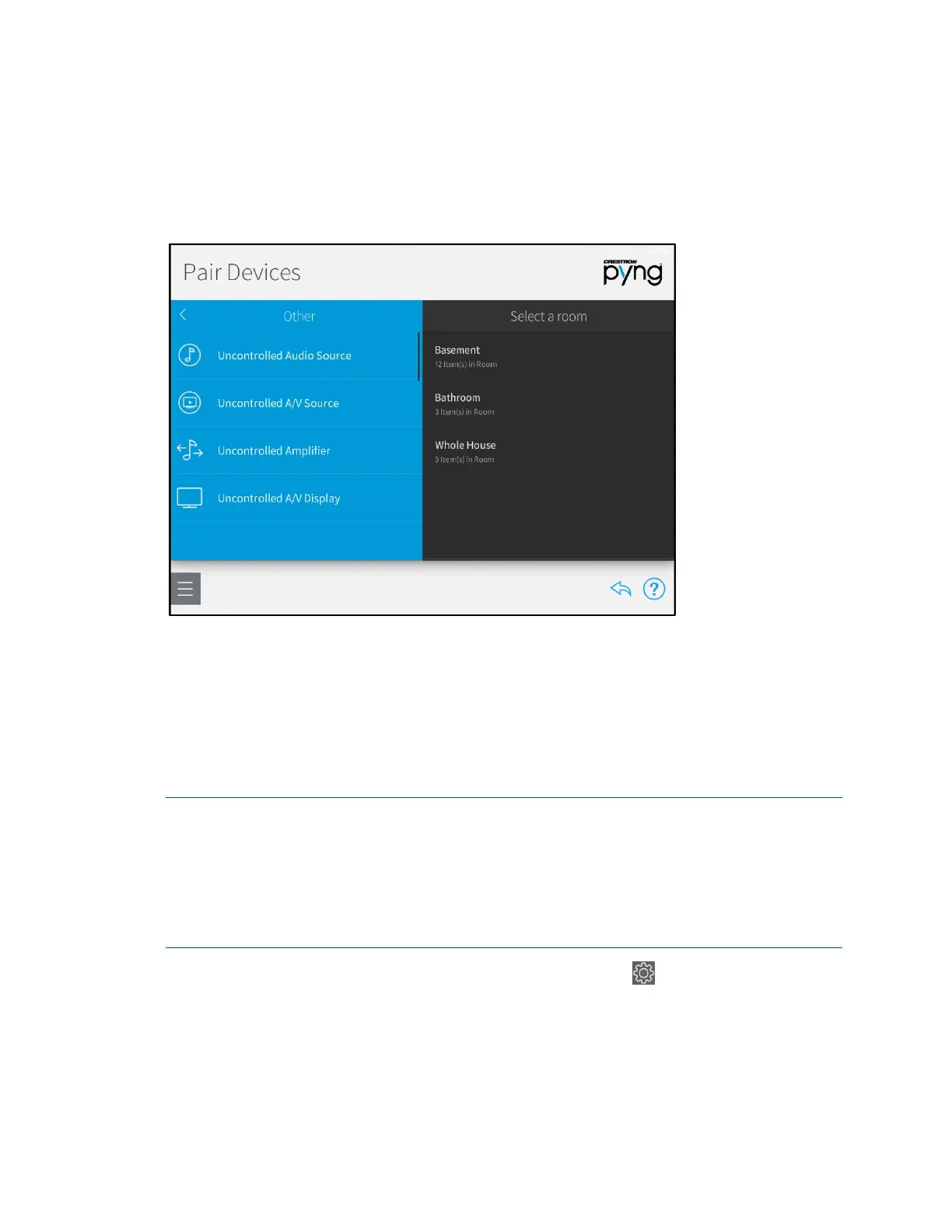Product Manual – DOC. 8432A Crestron Pyng OS 2 for CP4-R • 35
Pair Other Devices
Select Other from the Device Types menu to pair other devices with the Crestron Pyng
system, including uncontrolled A/V devices, relay-controlled devices, and sensor devices.
Pair Devices Screen - Other
To pair a device with the Crestron Pyng system:
1. Select the room where the device is installed from the Select a room menu.
2. Select the device type from the Other menu, and tap the plus button (+).
3. Enter a descriptive name for the device.
4. Tap OK. The device is added to the room.
NOTES:
∙ Uncontrolled and relay-controlled devices must be connected to the appropriate
hardware in order to function properly in the system. Set up and test connections
for applicable devices in the device's settings screen.
∙ The status of controlled devices is not reported by the system. The device status
must be verified manually.
After a device is associated with a room, tap the gear button next to the device
name to display a Settings dialog box, which is used to configure device settings.
The settings dialog box for a relay-controlled fireplace is shown on the following page.
