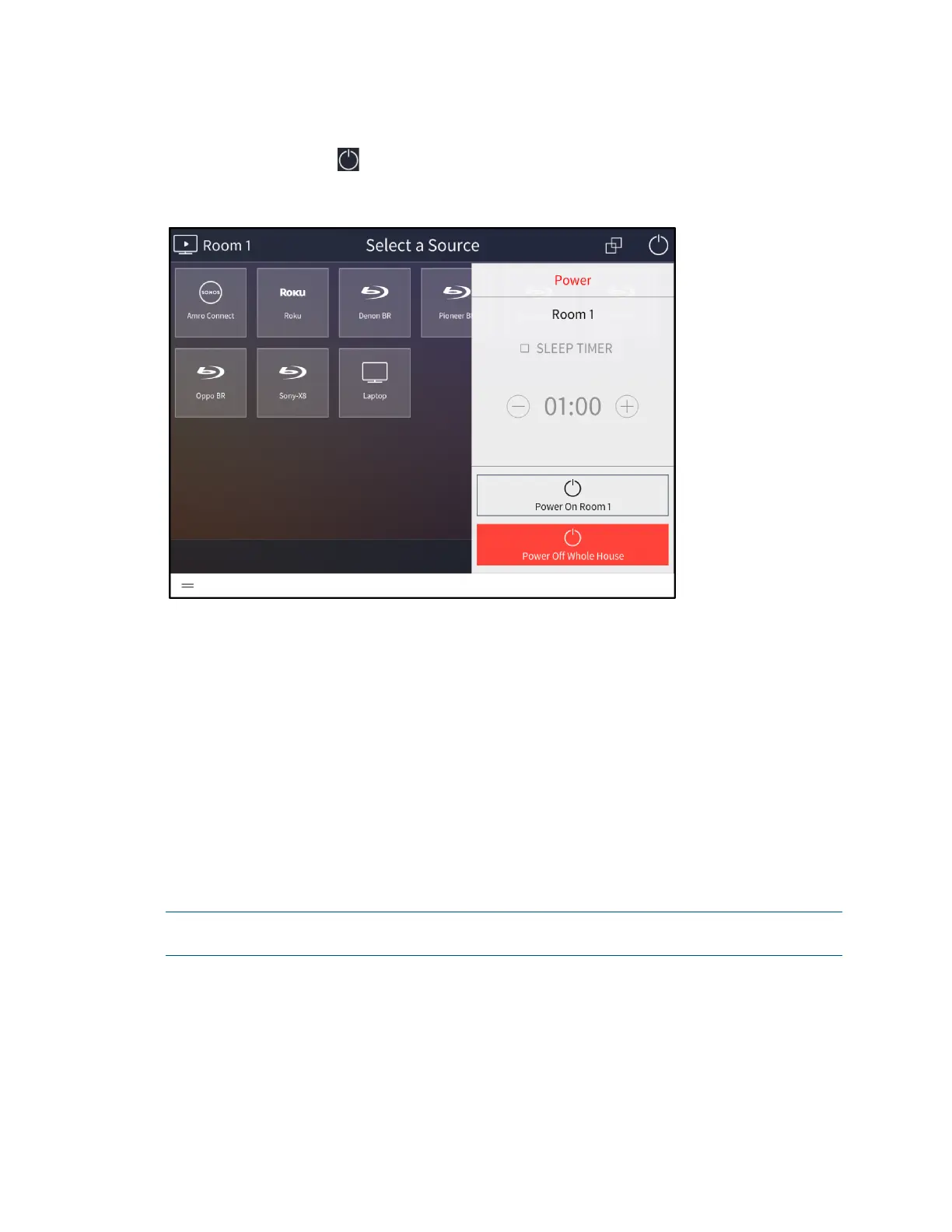176 • Crestron Pyng OS 2 for CP4-R Product Manual – DOC. 8432A
Power the Media System
Tap the power button at the top right of the screen to display the Power menu.
Room 1 - Power Menu
Use the Power menu to power on or off media rooms or to power off the entire media
system in the house.
The following options are provided:
• Tap the check box next to Sleep Timer to enable or disable using a timer to put
the media system to sleep. A filled check box indicates that the sleep timer is
enabled.
• If Sleep Timer is enabled, tap the minus (-) or plus (+) buttons to lower or raise,
respectively, the sleep timer by 15 minute increments.
• Tap Power Off [Room] to power off all media devices in the room. If the room is
off, tap
Power On [Room] to power on all media devices in the room.
• Tap Power Off Whole House to power off all media devices in the house.
NOTE: To access the Power menu via the TSR-310 remote control, press and hold the
power hard button for three seconds. Tap the power button to turn the room on or off.
