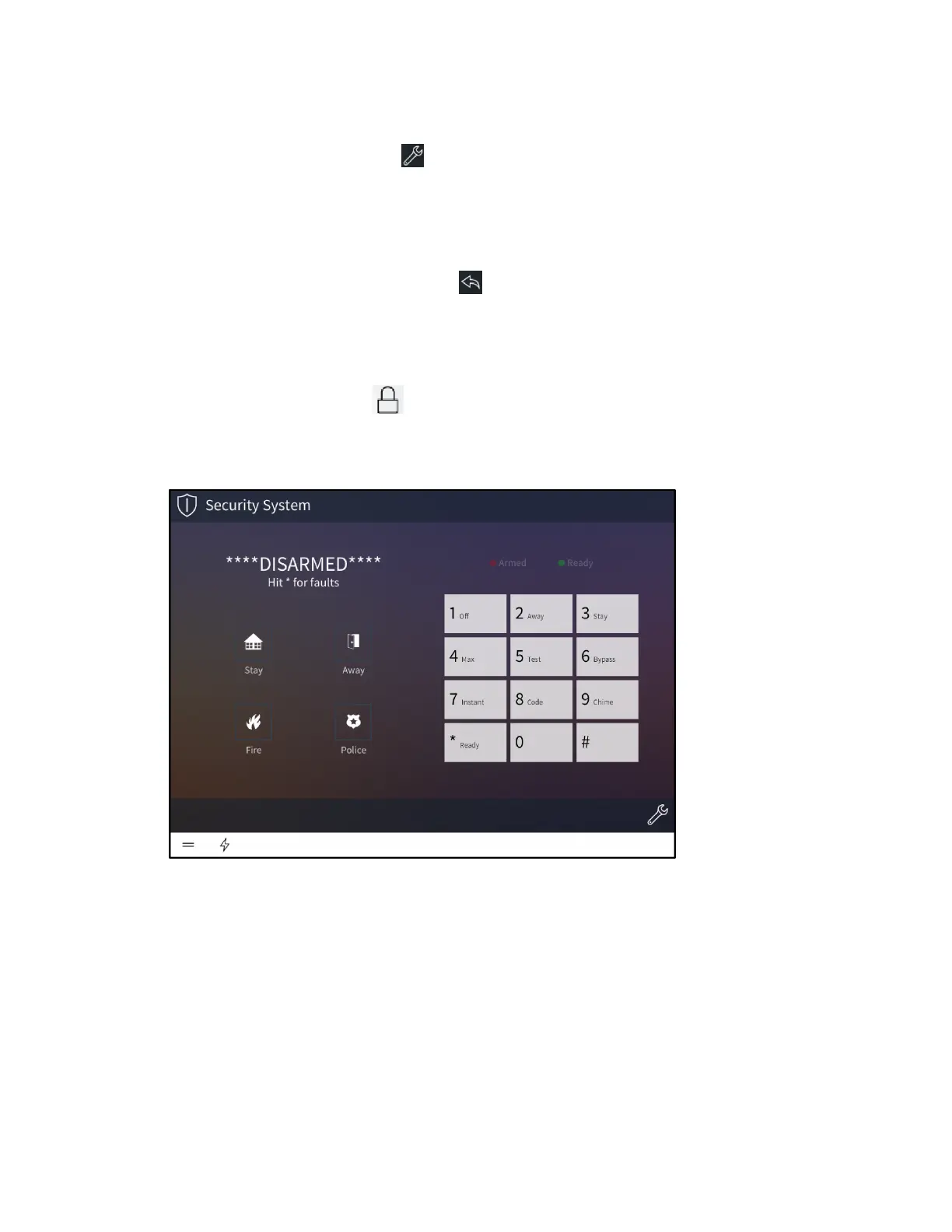178 • Crestron Pyng OS 2 for CP4-R Product Manual – DOC. 8432A
To control general door lock settings:
• Tap the wrench button to configure the Door Lock screen settings. After
entering the user password (if required), the
Configuration screen for the Door
Locks screen is displayed.
o Tap the check box next to a door lock to enable or disable controlling the door
lock from the
Door Locks screen.
o Tap the back arrow button to return to the Door Locks screen.
• Tap Home in the user menu to return to the Home screen.
Security
Select the Security button from the Home screen or select Security from the
Devices section of the user menu to display the security screen.
Security System
