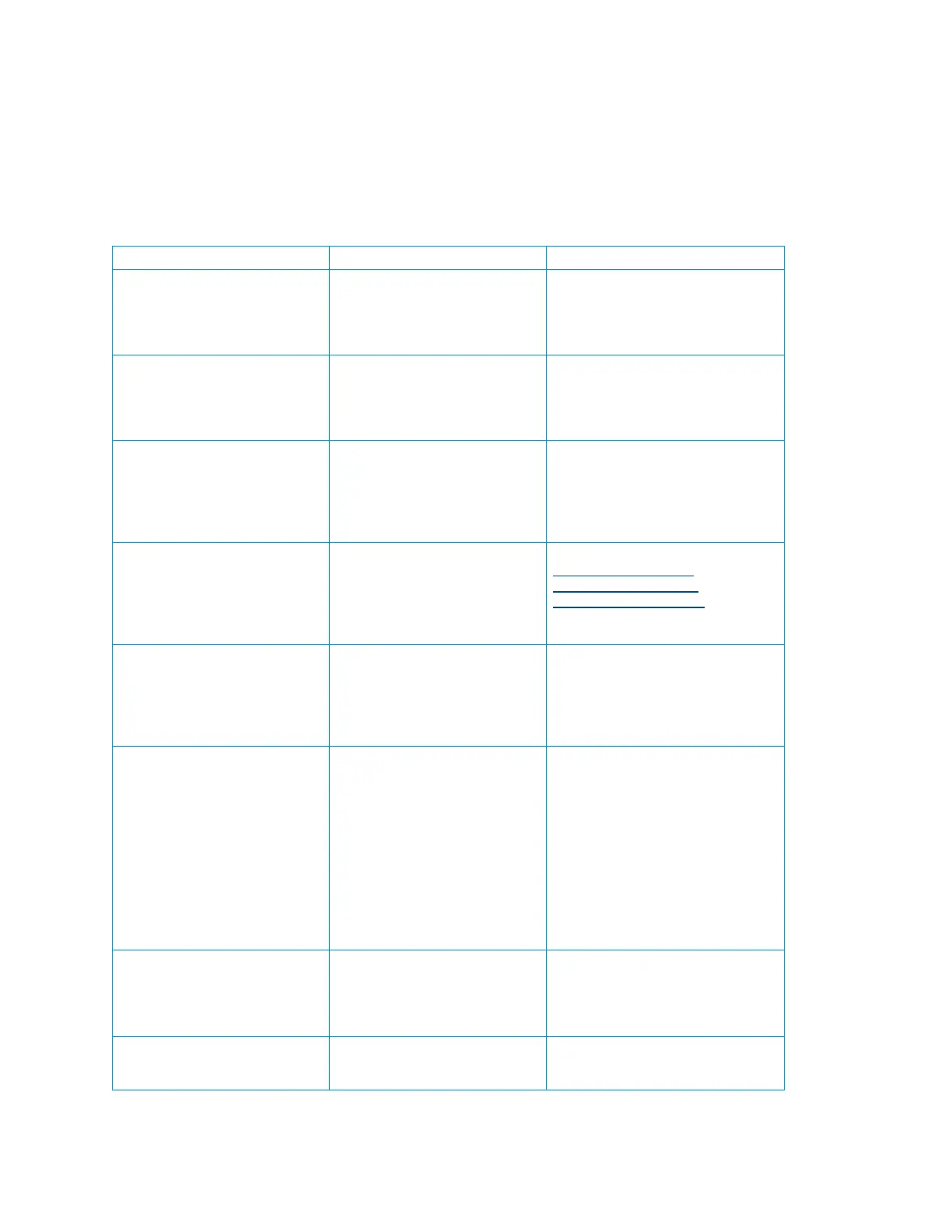194 • Crestron Pyng OS 2 for CP4-R Product Manual – DOC. 8432A
Troubleshooting
The following table provides troubleshooting information. If further assistance is
required, contact a Crestron customer service representative.
Crestron Pyng Troubleshooting
PROBLEM POSSIBLE CAUSE(S) CORRECTIVE ACTION
Crestron Pyng is showing
Cresnet® devices in the Network
Device Tree, but is not
discovering them in the Pyng
system.
The CP4-R device firmware is not
up to date.
Update the CP4-R to the latest
recommended firmware.
Crestron Pyng is showing
Cresnet thermostats in the
Network Device Tree, but is not
discovering them in the Crestron
Pyng system.
The CHV-THSTAT3F firmware is
for 3-Speed-Fan applications
only, which are not supported by
Crestron Pyng at this time.
Use the CHV-TSTAT/THSTAT
firmware instead.
Crestron Pyng shows a
"Gateway Could Not Be Added"
dialogue box when attempting to
add a CSA-PWS10S-HUB-ENET
gateway to the Crestron Pyng
system.
The mode switch on the device is
not set correctly.
Ensure that the mode switch on the
CSW-PSW10S-HUB-ENET is set to
match the physical connection
method (CRES or ETH).
Crestron Pyng cannot discover a
security system.
Crestron Pyng does not support
the security system at this time.
Refer to the Security section of
www.crestron.com/en-
US/Products/Featured-
Solutions/Crestron-Pyng to view the
security systems compatible with
Crestron Pyng.
After an Autonomic® audio unit is
added to the Crestron Pyng
system, some sources that were
disabled from the MMS web user
interface still appear in the
Crestron Pyng source list.
Disabling a source in the MMS
web interface does not disable it
automatically in Crestron Pyng.
Remove the MMS and then add it
back to the system using the
screen to reflect the update.
A connection to Crestron Pyng
cannot be established from both
an iPad device or from the web
XPanel interface, but the device
is still communicating in Crestron
Toolbox.
SSL may have been enabled
after a firmware update or a
system restore.
Connect to the CP4-R in Crestron
Toolbox to determine if SSL is
enabled using one of the following
methods:
If using Text Console, issue the SSL
command. If the "SSL On" prompt is
returned, issue the SSL command
followed by the restore command.
If using the
dialog box,
navigate to
>
, uncheck the
box,
and then click
.
The web XPanel interface loads,
but there is no response when
clicking buttons or some page
elements are missing.
The domain web setting for
XPanel is set incorrectly.
In
, select
, and then ensure that
is set to "*". For more
information on XPanel web settings,
refer to OLH article 5793.
The CP4-R is not communicating
with Crestron Toolbox via
Ethernet or USB.
The CP4-R needs to be restored
to factory settings.
Follow the procedures described in
"Appendix C: Restoring a CP4-R to
Factory Settings" on page 212.
