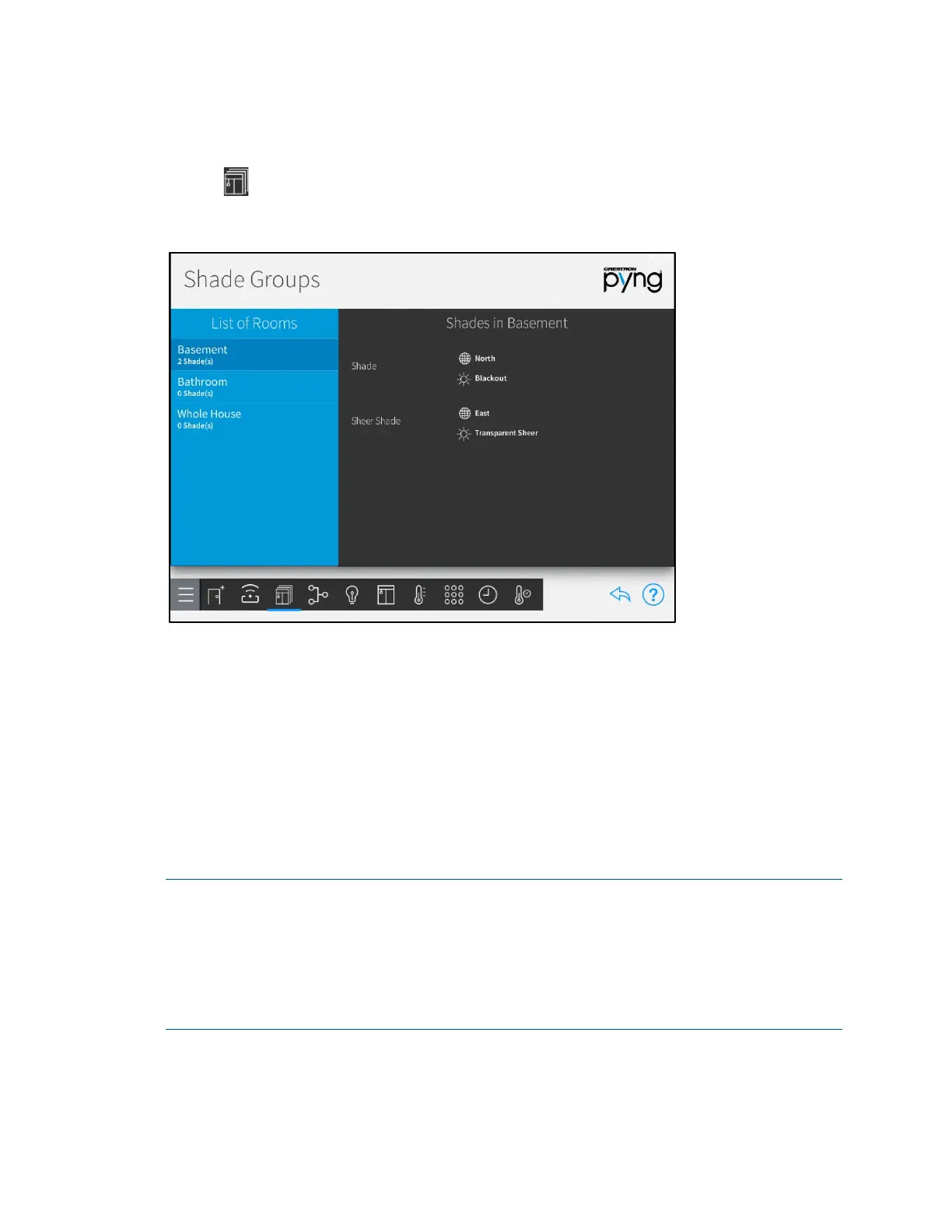44 • Crestron Pyng OS 2 for CP4-R Product Manual – DOC. 8432A
Shade Groups
Tap the Setup Shade Groups button on the Build System screen or the Shade Groups
button on the setup menu to display the
Shade Groups screen.
Shade Groups Screen
Use the Shade Groups screen to group multiple shade motors together. Shade motors
that have the same fabric type and that are installed on the same window may be
grouped. When shade motors are grouped, all shade motors for an entire window may
be controlled as one.
Select a room from the List of Rooms menu to view all of the shade motors configured
for that room. The user-defined name, the direction the associated window is facing, and
the fabric type are displayed for each shade motor.
Shades motors that share the same window facing direction, the same fabric type, or
both are grouped together automatically. From this point forward, the shade groups will
appear in the configuration steps instead of the individual motors.
NOTES:
∙ Shade groups do not span across multiple rooms. However, multiple shade
groups in different rooms may be controlled at the same time using shade
scenes, actions, and events.
∙ Shade motors may be grouped by window facing direction only, fabric type only,
or both window facing direction and fabric type.
