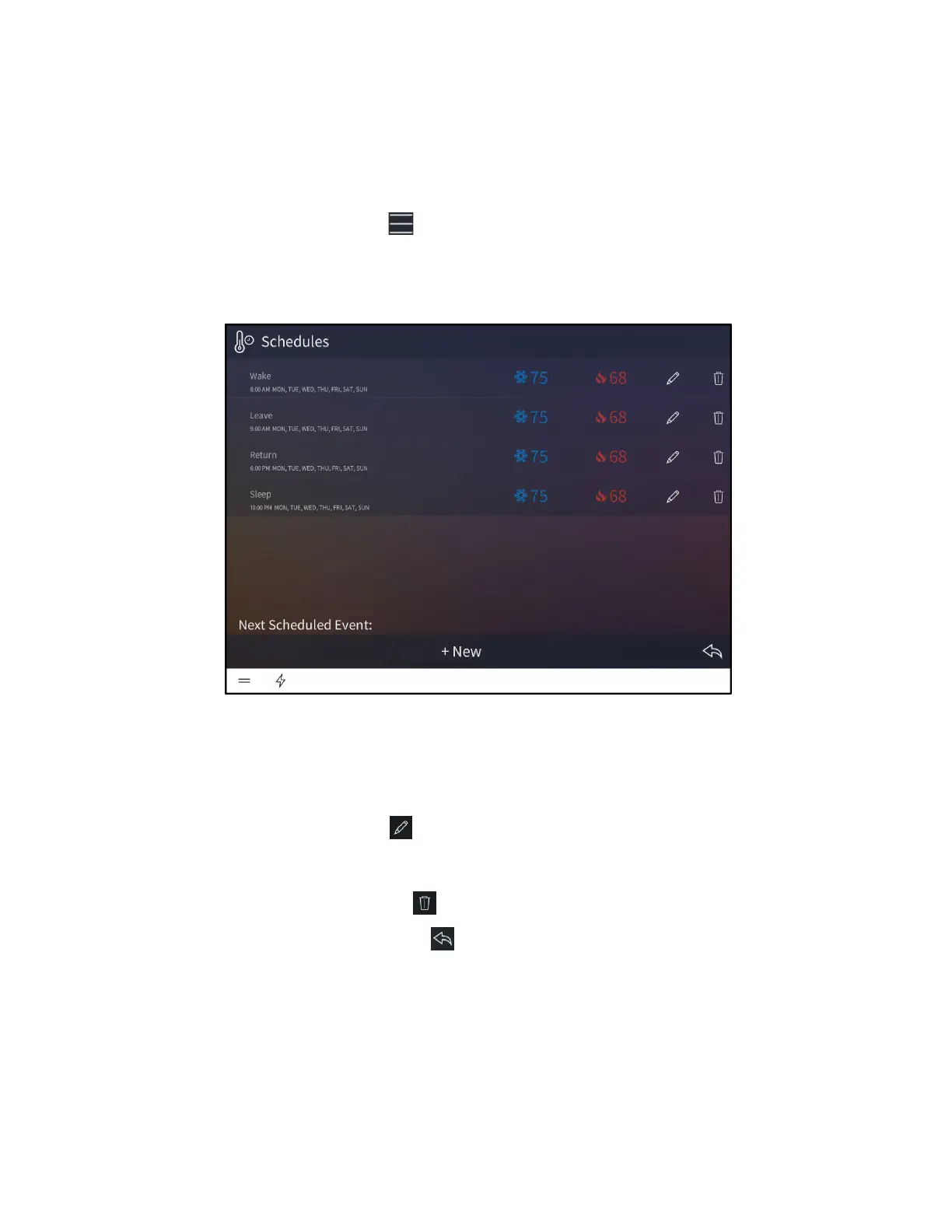166 • Crestron Pyng OS 2 for CP4-R Product Manual – DOC. 8432A
Configure a User Climate Event
To configure an existing climate event:
1. Select a thermostat from the drop-down menu on the top left of the screen.
2. Tap the menu button on the top right of the screen.
3. Tap Edit Schedules. The Schedules screen for the thermostat is displayed.
Schedules Screen - Climate
The Schedules screen lists the thermostat events that have been created for the
thermostat. Each thermostat event provides the time and days that it is scheduled to
occur, as well as its cooling and heating set points.
The following configuration options are provided:
• Tap the pencil button to edit the thermostat behavior for the climate event. A
dialog box for editing event settings is displayed. Use the settings described in
"Create a User Climate Scene" on page 164 to configure the climate event.
• Tap the trashcan button to delete the climate event.
• Tap the back arrow button to return to the climate screen.
