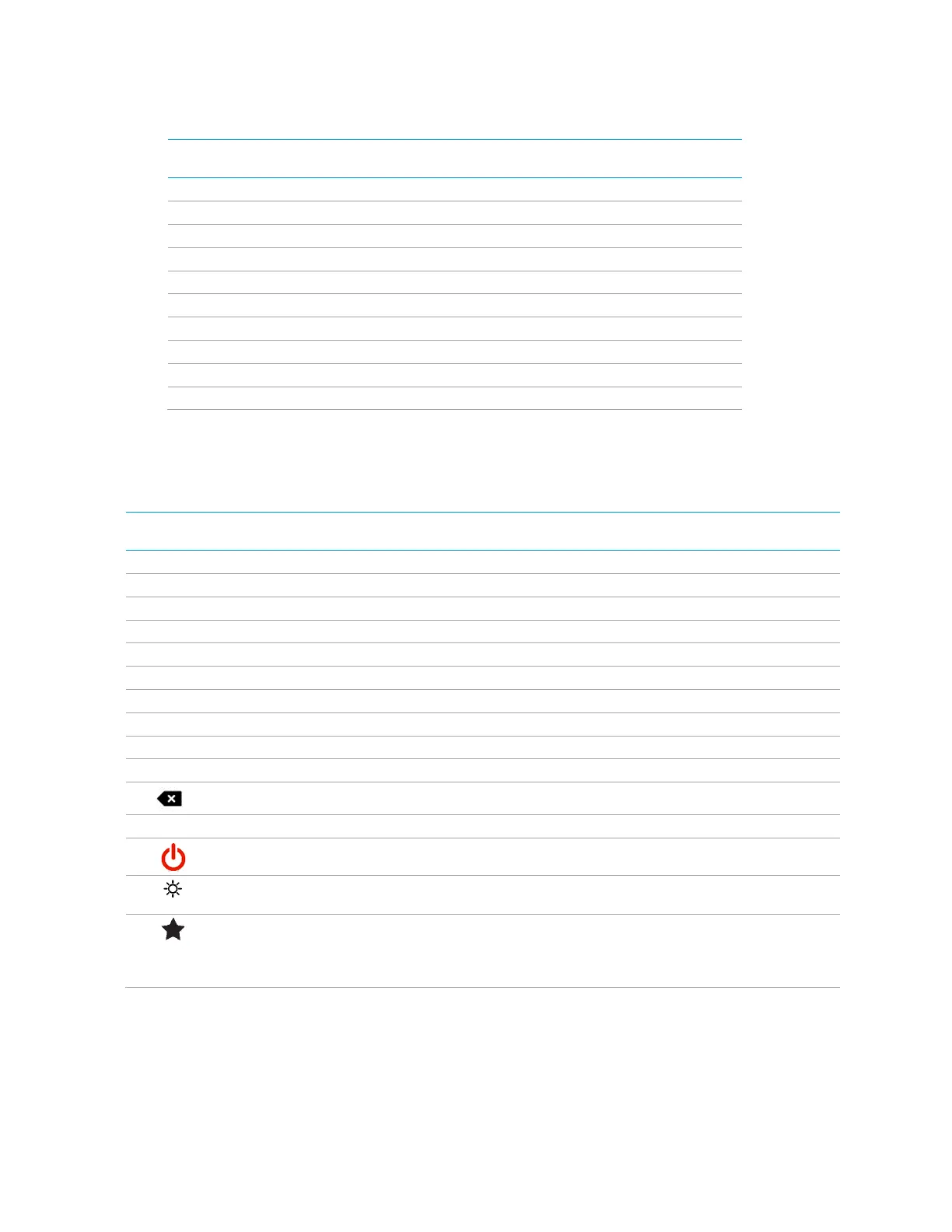Product Manual – DOC. 8432A Crestron Pyng OS 2 for CP4-R • 227
DVR and AVR Standard Commands (continued)
STANDARD
COMMAND
ALIASED COMMAND
LIST
REQUIRED/
OPTIONAL
A
Optional
B
Optional
C
Optional
D
Optional
Exit
ESC, CANCEL/OSD, CANCEL, Navigation_MenuBack_F11
Optional
Favorite
Optional
On_Demand
Optional
List
Optional
Tivo
Optional
DVR
-DVR, TV/DVR Optional
Remote Control Button Mapping
Remote Control Button Mapping
BUTTON
PYNG
COMMAND
DRIVER
COMMAND
TSR-310
SUPPORT
HR-310
SUPPORT
HR-150
SUPPORT
HR-100
SUPPORT
Digit0 Digit0 Yes
Yes No
Digit1 Digit1 Yes
Yes No
Digit2 Digit2 Yes
Yes No
Digit3 Digit3 Yes
Yes No
Digit4 Digit4 Yes
Yes No
Digit5 Digit5 Yes
Yes No
Digit6 Digit6 Yes
Yes No
Digit7 Digit7 Yes
Yes No
Digit8 Digit8 Yes
Yes No
Digit9 Digit9 Yes
Yes No
Clear Not Supported Yes
Yes Yes
Enter Enter Yes
Yes Yes
TogglePower PowerToggle Yes
Yes Yes
(Turns on the remote's
keypad backlight)
Not applicable No
Yes Yes
NextFavorite (for all
devices except for Roku)
For Roku, acts the same
as the Menu button
Not applicable Yes
No No
(continued on following page)
