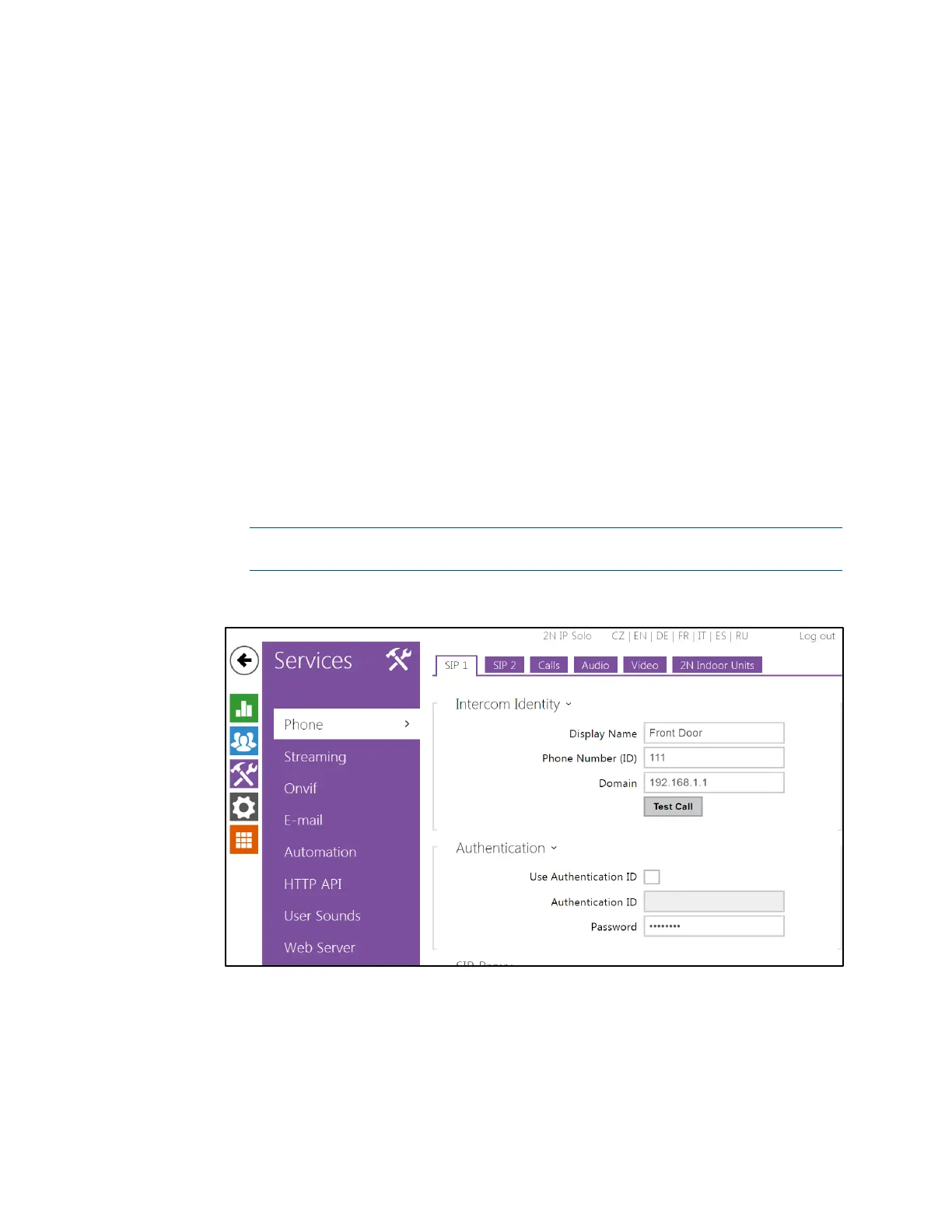246 • Crestron Pyng OS 2 for CP4-R Product Manual – DOC. 8432A
Configure 2N Device Settings
Use the following procedures to configure the 2N device for integration with the
Crestron Pyng system.
Services Settings
1. Launch the web configuration utility for the appropriate 2N device by entering its
IP address into a web browser. For more information on the 2N web
configuration utility, refer to the 2N device documentation.
2. Click the purple tool icon to display the Services menu.
3. Navigate to Phone > SIP 1, and enter the following information under Intercom
Identity:
• Enter a name for the door station in the Display Name text field. This name
will be shown on the touch screen to identify the door station when a call is
received.
• If configuring the door station to support Rava® SIP intercom calls, enter the
Rava extension for the door station in the
Phone Number (ID) text field.
NOTE: If there are multiple door stations on site, each door station will have a
unique extension number.
2N Configuration Utility - Phone > SIP 1 Settings
4. Select the Calls tab.
5. Click the check box to display a check mark next to Enable Crestron Network
Discovery under Advanced Settings. The 2N device is now discoverable in
Crestron Toolbox.
