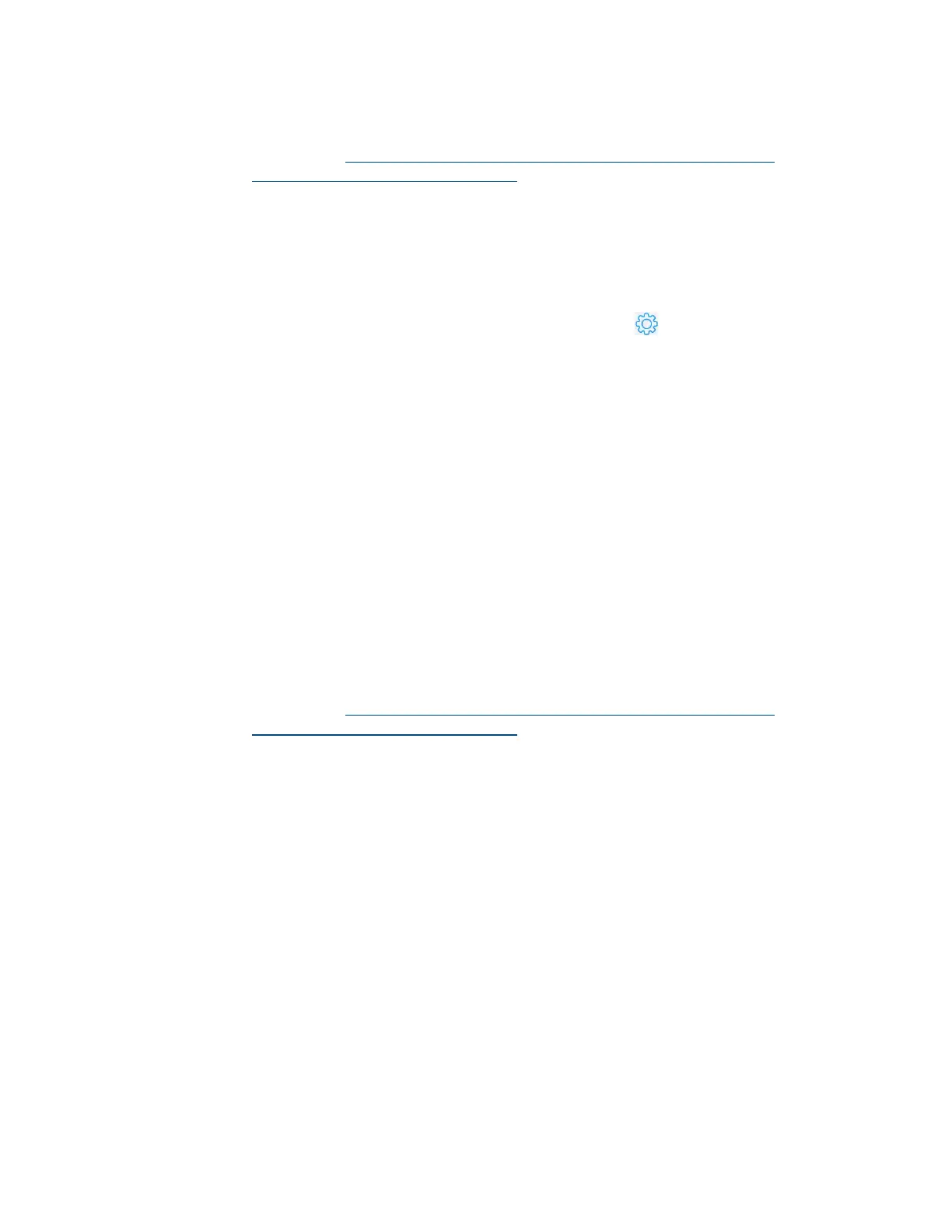258 • Crestron Pyng OS 2 for CP4-R Product Manual – DOC. 8432A
5. Dissociate the CP3-R MAC address from the MyCrestron account:
a. Navigate to
https://www.crestron.com/Support/Tools/Applications/
MyCrestron-Dynamic-DNS-Service.
b. Find and select the domain that was associated with the CP3-R.
c. Scroll to the "Utilities" section at the bottom of the page.
d. Click Clear Mac Address. The CP3-R MAC address will be dissociated from
the domain.
6. In the CP4-R configuration utility, tap the gear button
on the bottom right of
the
Setup screen to display the Installer Settings screen.
7. Navigate to System Control Options > MyCrestron Dynamic DNS to display the
MyCrestron Settings screen.
a. Enter the domain and password previously used for the CP3-R.
b. Click Register System to register the CP4-R with MyCrestron.
To reconfigure MyCrestron DDNS using console commands (via the Text Console tool in
Crestron Toolbox):
1. Connect to the CP3-R with the Text Console tool.
2. Issue the mycrestron command.
3. Record the domain and password that are returned by the command.
4. Disconnect the CP3-R from the network.
5. Dissociate the CP3-R MAC address from the MyCrestron account:
a. Navigate to
https://www.crestron.com/Support/Tools/Applications/
MyCrestron-Dynamic-DNS-Service.
b. Find and select the domain that was associated with the CP3-R.
c. Scroll to the "Utilities" section at the bottom of the page.
d. Click Clear Mac Address. The CP3-R MAC address will be dissociated from
the domain.
6. Connect to the CP4-R with the Text Console tool.
7. Issue the mycrestron [domain] [password] command, where [domain] and
[password] are the CP3-R values returned in step 3. The CP4-R should register
with MyCrestron within a minute.
8. Issue the mycrestron command to confirm the correct settings.
