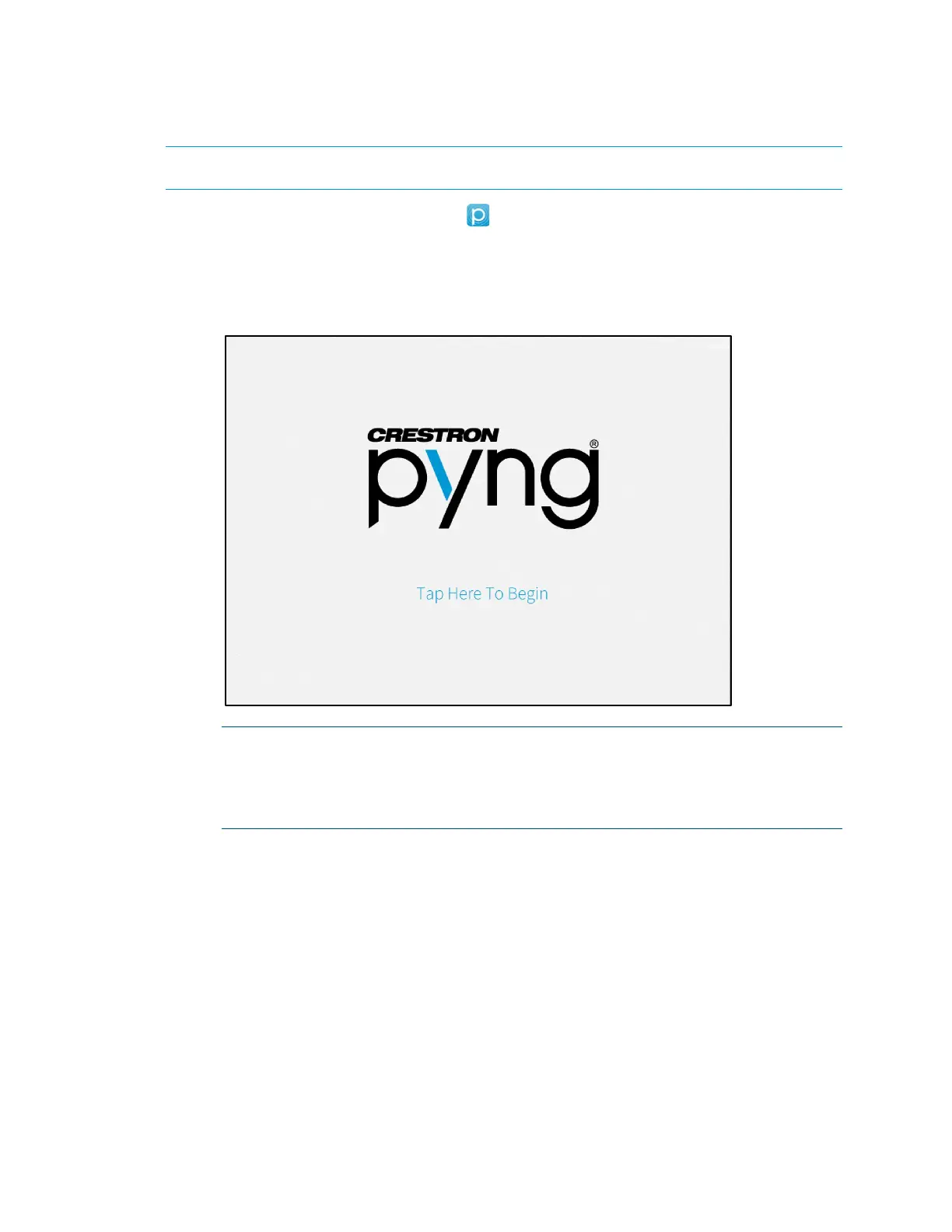6 • Crestron Pyng OS 2 for CP4-R Product Manual – DOC. 8432A
To set up the Crestron Pyng system:
NOTE: Ensure that the iPad device and the CP4-R are placed on the same subnet prior
to setup.
1. Tap the Crestron Pyng app icon on the iPad device home screen.
The Crestron Pyng app connects to the CP4-R automatically, and a splash screen
is displayed.
Crestron Pyng Splash Screen
NOTE: If the Crestron Pyng app does not connect to the CP4-R automatically,
enter the CP4-R's hostname and tap Connect. The default hostname for a
CP4-R is "CP4-R-
xxxxxxxx
," where
xxxxxxxx
is the last eight digits of the device's
MAC address (excluding punctuation). The MAC address label is located on the
bottom or rear of the device.
2. Tap the Tap Here to Begin text. The Step 1: Choose Language screen is
displayed.
