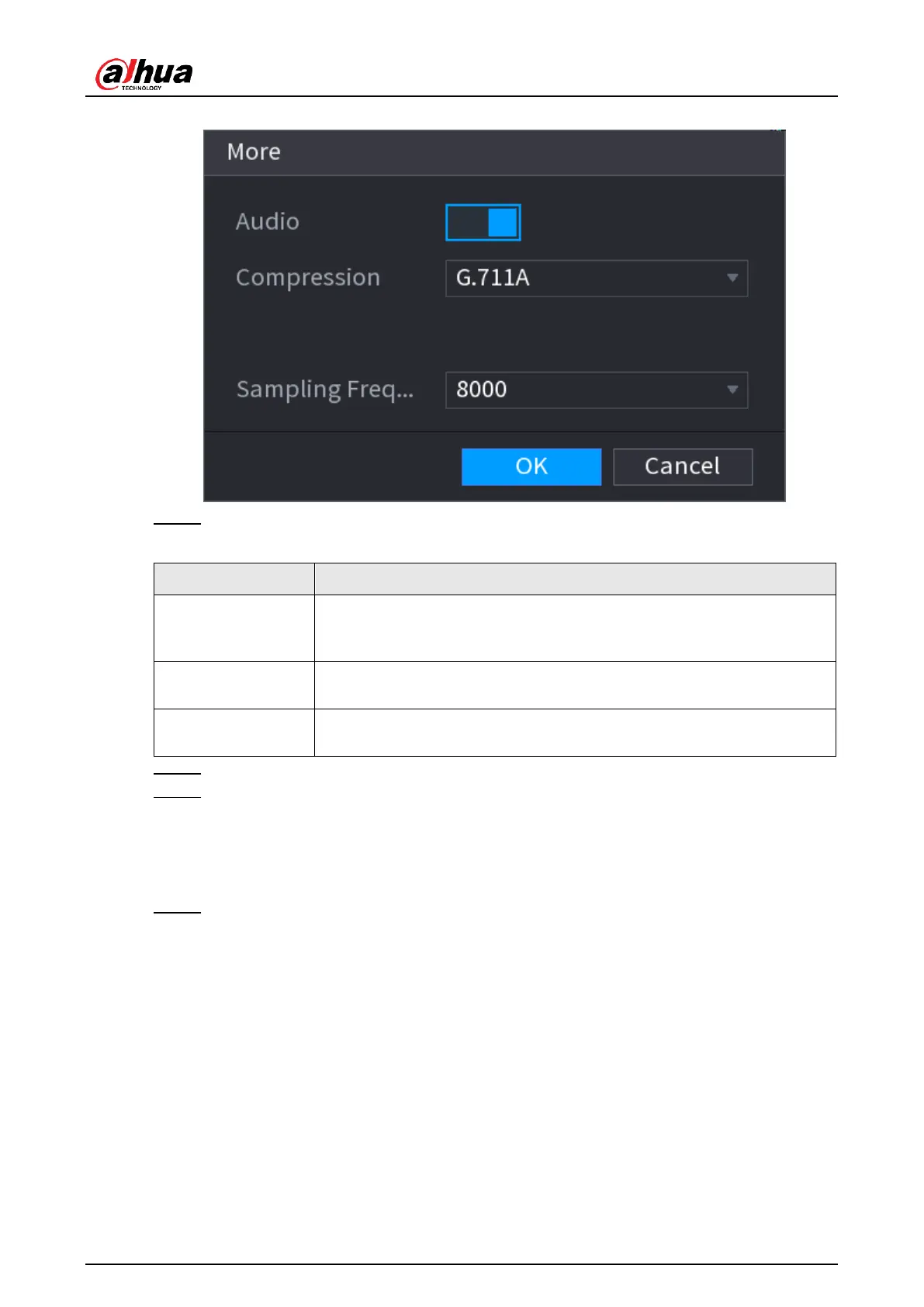User's Manual
149
Figure 4-57
Step 4 Configure parameters. See Table 4-17.
Table 4-17
This function is enabled by default for main stream. You need to
manually enable it for sub stream 1. Once this function is enabled,
the recorded video file is composite audio and video stream.
In the
Compression
t list, select a format: G711a, G711u, PCM,
AAC.
In the
Sampling Frequency
list, you can select audio sampling rate.
Step 5 Click
OK
.
Step 6 Click
Apply
.
4.2.6.2 Snapshot
You can set snapshot mode, image size, quality and interval.
Step 1 Select
Main Menu
>
Camera
>
Encode
>
Snapshot
The
Snapshot
interface is displayed. See Figure 4-58.
