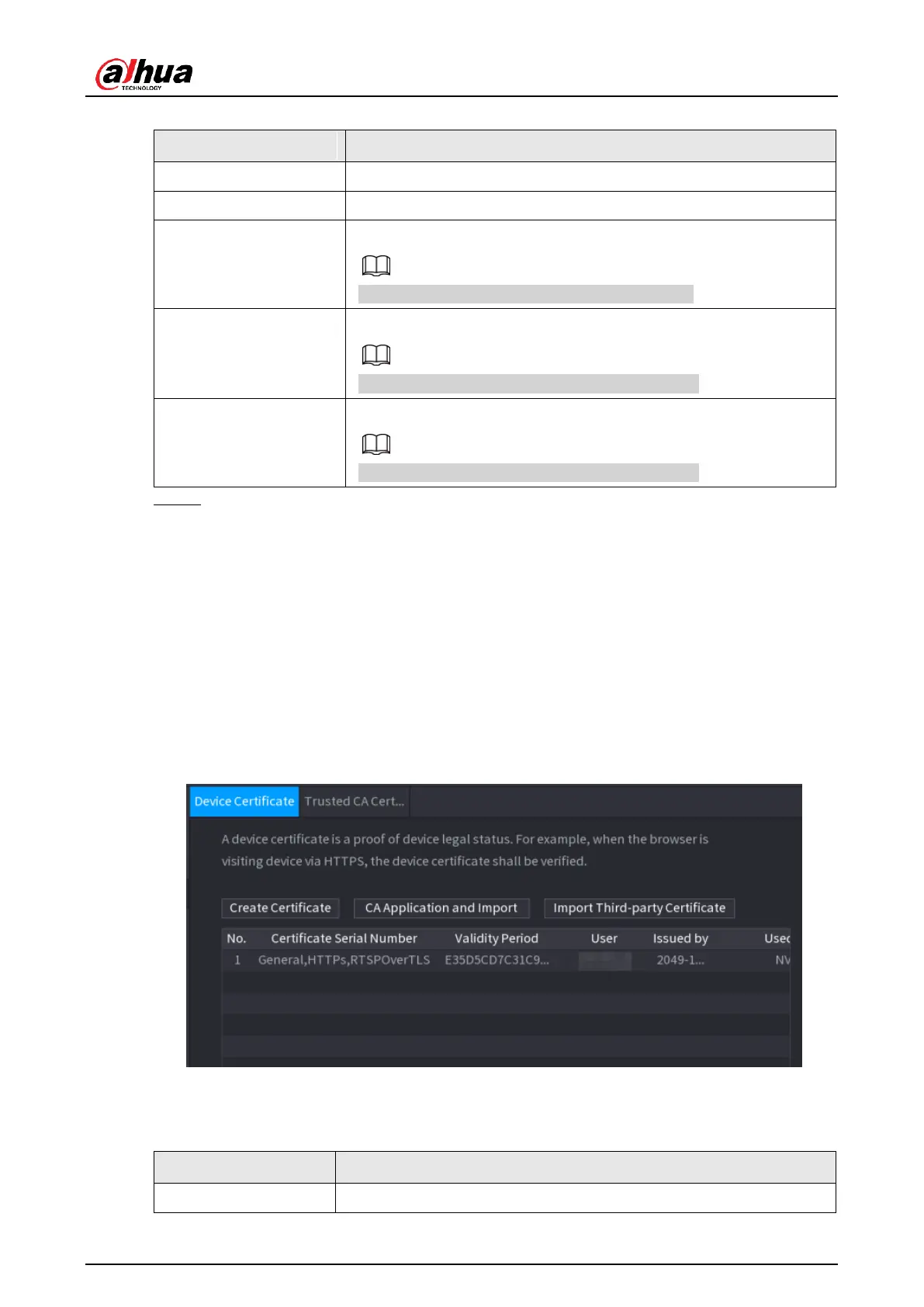User's Manual
354
Table 4-85 Sysn Time-Whitelist parameters
You can add trusted hosts for time synchronization.
Select IP address or IP segment for hosts to be added.
Input the IP address of a trusted host.
When Type is IP Address, it can be configured
Input the start IP address of trusted hosts.
When Type is IP Segment, it can be configured
Input the end IP address of trusted hosts.
When Type is IP Segment, it can be configured
Step 4 Click
Apply
to complete the settings.
4.15.4 CA Certificate
4.15.4.1 Device Certificate
Create Certificate
1. Select
Main Menu
>
SECURITY
>
CA Certificate
>
Device Certificate
.
The
Device Certificate
interface is displayed. See Figure 4-257.
Figure 4-257 Device Certificate
2. Configure parameters. See Table 4-86.
Table 4-86 Creating Certificate
This parameter is user defined.
