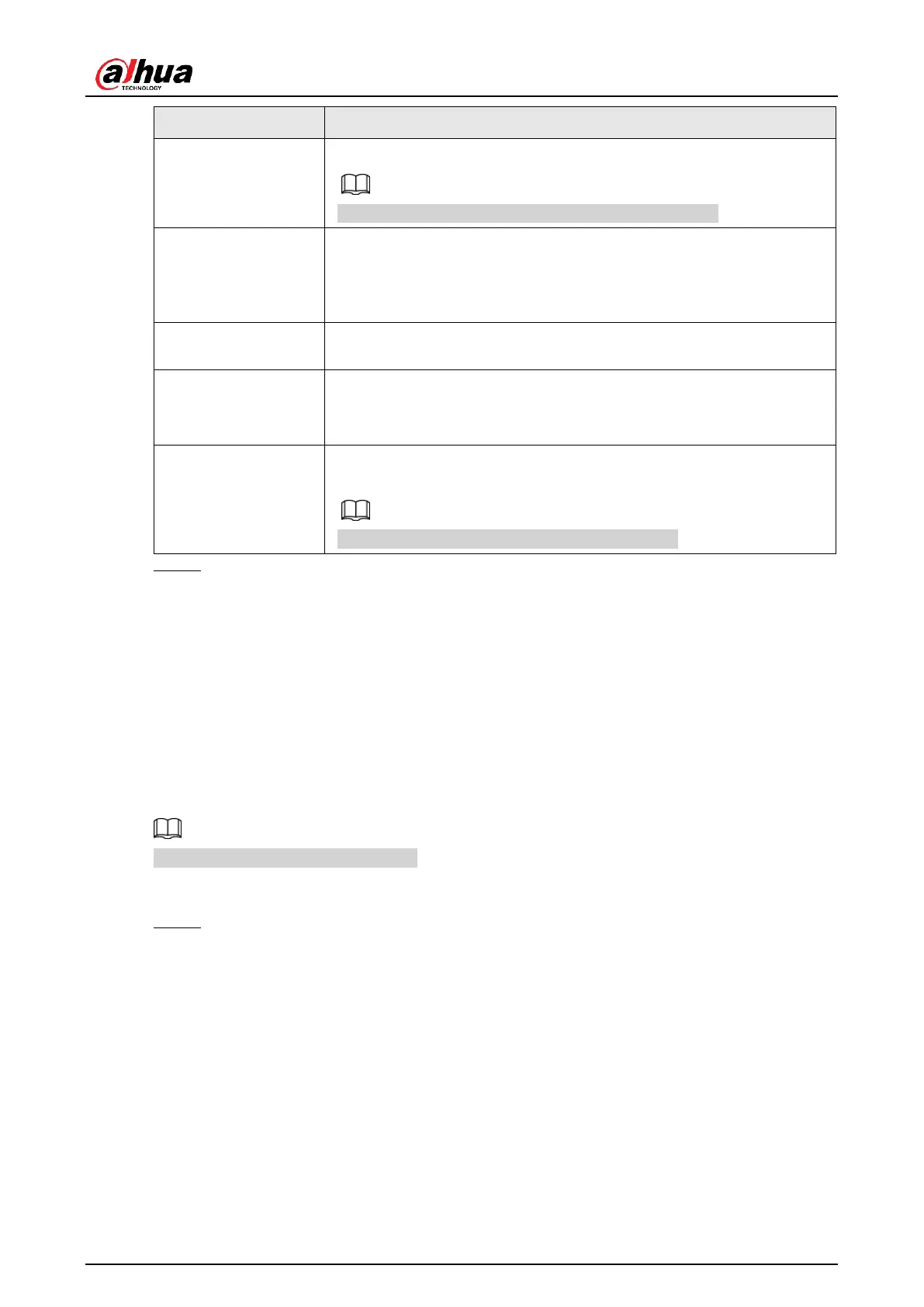User's Manual
322
Select the encryption type:
NONE
,
SSL
, or
TLS
.
For SMTP server, the default encryption type is
TLS
.
This is the interval that the system sends an email for the same
type of alarm event, which means, the system does not send emails
caused by frequent alarm events.
The value ranges from 0 to 3600. 0 means that there is no interval.
Enable the health test function. The system can send a test email to
check the connection.
This is the interval that the system sends a health test email.
The value ranges from 30 to 1440. 0 means that there is no
interval.
Click
Test
to test the email sending function. If the configuration is
correct, the receiver’s email account will receive the email.
Before testing, click
Apply
to save the settings.
Step 3 Click
Apply
to complete the settings.
4.12.11 SNTMP
You can connect the Device with some software such as MIB Builder and MG-SOFT MIB
Browser to manage and control the Device from the software.
Prerequisites
● Install the software that can manage and control the SNMP, such as MIB Builder and
MG-SOFT MIB Browser
● Obtain the MIB files that correspond to the current version from the technical support.
This function is for some series only.
Procedure
Step 1 Select
Main Menu
>
NETWORK
>
SNMP
.
The SNMP interface is displayed. See Figure 4-221.
