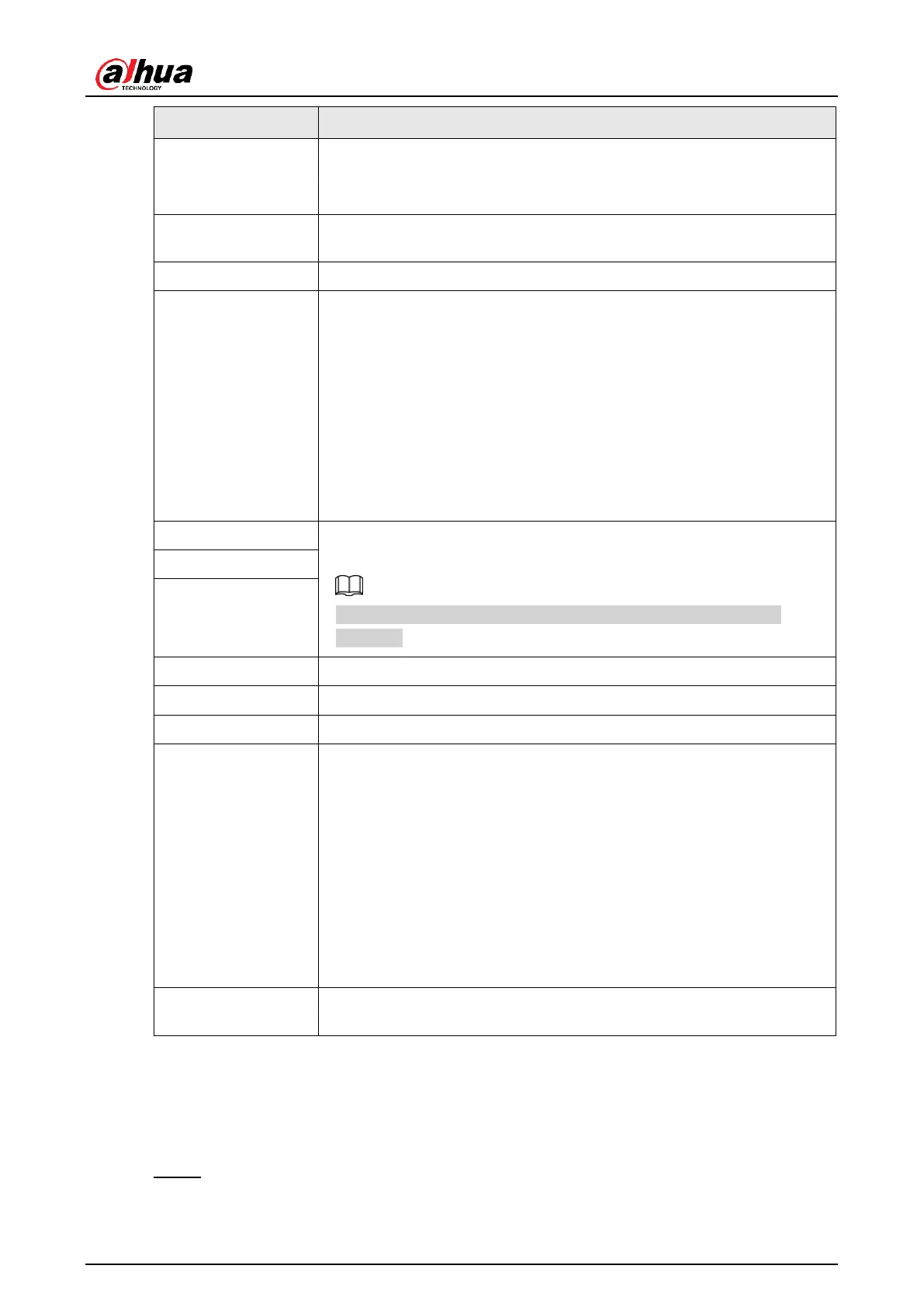User's Manual
307
In the
Ethernet Card
list, select an Ethernet port as a default port.
This setting is available only when the
Multi-address
is selected in
the
Net Mode
list.
In the IP Version list, you can select IPv4 or IPv6. Both versions are
supported for access.
Displays the MAC address of the Device.
Enable the DHCP function. The IP address, subnet mask and
default gateway are not available for configuration once DHCP is
enabled.
● If DHCP is effective, the obtained information will display in the
IP Address
box,
Subnet Mask
box and
Default Gateway
box. If
not, all values show 0.0.0.0.
● If you want manually configure the IP information, disable the
DHCP function first.
● If PPPoE connection is successful, the IP address, subnet mask,
default gateway, and DHCP are not available for configuration.
Enter the IP address and configure the corresponding subnet mask
and default gateway.
IP address and default gateway must be in the same network
segment.
Enable the DHCP function to get the DNS address from router.
In the
Preferred DNS
box, enter the IP address of DNS.
In the
Alternate DNS
box, enter the IP address of alternate DNS.
In the
MTU
box, enter a value for network card. The value ranges
from 1280 byte through 1500 byte. The default is 1500.
The suggested MTU values are as below.
● 1500: The biggest value of Ethernet information package. This
value is typically selected if there is no PPPoE or VPN
connection, and it is also the default value of some routers,
network adapters and switches.
● 1492: Optimized value for PPPoE.
● 1468: Optimized value for DHCP.
● 1450: Optimized value for VPN.
Click Test to test if the entered IP address and gateway are
interworking.
4.12.2 Port
You can configure the maximum connection accessing the Device from Client such as WEB,
Platform, and Mobile Phone and configure each port settings.
Step 1 Select
Main Menu
>
NETWORK
>
Port
.
The
Port
interface is displayed. See Figure 4-208.
