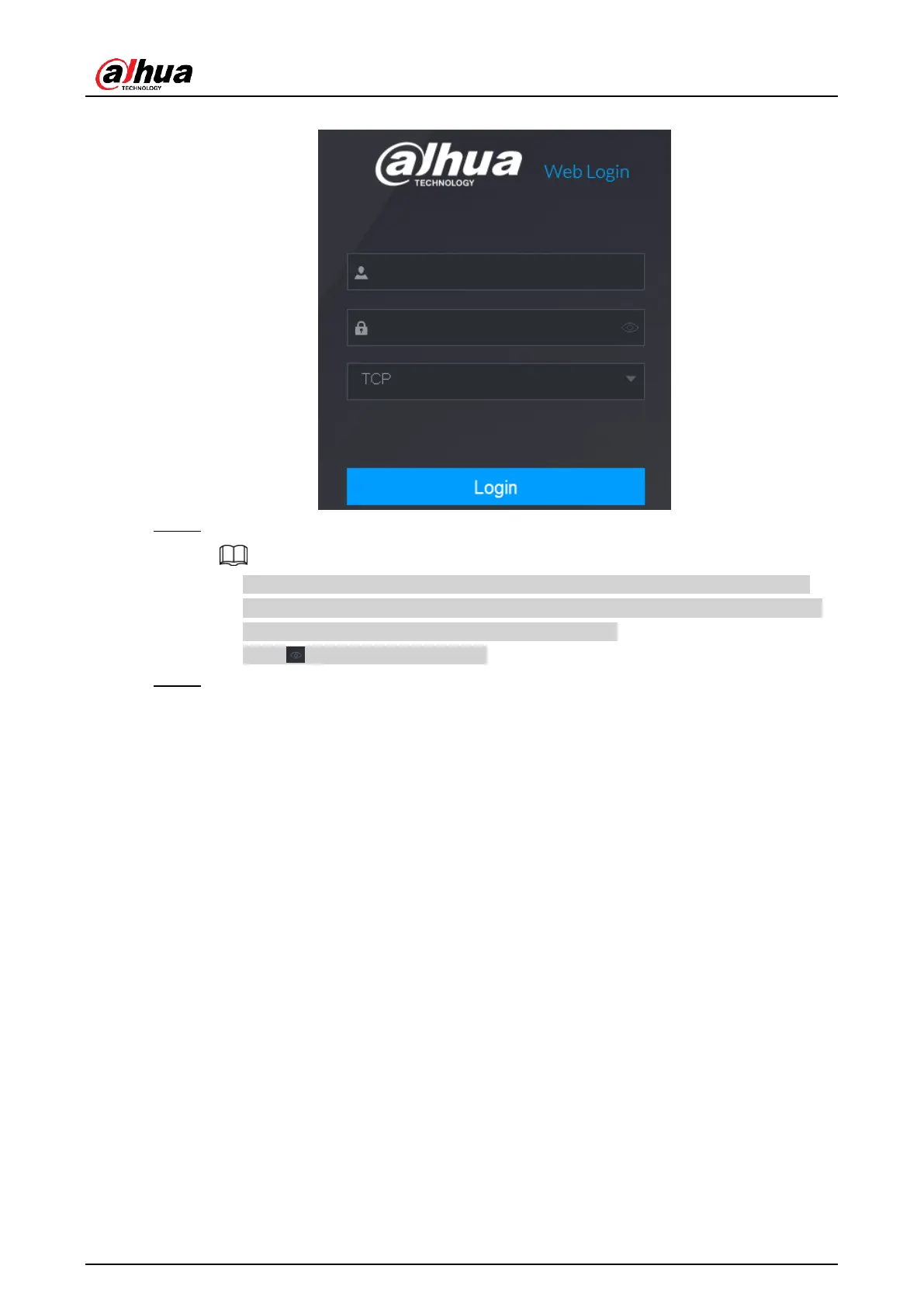User's Manual
384
Figure 5-1
Step 2 Enter the user name and password.
● The default administrator account is
admin
. The password is the one that was
configured during initial settings. To security your account, it is recommended to
keep the password properly and change it regularly.
● Click to display the password.
Step 3 Click
Login
.
5.3 Web Main Menu
After you have logged in the Web, the main menu is displayed. See Figure 5-2.
For detailed operations, you can refer to "4 Local Basic Operation".
