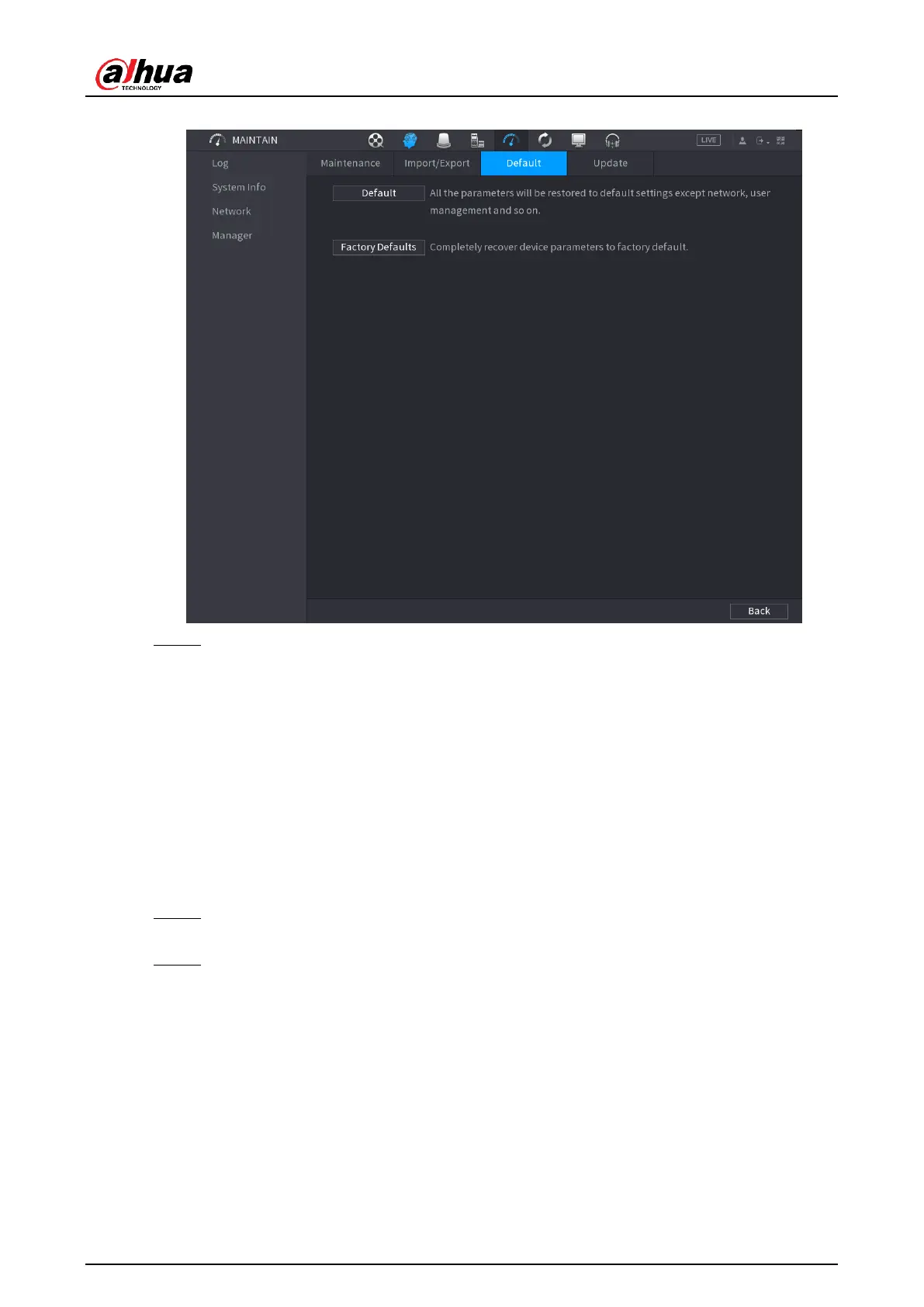User's Manual
301
Figure 4-202
Step 2 Restore the settings.
● Click
Default
, and then click
OK
in the prompted dialog box. The system starts
restoring the selected settings.
● Click
Factory Default
, and then click
OK
in the prompted dialog box.
1. Enter the admin password in the second dialog box.
2. Click
OK
.
The system starts restoring the whole settings.4.10.4.4 System Update
4.10.4.4.1 Upgrading File
Step 1 Insert a USB storage device containing the upgrade files into the USB port of the
Device.
Step 2 Select
Main Menu
>
MAINTAIN
>
Manager
>
Update
The
Update
interface is displayed. See Figure 4-203.
