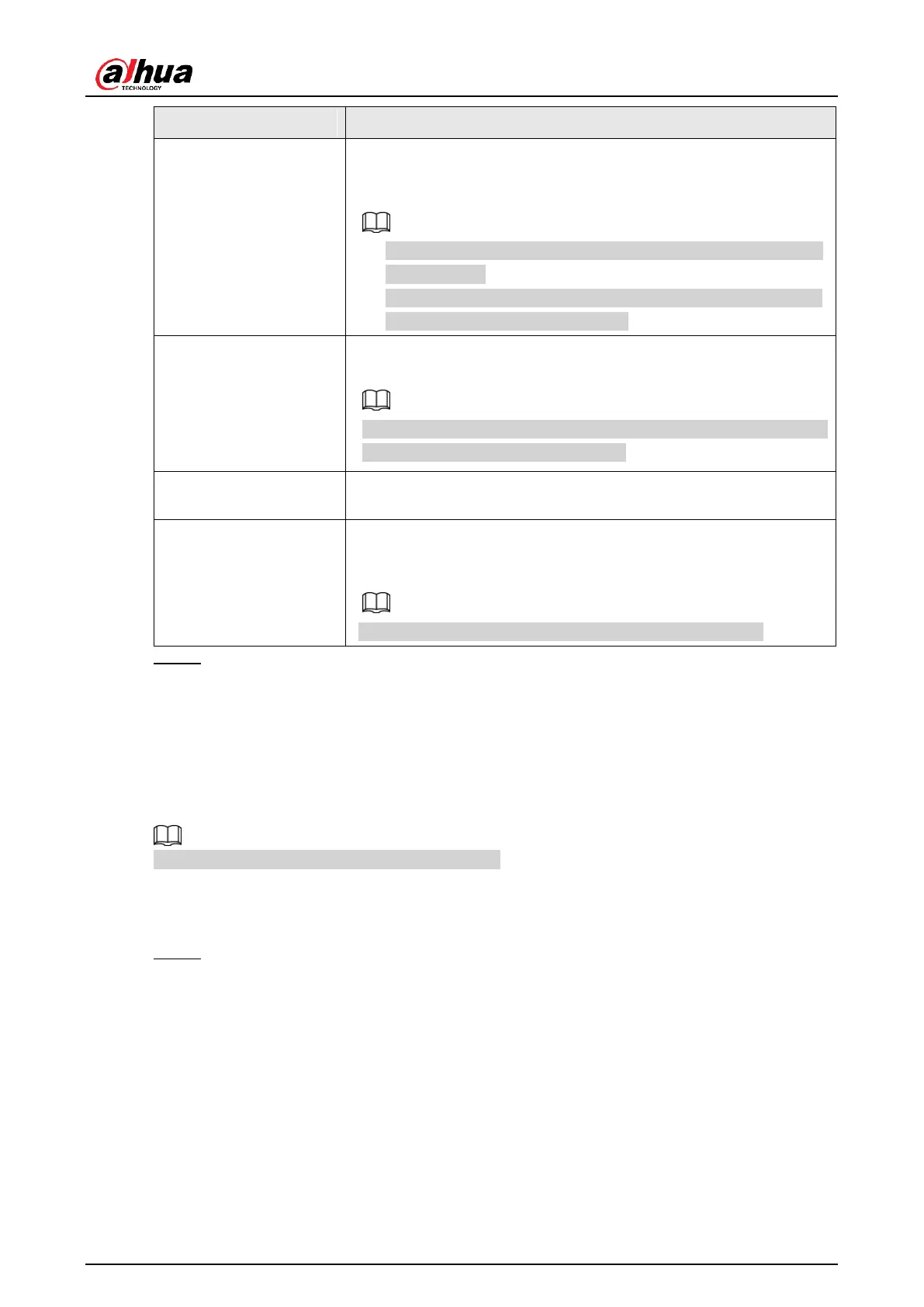User's Manual
254
Select the check box and select the channel for tour. When an
alarm occurs, the local interface of the NVR device displays the
selected channel screen.
● You need to set the time interval and mode for tour first, see
"4.17.2 Tour".
● After the tour is over, the preview interface is restored to the
screen split mode before the tour.
Select the Snapshot check box to take a snapshot of the
selected channel.
To use this function, select
Main Menu
>
CAMERA
>
Encode
>
Snapshot
, select
Event
in
Type
list.
Select the check box to activate the buzzer when an alarm
occurs.
Check the box and then select the corresponding audio file from
the drop-down list. System plays the audio file when the alarm
occurs.
Refer to "4.18.1 File Management" to add audio file first.
Step 3 Click
Apply
.
4.7.3 Database
After you successfully set the face library, the detected human face can compare with the
image on the face library. The face library settings include create face library, add human face
and human face modeling.
For privacy reason, the human face is pixelated.
4.7.3.1 Creating Human Face Library
Step 1 Select
Main Menu
>
AI
>
Database
>
Face Database Config
.
The
Face Database Config
interface is displayed. See Figure 4-159.
