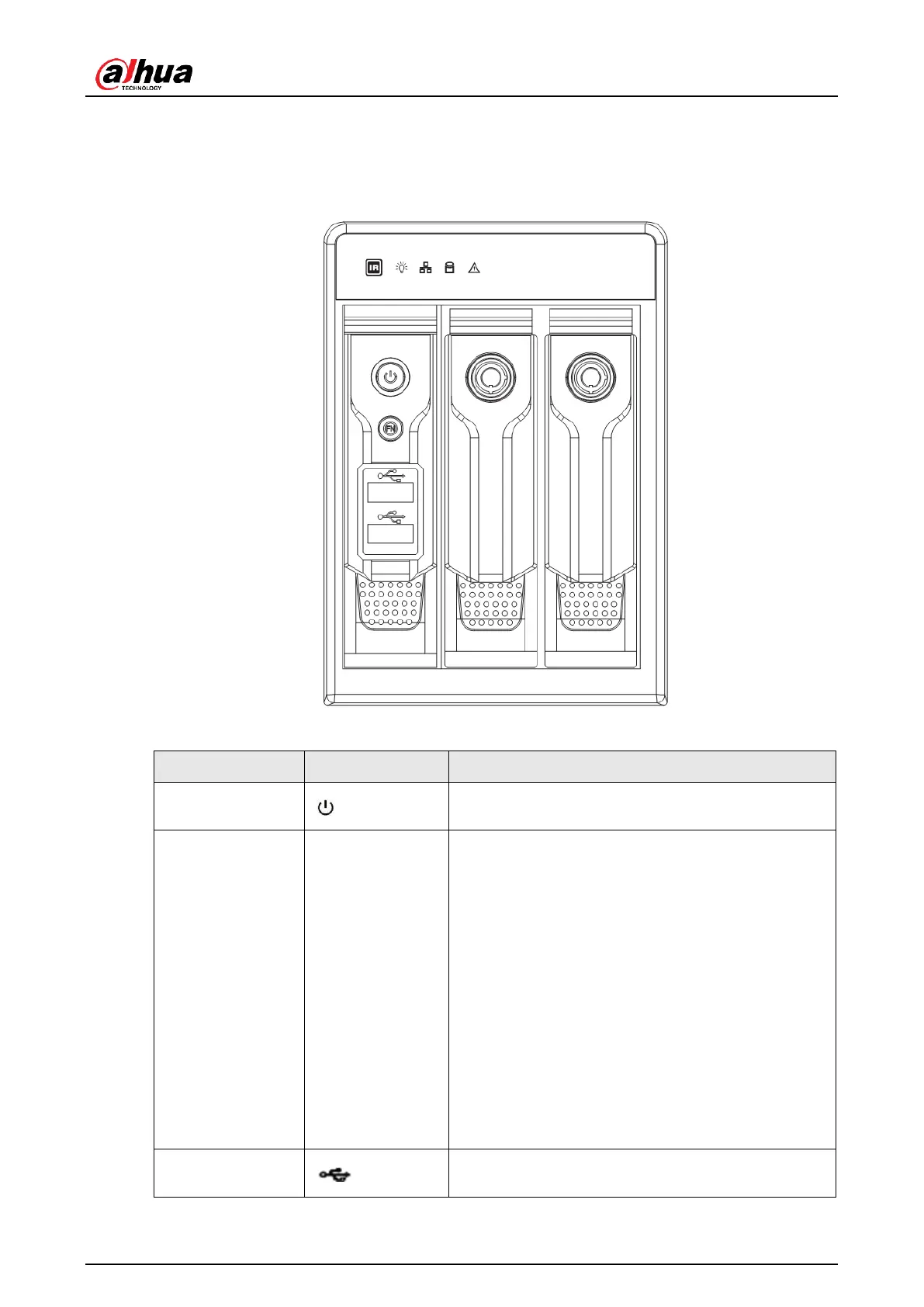Power button, press this button for three seconds
to boot up or shut down NVR.
One-window monitor mode, click this button to
display assistant function: PTZ control and image
color.
Backspace function: in numeral control or text
control, press it for 1.5 seconds to delete the
previous character before the cursor.
In motion detection setup, working with Fn and
direction keys to realize setup.
In text mode, click it to switch between numeral,
English character (small/capitalized) and etc.
In HDD management interface, you can click it to
switch HDD record information and other
information (Menu prompt)
Realize other special functions.
